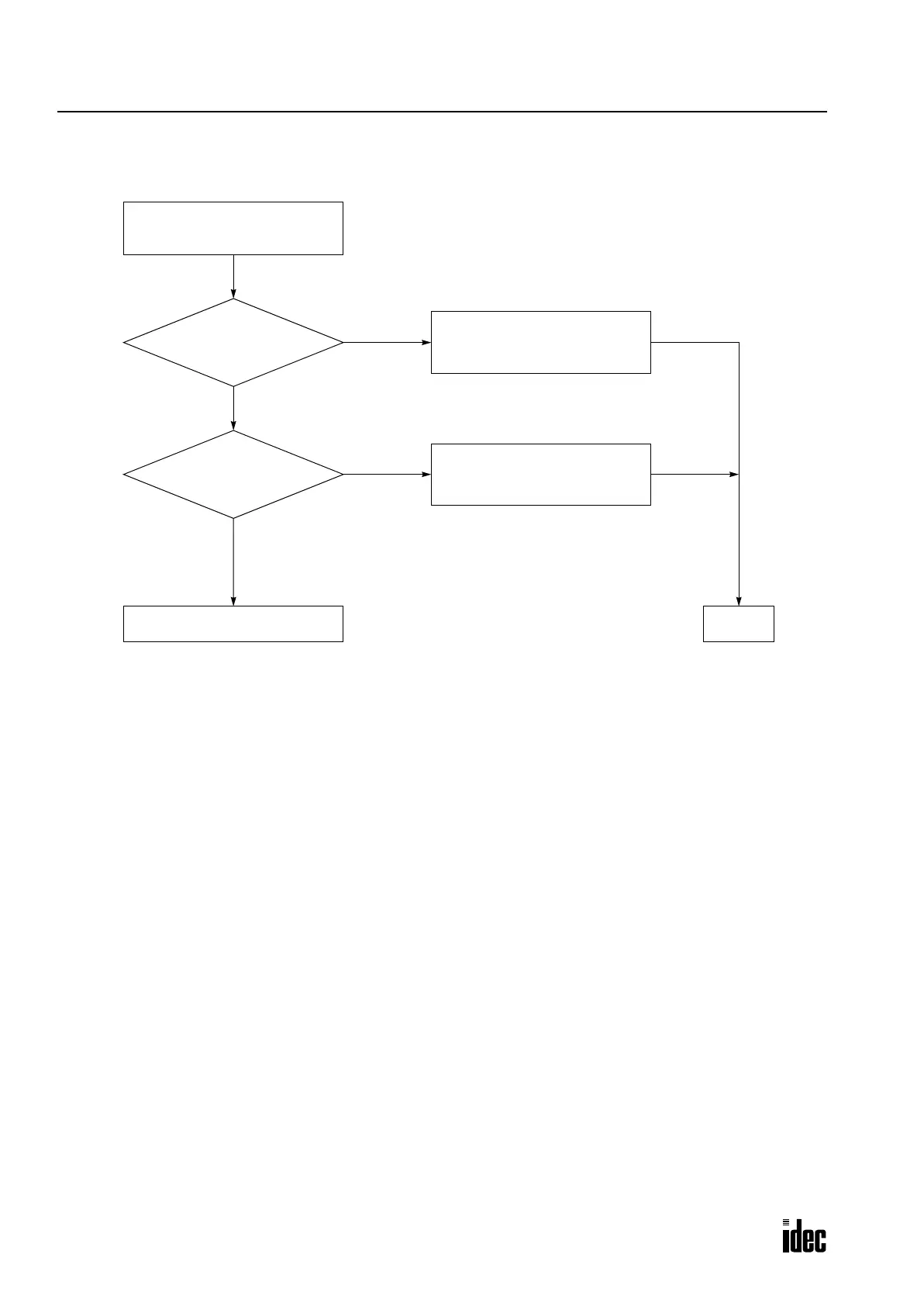27: TROUBLESHOOTING
27-20 OPENNET CONTROLLER USER’S MANUAL
Troubleshooting Diagram 13
Are the input ON/OFF
voltage levels correct?
NO
YES
Call IDEC for assistance.
The catch input function
cannot receive short pulses.
END
YES
NO
Make sure of correct input voltage.
ON voltage: 15V DC minimum
OFF voltage: 5V DC maximum
Is the input filter time
selection set correctly?
Make sure of correct input filter
selection setting.
See page 5-6.
Phone: 800.894.0412 - Fax: 888.723.4773 - Web: www.clrwtr.com - Email: info@clrwtr.com
