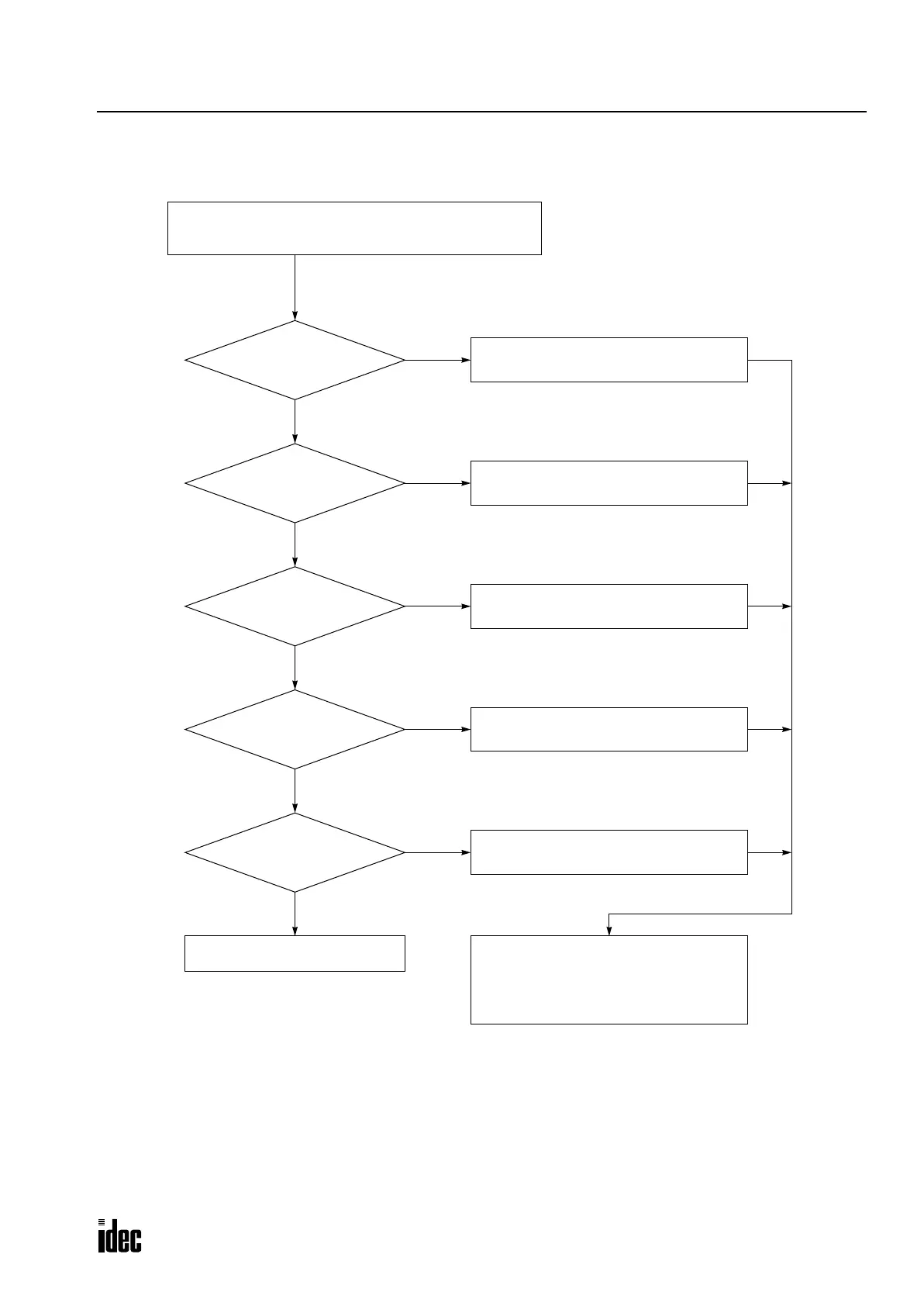27: TROUBLESHOOTING
OPENNET CONTROLLER USER’S MANUAL 27-23
Troubleshooting Diagram 16
Are all remote I/O slave
stations powered up?
Call IDEC for assistance.
Is the shield of
the INTERBUS cable terminated
correctly?
YES
Is any cable connector
unplugged?
YES
Remote I/O communication has stopped (Bus NG).
The RDY/RUN LED flashes and the FAIL LED is on.
Repair or replace the cable.
YES
NO
Are FG terminals
connected to the ground
correctly?
Is any network cable broken?
YES
NO
NO
YES
End
Initialize the remote I/O network by turning
on special internal relay M8030 (INTERBUS
master initialize) or power down and up the
OpenNet Controller CPU module.
NO
Terminate the shield of the INTERBUS
cable correctly (see page 24-15).
NO
Connect the FG terminal on the master and
slave modules to a proper ground.
Plug in the cable connector correctly.
Power up all remote I/O slave stations.
Note: When a bus NG occurs, the output oper-
ation of the remote I/O slave station depends
on the slave station module. When the SX5S
communication I/O terminal is used for the
slave station, all outputs are turned off.
Special internal relay M8036 (INTERBUS mas-
ter bus NG) is turned on.
Phone: 800.894.0412 - Fax: 888.723.4773 - Web: www.clrwtr.com - Email: info@clrwtr.com
