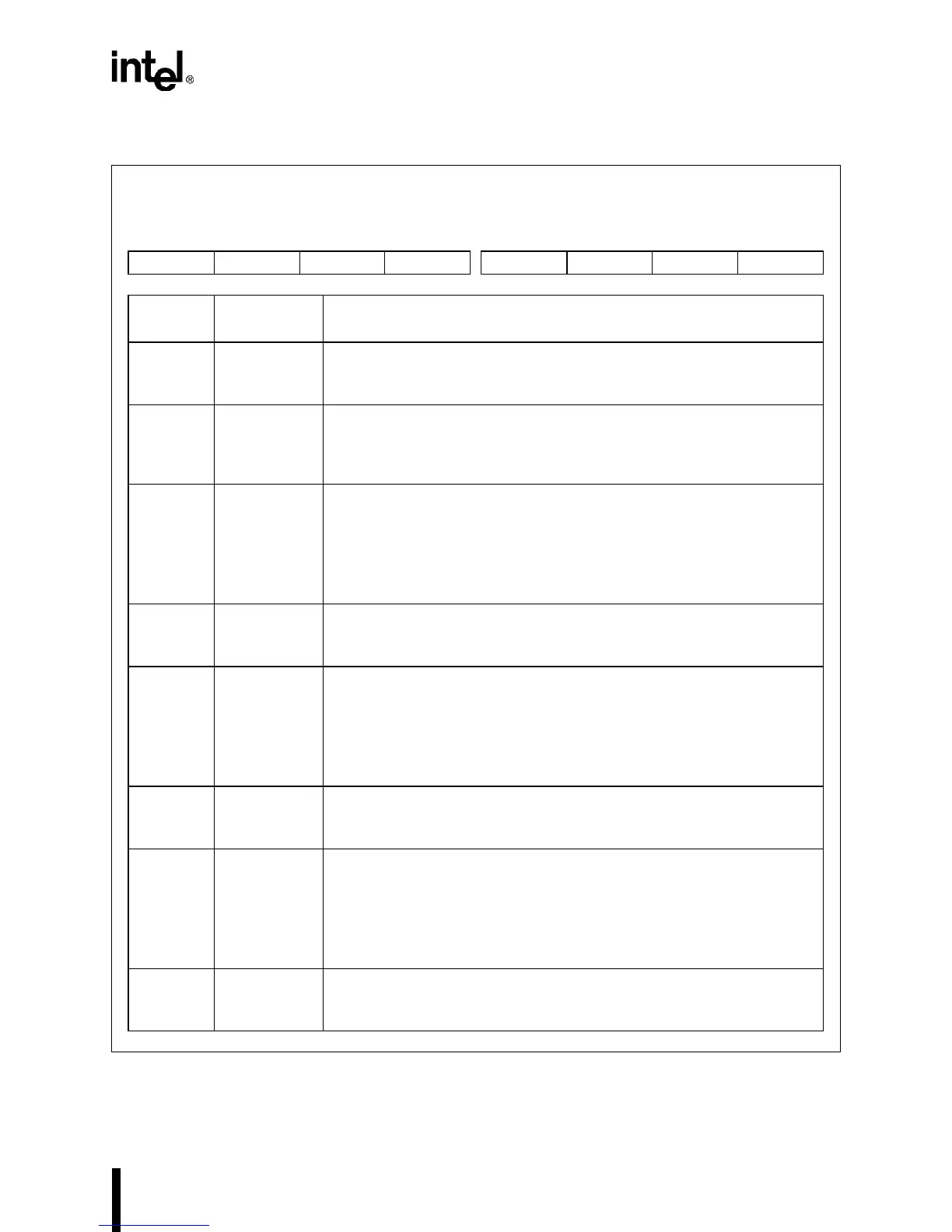D-63
SYSTEM REGISTER QUICK REFERENCE
D.65 TMRCFG
.
Timer Configuration
TMRCFG
(read/write)
Expanded Addr:
ISA Addr:
Reset State:
F834H
—
00H
7 0
TMRDIS SWGTEN GT2CON CK2CON GT1CON CK1CON GT0CON CK0CON
Bit
Number
Bit
Mnemonic
Function
7 TMRDIS Timer Disable:
0 = Enables the CLKIN
n
signals.
1 = Disables the CLKIN
n
signals.
6 SWGTEN Software GATE
n
Enable
0 = Connects GATE
n
to either the V
CC
pin or the TMRGATE
n
pin.
1 = Enables GT2CON, GT1CON, and GT0CON to control the
connections to GATE2, GATE1 and GATE0 respectively.
5 GT2CON Gate 2 Connection:
SWGTEN GT2CON
00
Connects GATE2 to V
CC.
01Connects GATE2 to the TMRGATE2 pin.
10Turns GATE2 off.
11Turns GATE2 on.
4 CK2CON Clock 2 Connection:
0 = Connects CLKIN2 to the internal PSCLK signal.
1 = Connects CLKIN2 to the TMRCLK2 pin.
3 GT1CON Gate 1 Connection:
SWGTEN GT1CON
00
Connects GATE1 to V
CC.
01Connects GATE1 to the TMRGATE1 pin.
10Turns GATE1 off.
11Turns GATE1 on.
2 CK1CON Clock 1 Connection:
0 = Connects CLKIN1 to the internal PSCLK signal.
1 = Connects CLKIN1 to the TMRCLK1 pin.
1 GT0CON Gate 0 Connection:
SWGTEN GT0CON
00
Connects GATE0 to V
CC.
01Connects GATE0 to the TMRGATE1 pin.
10Turns GATE0 off.
11Turns GATE0 on.
0 CK0CON Clock 0 Connection:
0 = Connects CLKIN0 to the internal PSCLK signal.
1 = Connects CLKIN0 to the TMRCLK0 pin.