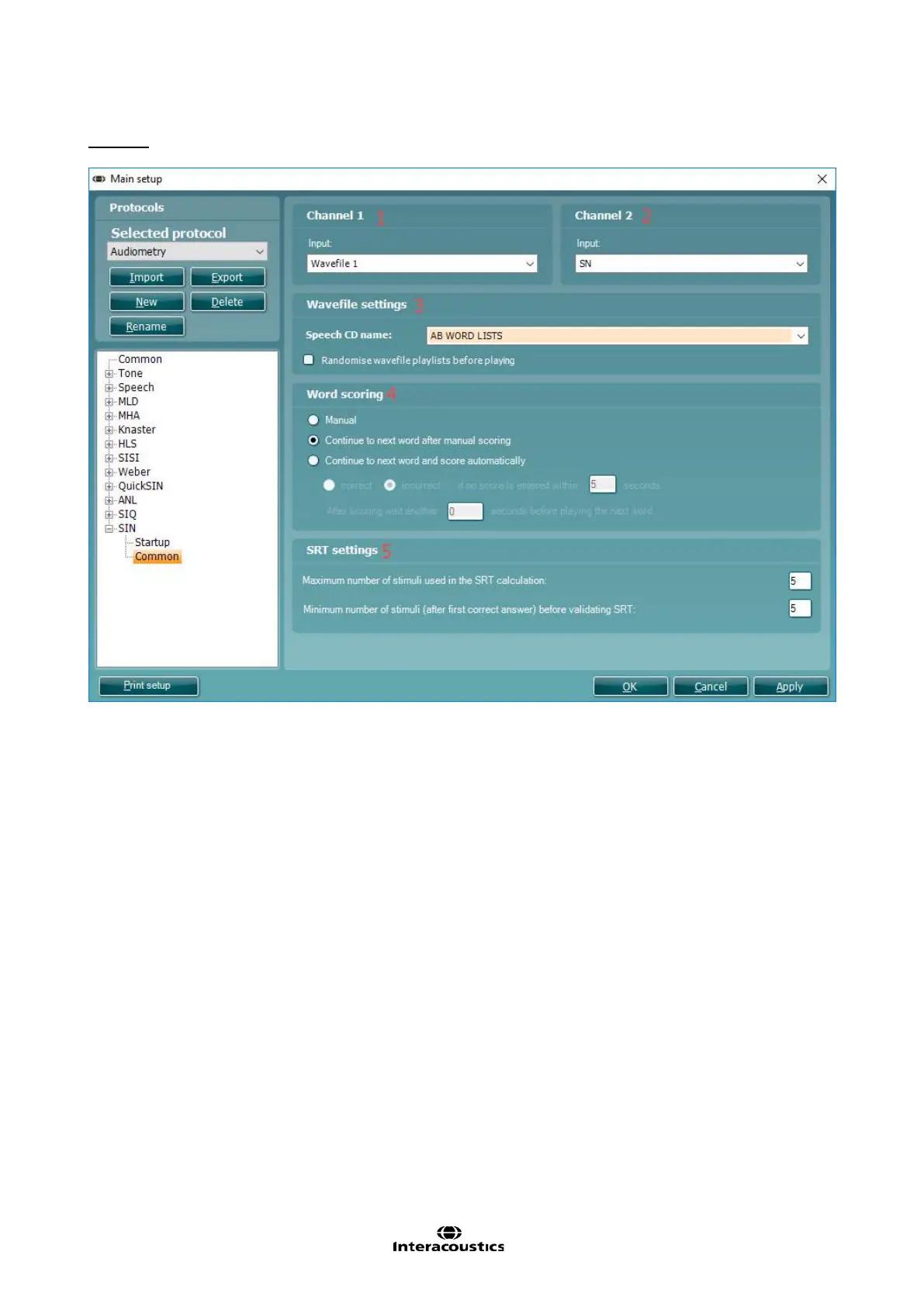Affinity
2.0
Additional Information Page 109
Common
To enter the Common options for SIN testing unfold the SIN options and click Common.
1) Select your desired Channel 1 input via the Input dropdown list.
2) Select your desired Channel 2 input via the Input dropdown list.
3) Choose your Speech Material via this section. The CD chosen corresponds to material which is already
available in your Speech Audiometry test screen. This requires that the material has been extracted via
the speech extraction tool.
If you check the Randomise wavefile playlists before playing checkbox then the material will be played
in a random order.
4) Specify how you would like the software to behave for the Word Scoring via this section. This will allow
you to change the logic of the system depending on how the responses are scored.
5) The SRT Settings allow you to specify the max number of stimuli used for the SRT calculation and the
minimum amount of stimuli required after the first correct score before the system is able to calculate an
SRT score.