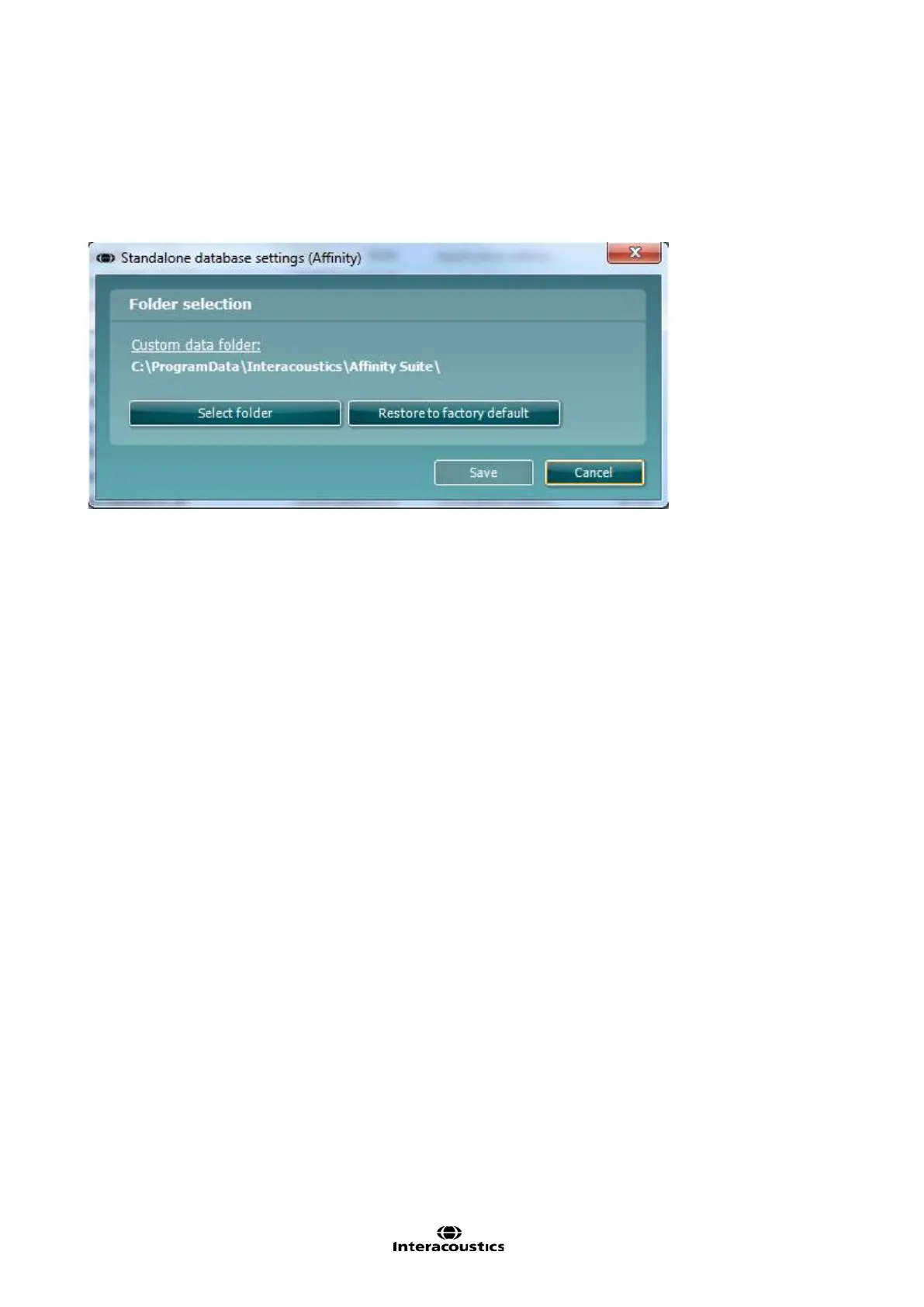Affinity
2.0
Additional Information Page 124
1.14 Standalone Database Settings
We have made it possible for the user to change the location for the standalone data to be stored. This has
been a request to improve the security of the information stored so that data isn’t stored locally but to a
network drive.
This can be changed by going to the following location, C:\Program Files (x86)\Interacoustics\Affinity Suite,
and launching the application titled FolderSetupAffinity.exe. On doing this the below window will be shown.
This allows you two options:
On pressing ‘Select folder’ the windows system dialogue is opened where you can choose the custom
location where you would like for your data to be stored.
On pressing ‘Restore to factory default’ any custom changes to the folder made in the previous ‘Select folder’
option can be reverted back to the default.
After making any changes the ‘Save’ button will light up giving you the option to apply your changes.