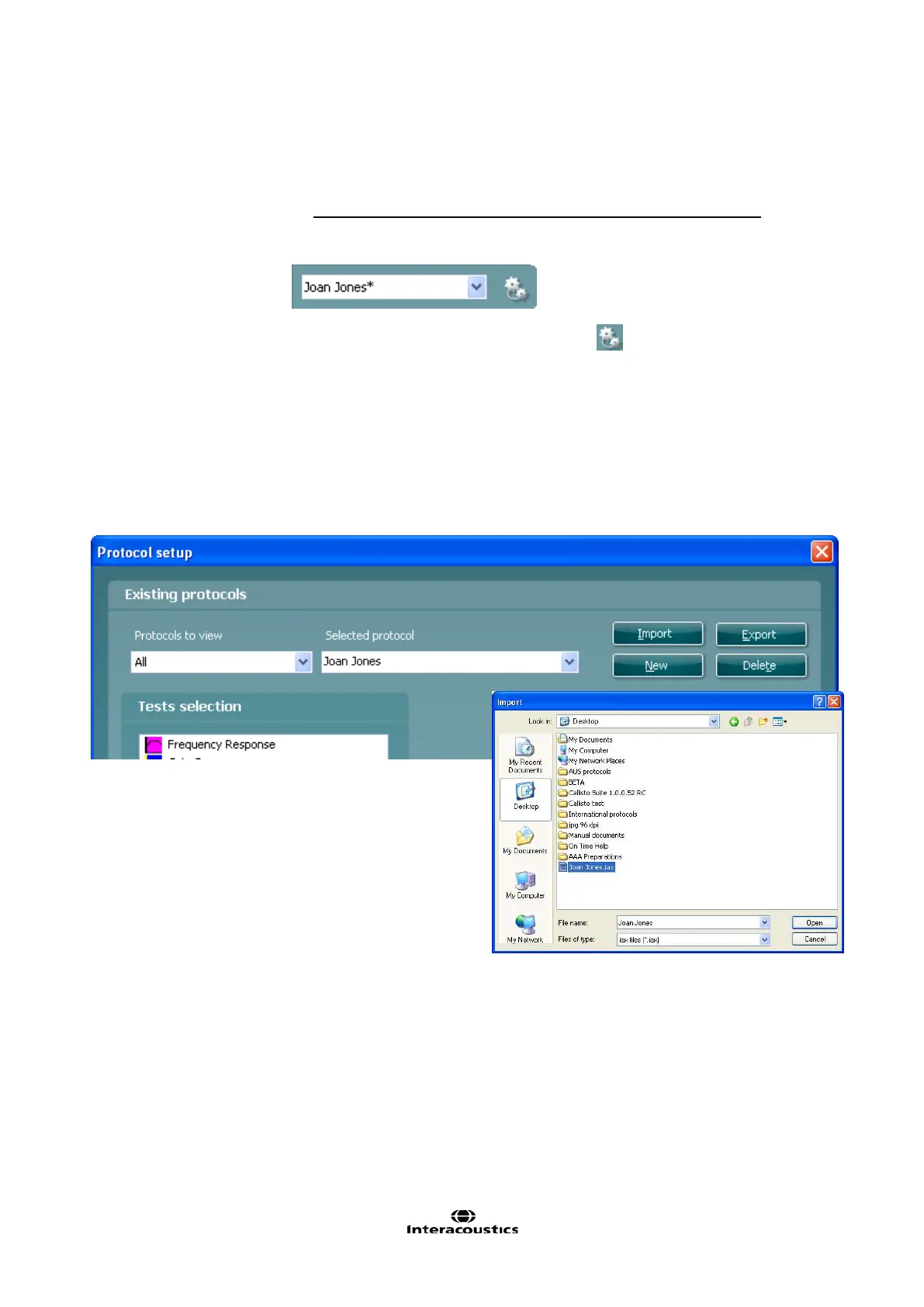Affinity
2.0
Additional Information Page 325
3.8.7 Changing a Test Protocol Temporarily
You may from time to time run into a client with special needs requiring advanced or different testing
parameters. In this situation the Temporary Setup can be helpful. The setup changes made here will be
specific to the particular session. The test protocol name will be supplemented with an asterisk (*) to indicate
that changes have been made to original test protocol. After saving, the protocol will change back to the
default selected protocol making you ready for your next client.
1) Enter the Temporary Setup by clicking the button in the front screen
(or alternatively select
Menu/Setup/Temporary setup).
3.8.7.1 Importing and Exporting Test Protocols
The HIT440 also allows you to import and export test protocols to other HIT440 users.
3.8.7.2 Importing a Test Protocol
1) Go to HIT440 Setup (Menu/Setup/HIT440 setup)
2) Click Import and browse to the location on the PC or USB where the test protocol file has been saved.
3) Click Open.
4) The test protocol will then appear under Selected Protocol.
5) After saving it by clicking OK the test protocol can be selected in the List of Protocols on the front
screen.
