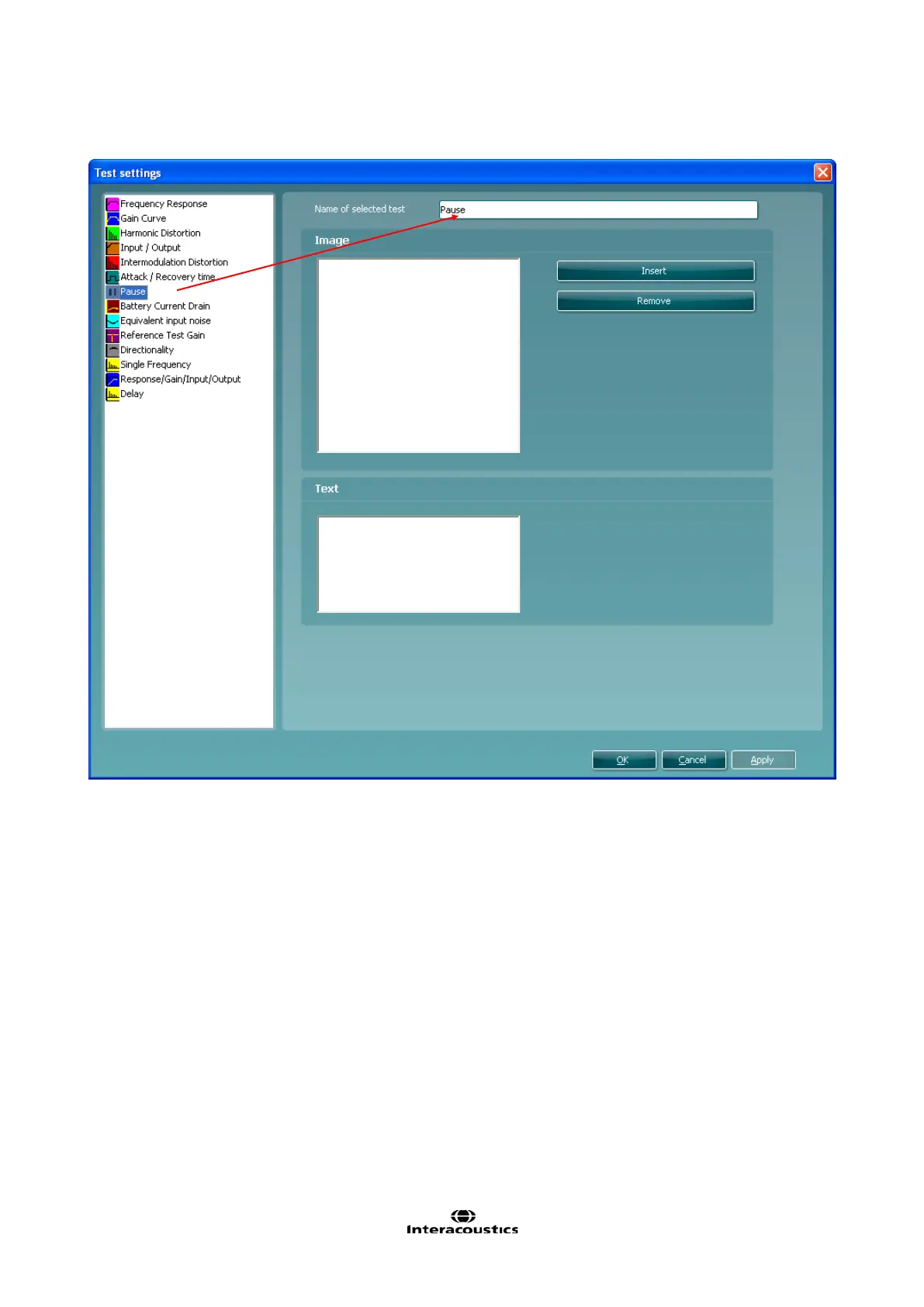Affinity
2.0
Additional Information Page 320
3.8.2.14 Pause Settings
1) Ensure that Pause is marked in the left hand side of the screen. The name of the test will then
appear in the Name of selected test section. Note the option to write a new name for the test in this
section (e.g. “Check Volume Control Setting”).
2) Image:
Insert: Press the Insert button to browse for the desired picture to be used to the instruction or
reminder which will appear during the pause.
Remove: Press the Remove button to delete a selected picture.
3) Text:
Enter an instruction or reminder text which is to appear during the pause.