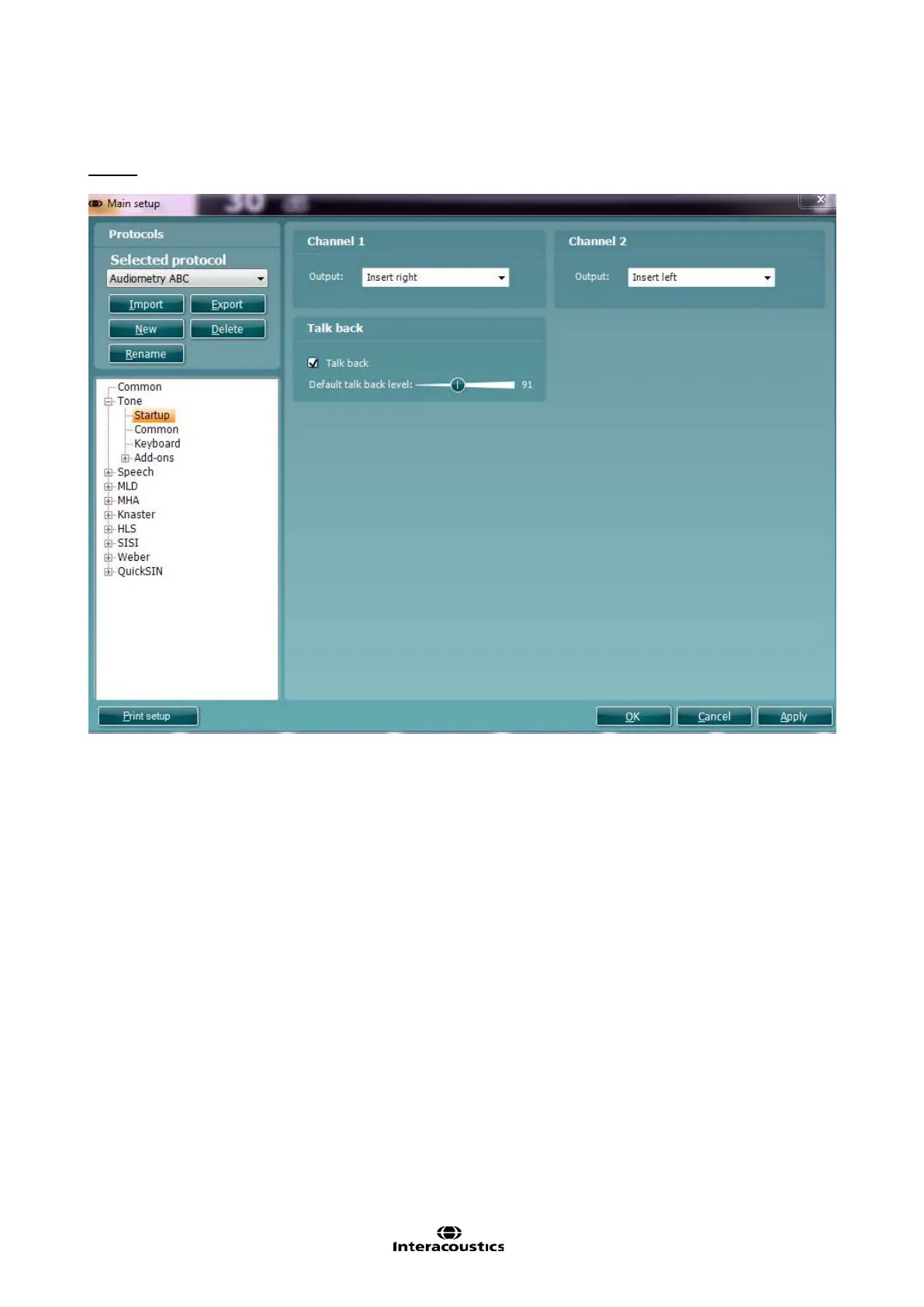Affinity
2.0
Additional Information Page 68
1.8.2.2 Tone Testing Setup
Startup
1) To enter the Startup options for tone testing unfold the Tone options and click Startup.
2) Default Output of Channel 1 and Channel 2 can be selected in the two dropdown lists. The selection
will differ depending on which transducers are calibrated.
3) The Talk back can be activated by ticking the check box. The level of the talk back can be adjusted on
the slider. A normal audible level would be approximately 60 dB.