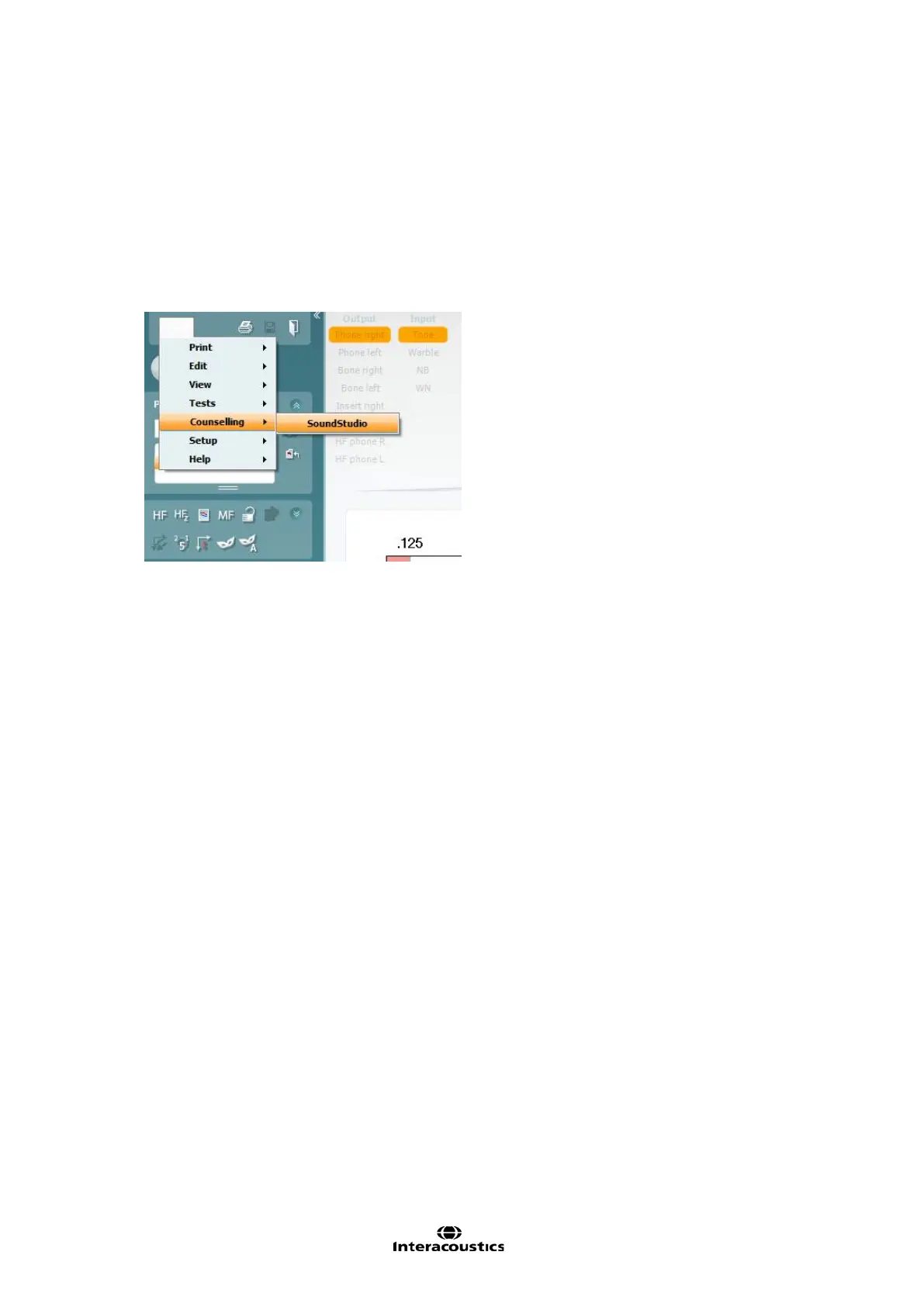Affinity
2.0
Additional Information Page 21
1.6 Counselling Tab
Under the menu icon there is a tab titled counslling. This is where the counselling features of
the software are contained.
1.6.1 Sound Studio
The SoundStudio is a counselling tool which allows you to recreate sound environments to simulate
real-life situations for use during hearing aid fitting and counselling.
To find this please go to the Menu icon in the top left corner and select Counselling.
For more information regarding the SoundStudio, please