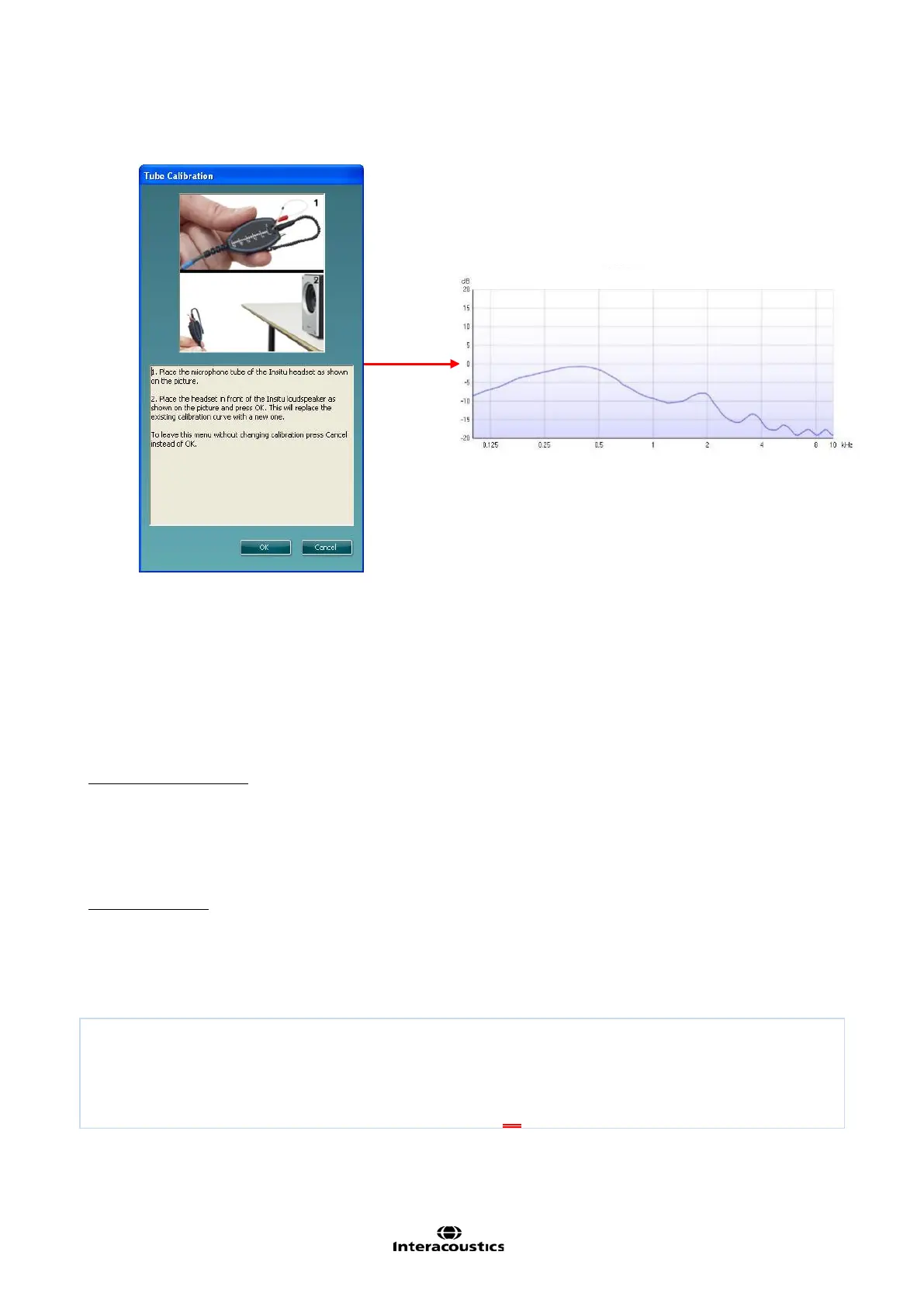Affinity
2.0
Additional Information Page 159
• Follow the instructions appearing on the screen:
Note: If using an Affinity
2.0
place the in-situ headset in front of the internal loudspeaker (as shown above for
the Equinox
2
external loudspeaker) and press OK.
2.6.3 Gain versus Response View
To understand the various real-ear measurement terms you should be aware of the way the real-ear
acronyms are constructed.
Real-ear terms all end with either a “R” (e.g. REUR) or a “G” (e.g. REUG)
“R” refers to Response
Response measures consist of two things:
a) What you measure in the ear
b) The input you send into the ear (e.g. 50 dB SPL)
In other words the response is the total measure of output in SPL at the eardrum (e.g., REUR)
“G” refers to Gain
Gain (e.g. REUG) is calculated by subtracting the input (in dB) you used for the response measure across
frequency.
(Response – input = Gain)
This means that the input level used to generate the response is not included in the measurement result.
If you for example measure a value of 60 dB SPL in the ear canal at 2000 Hz when presenting a stimulus of
50 dB the gain is 10 dB.