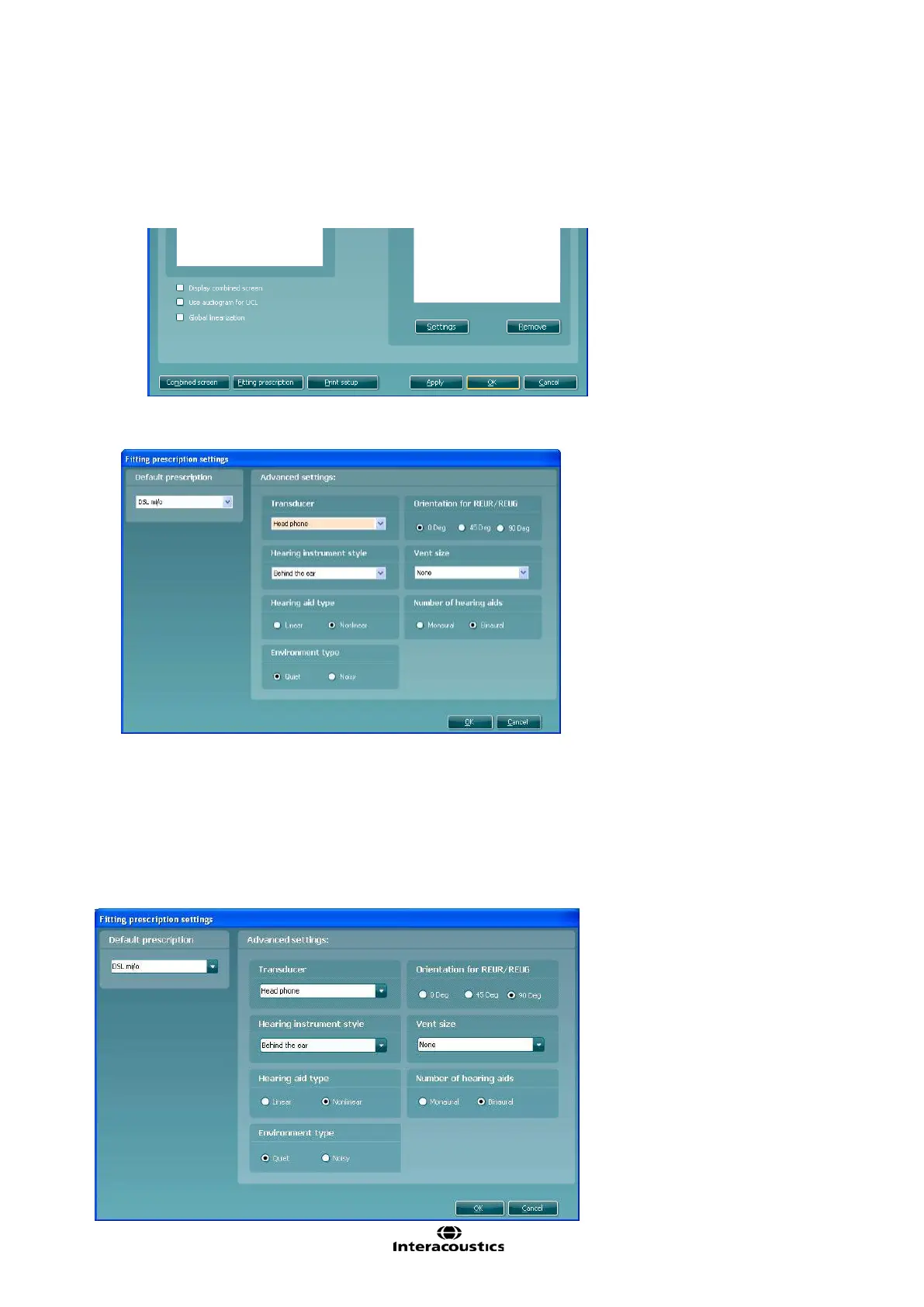Affinity
2.0
Additional Information Page 232
2.6.4 Fitting Prescription Setup
REM440 can be setup to use a specific fitting prescription by default.
1) To enter the Fitting prescription settings menu, select your protocol in the Select protocol dropdown
list in the main setup.
2) Click on the Fitting prescription button.
3) Default Prescription:
Select the default fitting prescription. Choose between Berger, DSL m[i/o] , Half Gain, NAL-NL1,
NAL-NL2, NAL-R, NAL-RP, POGO1, POGO2, and Third Gain.
Note: Multiple options are available when selecting NAL-NL1/NAL-NL2, or DSL m[i/o] and that the selections
differ depending on the fitting prescription chosen. Also note that REIG targets are available for all fitting
prescriptions whereas NAL-NL1/NAL-NL2 and DSL m[i/o] also provide REAR/RE AG targets.