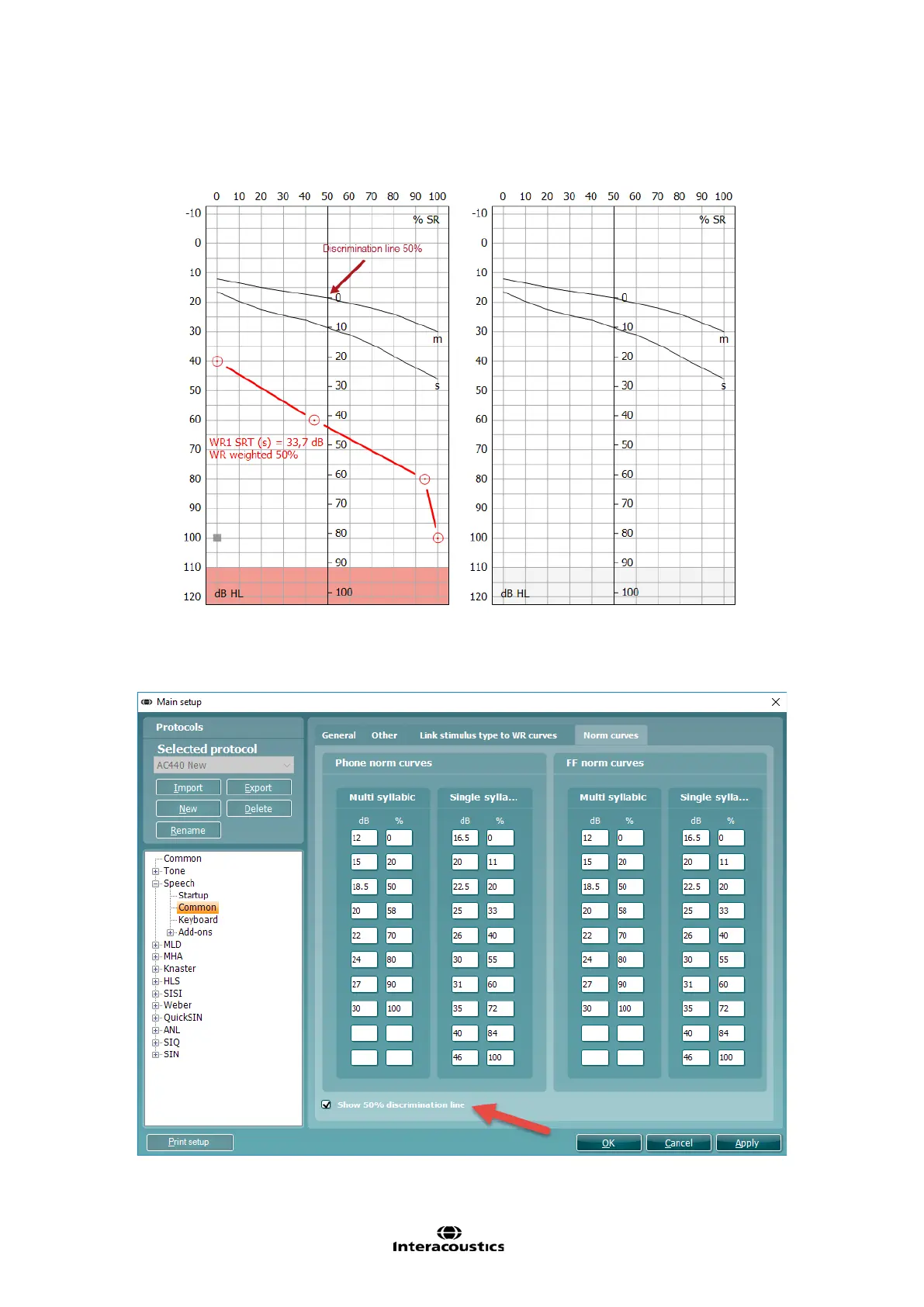Affinity
2.0
Additional Information Page 14
1.3.1.1 Dual Speech Graphs
The graphs can be shown as a dual audiogram to show left and right (see example below) this can be
enabled in the Speech Setup Screen by clicking on the button called ‘Dual Graph’.
1.3.1.2 50% Discrimination Line
The Graph View allows you to add a 50% discrimination line (see above dual audiogram image for example).
This is enabled by checking on the ‘Show 50% Discrimination Line’ setting in the Speech Norm Curves setup
(see image below).