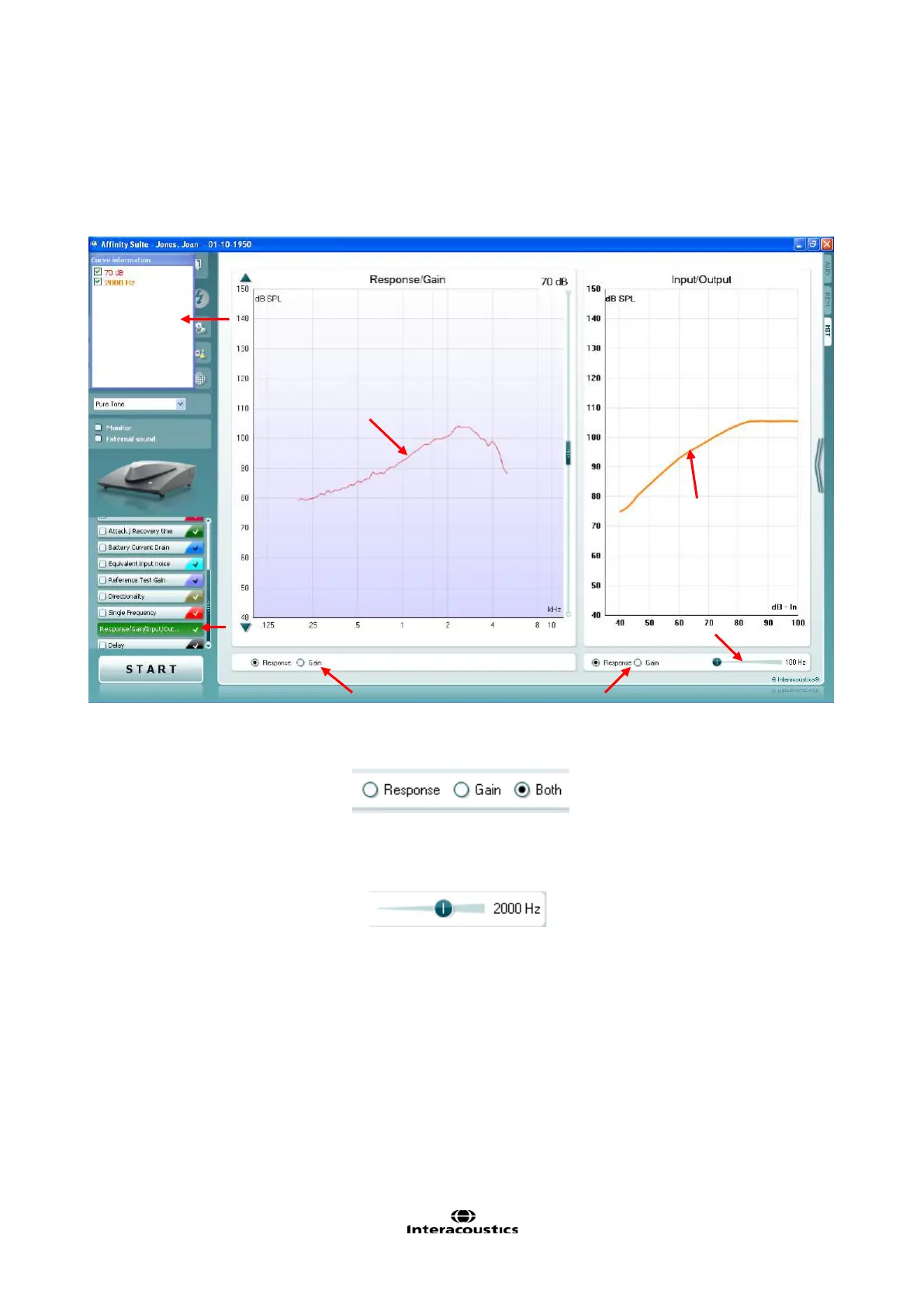Affinity
2.0
Additional Information Page 288
3.7.11 Response/Gain/Input/Output
The Response/Gain/Input/Output is a combination screen showing the frequency curve, gain curve (one or
both) and input/output curves. Response/Gain/Input/Output is performed as described in section 3.7.11.
Below is an example:
Note the option to toggle between Gain, Response or Both view below the graphs:
Also note that you can change the frequency of the Input/Output measurement using the slider below the
graph:
Toggle between Response and Gain
Floating curve display options window
