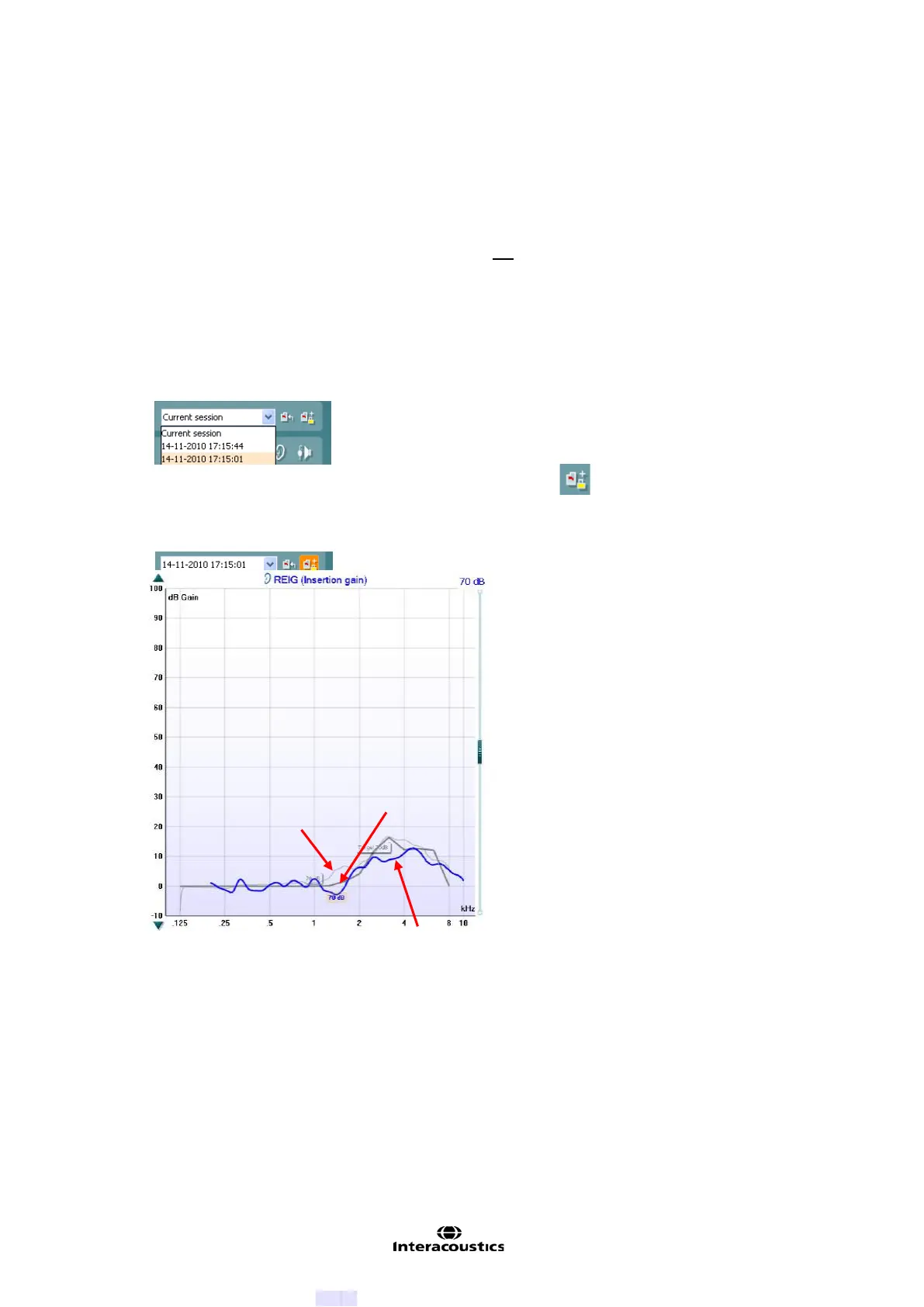Affinity
2.0
Additional Information Page 173
2.6.12 Comparing Curves
The REM440 also allows for comparing either two historical curves (e.g. two REIG curves) or comparing a
historical curve to a currently recorded curve. This may be helpful when having made adjustments to a
hearing aid to see if the new setting is closer to the target. It may also be helpful if fitting two different hearing
aids to see which one matches the target better.
Note: The Age dropdown list in the Fitting Prescription will not change when going into a historical session.
However, target information viewed in the historical session will be based on the audiogram used when the
session was saved.
Compare curves as follows:
1. Find the first curve in the Session list. Historical real-ear measures are listed by date and time when
saved.
2. Press Toggle between lock and unlock the selected session
3. Find the second curve in the Session list. This can be either a curve of the current session or a
historical curve.
The two curves are now shown
Note: To avoid error through incorrect comparison, only curves of the same type can be compared! This
function is embedded into the system so that you do not need to focus on this and to prevent comparing
mistakes.
2.6.13 Managing Multiple Curves
If measuring many curves during the same test session there are several ways to provide a more simple
view or a comparison view showing only the preferred curves on the same graph.
Curve from current session