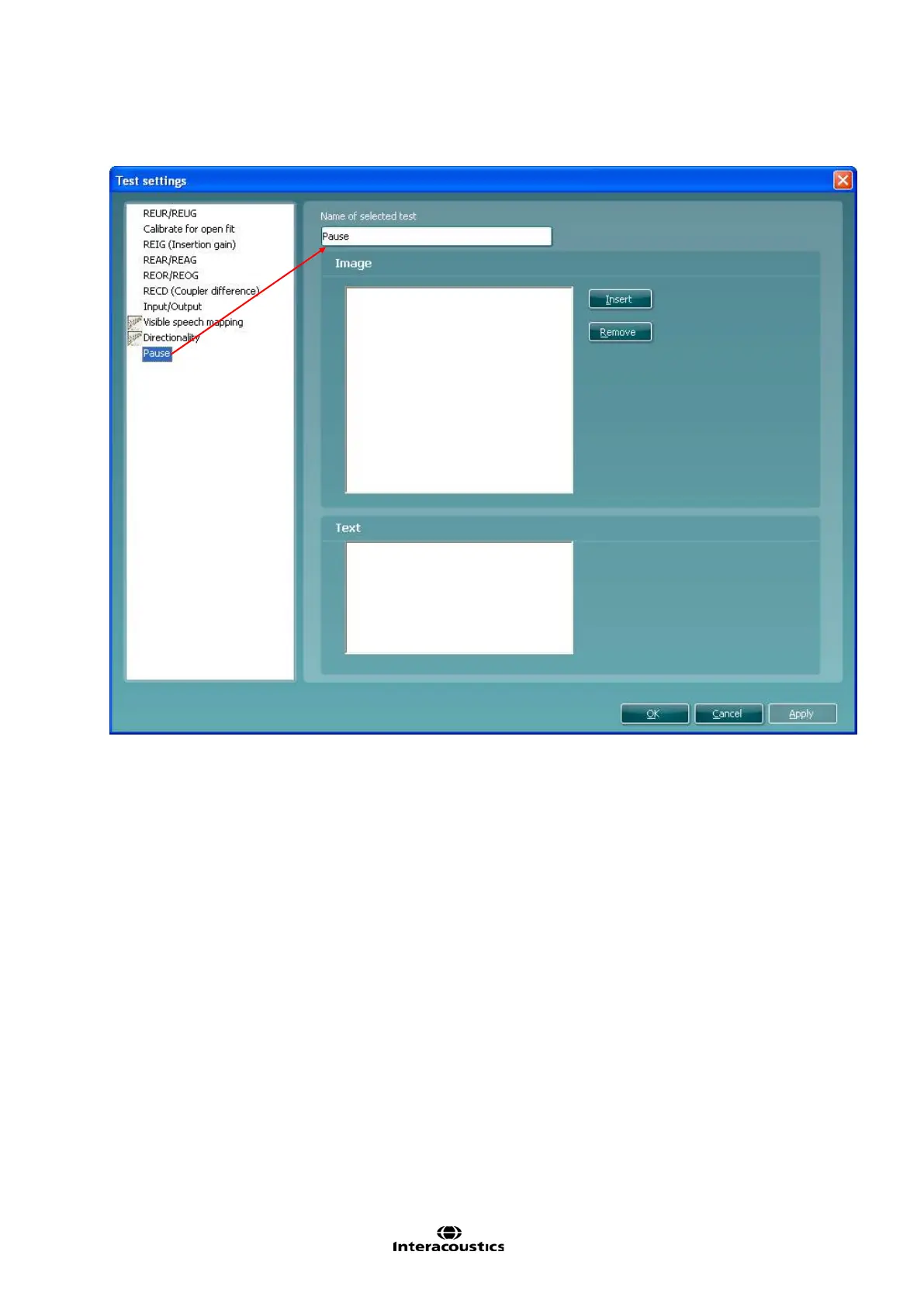Affinity
2.0
Additional Information Page 230
2.6.2.8 Pause Settings
You have the option to implement a pause in your individual test protocol. This way you can create a
reminder if needed during the testing.
1) Ensure that Pause is marked in the left hand side of the screen. The name of the test will then
appear in the Name of selected test section.
Note the option to write a new name for the test in this section (e.g. “Set to telecoil”)
2) Image:
Insert: Press Insert to browse for an instructional/reminder picture to appear on the screen
during the pause.
Remove: Press Remove to delete a selected picture.
3) Text:
Write a test to appear during the pause in the white section.
2.6.2.9 Visible Speech Mapping Settings
Visible Speech Mapping is added to a protocol and adjusted using the same procedures as for other tests
(see sections 2.6.2.1 - 2.6.2.7 above).This is further described in section 2.122 about Visible Speech
Mapping.
