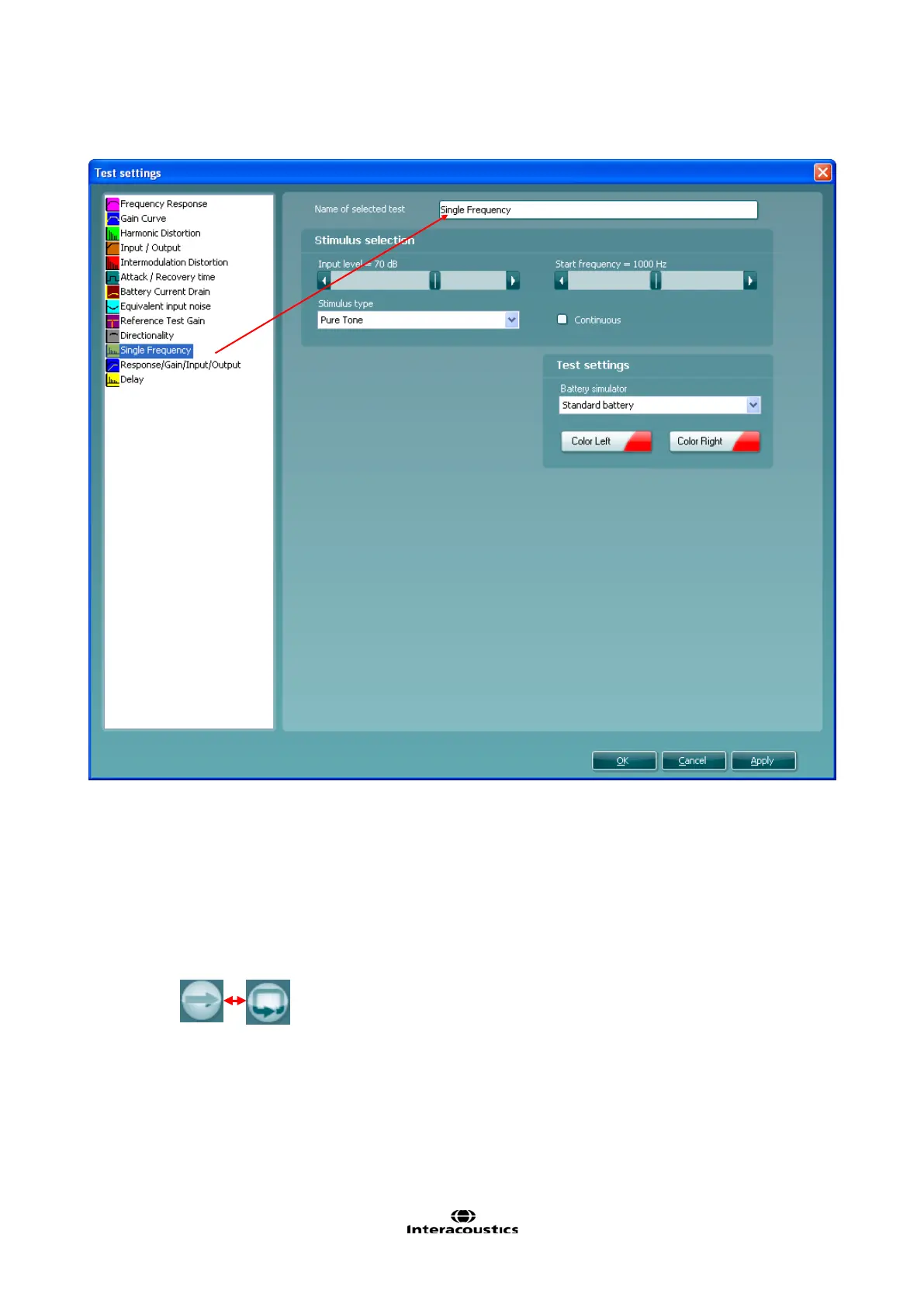Affinity
2.0
Additional Information Page 315
3.8.2.11 Single Frequency Settings
1) Ensure that Single Frequency is marked in the left hand side of the screen. The name of the test
will then appear in the Name of selected test section. Note the option to write a new name for the
test in this section (e.g. “Single Frequency 1000 Hz”)
2) Stimulus Selection:
Input Level: Set the input level using the slider.
Stimulus type: Select a stimulus using the dropdown list. Note that only Pure Tone and Narrow
Band Noise are available.
Start Frequency: Select the preferred frequency using the slider.
Continuous: This check box allows you to make the measurement ongoing rather than a single
sweep. This may, however, also be done in the front screen using the continuous button:
When continuous is ticked, the stimulus and recording will continue until you press the STOP
button.