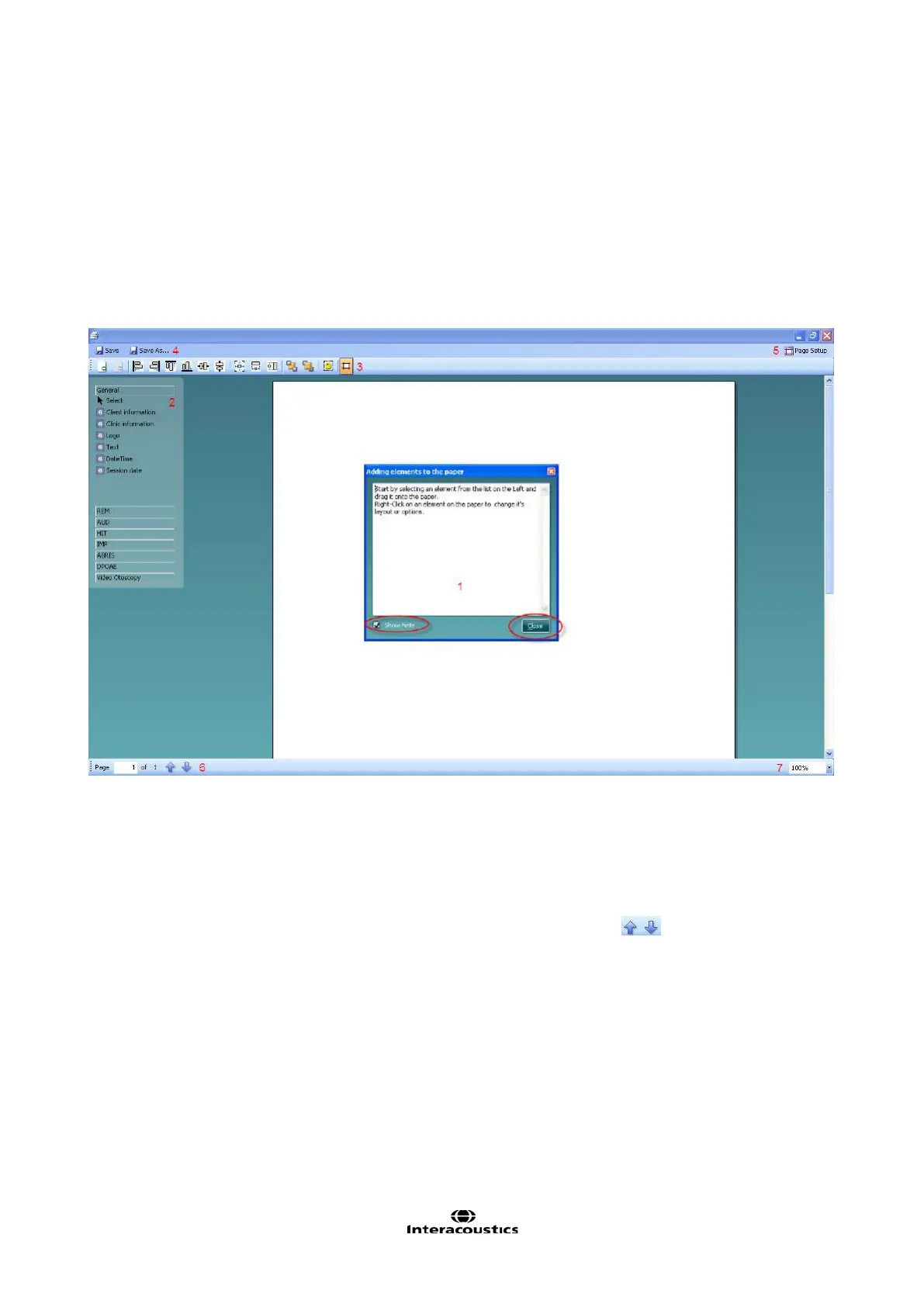Affinity Additional Information Page 339
4.1.1 Designing a Customized Print Template
After clicking on the New Template (or Edit Template) button the design window shows as below.
1. Upon opening, a short description about how to create a template will show on the screen. Press
Close to close the message box. Uncheck the Show hints checkbox, if you do not want it to appear
next time.
2. This list shows the elements which can be dragged onto the blank template. When General is
selected, the general elements are listed. Template elements for each module will be listed when
selecting the relevant module name, for example AUD, REM, HIT. If other suites are installed, such
as the Titan suite, the relevant suites will also be displayed.
The handling and options for all elements are discussed in a separate section below.
3. The taskbar includes numerous icons for customizing the elements that are dragged onto the blank
template page. These are described below in a separate section.
4. Press Save to save the print template and go back to the Print Wizard window. If you have created
a new template you are prompted to give it a name. Press Save As… if you have modified an
existing template and want to save under a different name.
5. Pressing the Page Setup button opens the Page Setup window where you can choose the paper
size, source, margins and setup the paper orientation.
6. If the template has more than one page, use the up and down arrows,
, to scroll through the
different pages. You can also type in the page number that you would like to view and/or edit.
7. The Zoom drop down menu allows you to change the viewing size of the template on screen.