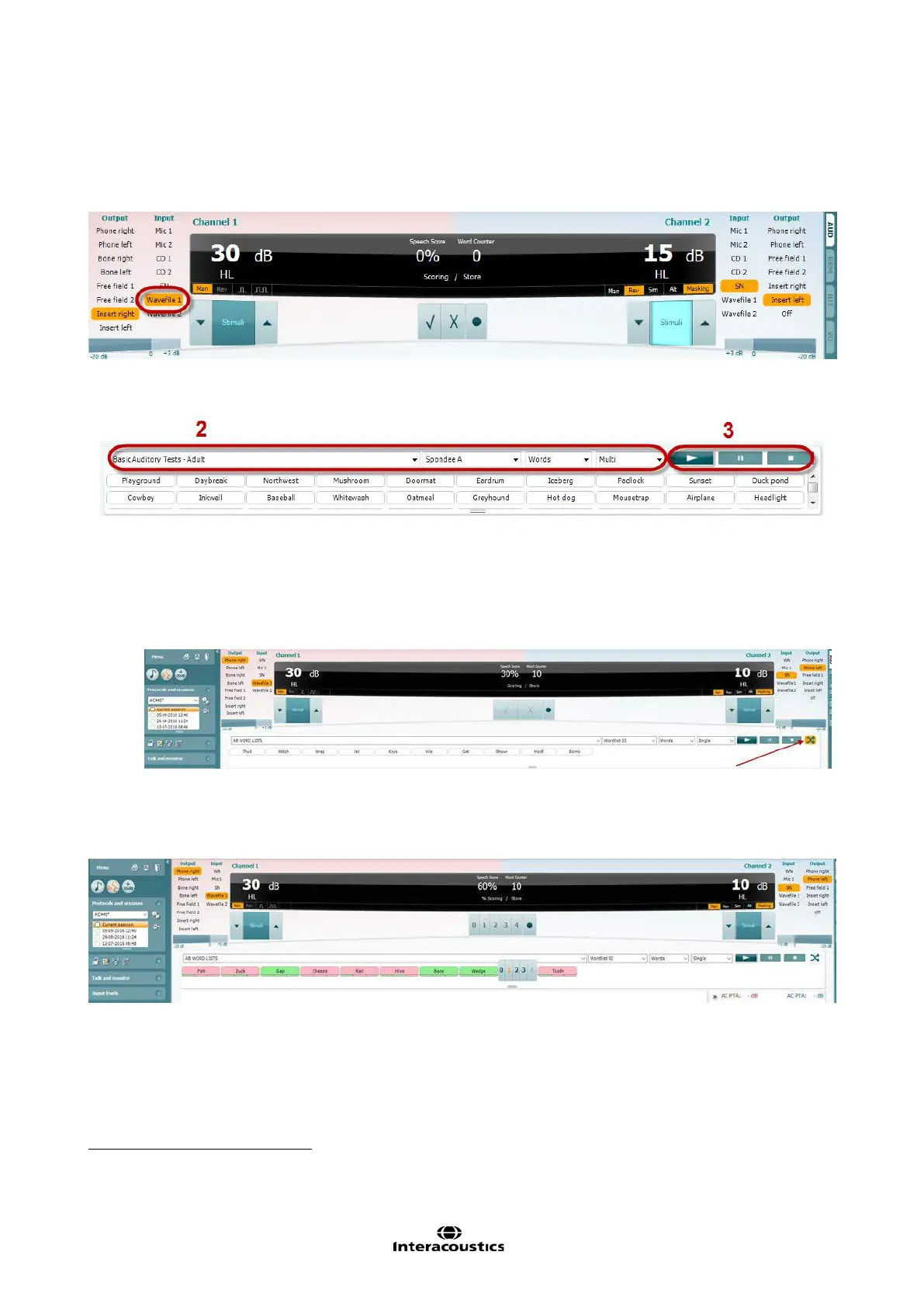Affinity
2.0
Additional Information Page 34
1.7.5.5 Speech testing with Wave Files
7
The AC440 also allows for testing with wave files if installed on the PC. The default speech material can be
selected in the AC440 setup (see section 1.7.2.3).
1) To use wave files choose them in the channel 1 list.
2) The speech material can be selected from the four dropdown lists.
3) Play, Stop, or Pause the speech test on the three buttons on the right side.
Note: Appendix 1 explains how to import own wave files.
4) By clicking the button indicated in the image below, you can randomise the order in which your
materials are presented. Note: this setting will be reflected when the play button is pushed as the
word order will then shuffle.
Should you wish to edit your speech score after it has been assigned you can right click on the word and it
will allow you to re-score it as shown below.
This feature can be used during testing or after the test has completed.
7
Speech audiometry w ith wave files requires an additional software license.