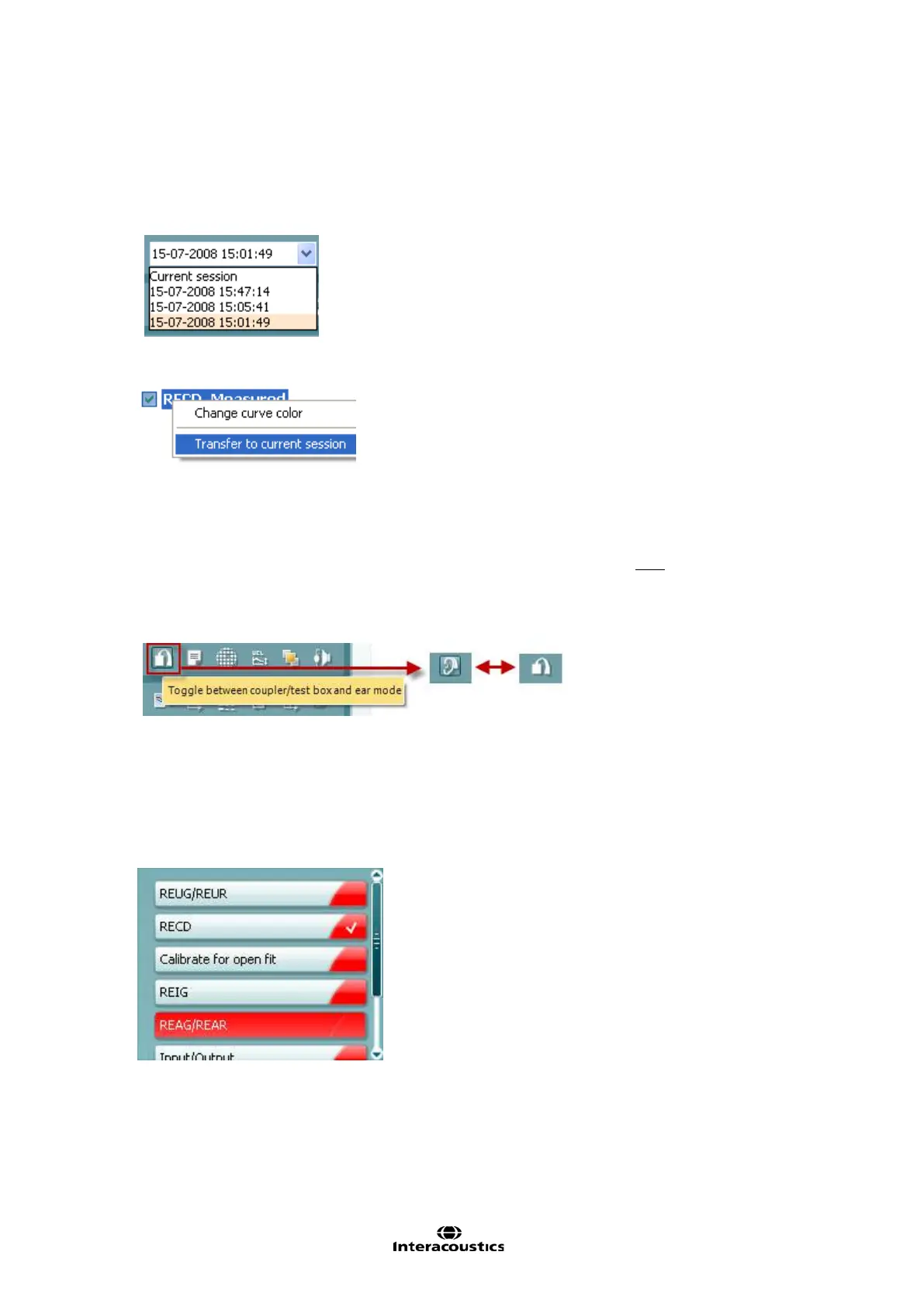Affinity
2.0
Additional Information Page 191
2.7.4.7 RECD from a previous Session
If you have measured the RECD at an earlier session with the client, the REM440 provides the option to use
this historical curve in the current session.
1) Browse for the historical RECD curve in the session browser:
2) Right click on the curve tag in the Curve display options
3) Select Transfer to current session. The curve will then automatically appear in the current session.
2.7.4.8 Test Box/Coupler Base Fitting (Simulated REM)
By clicking on the Toggle between Coupler and Ear button in the front screen after performing the RECD
you may choose to continue your fitting using either the:
a) “Coupler approach” (simulated REM) in the test box/coupler base, or
b) In the Real-ear
2.7.4.9 The “Coupler Approach”
When an RECD is present (measured, predicted, or transferred it from a historical session) the system will
automatically switch to coupler mode for the REAR/REIG measures.
1) Select REIG or REAG/REAR.
2) Position the hearing aid in the test box with the reference microphone placed in the same acoustical
point as the microphone in the hearing aid.
