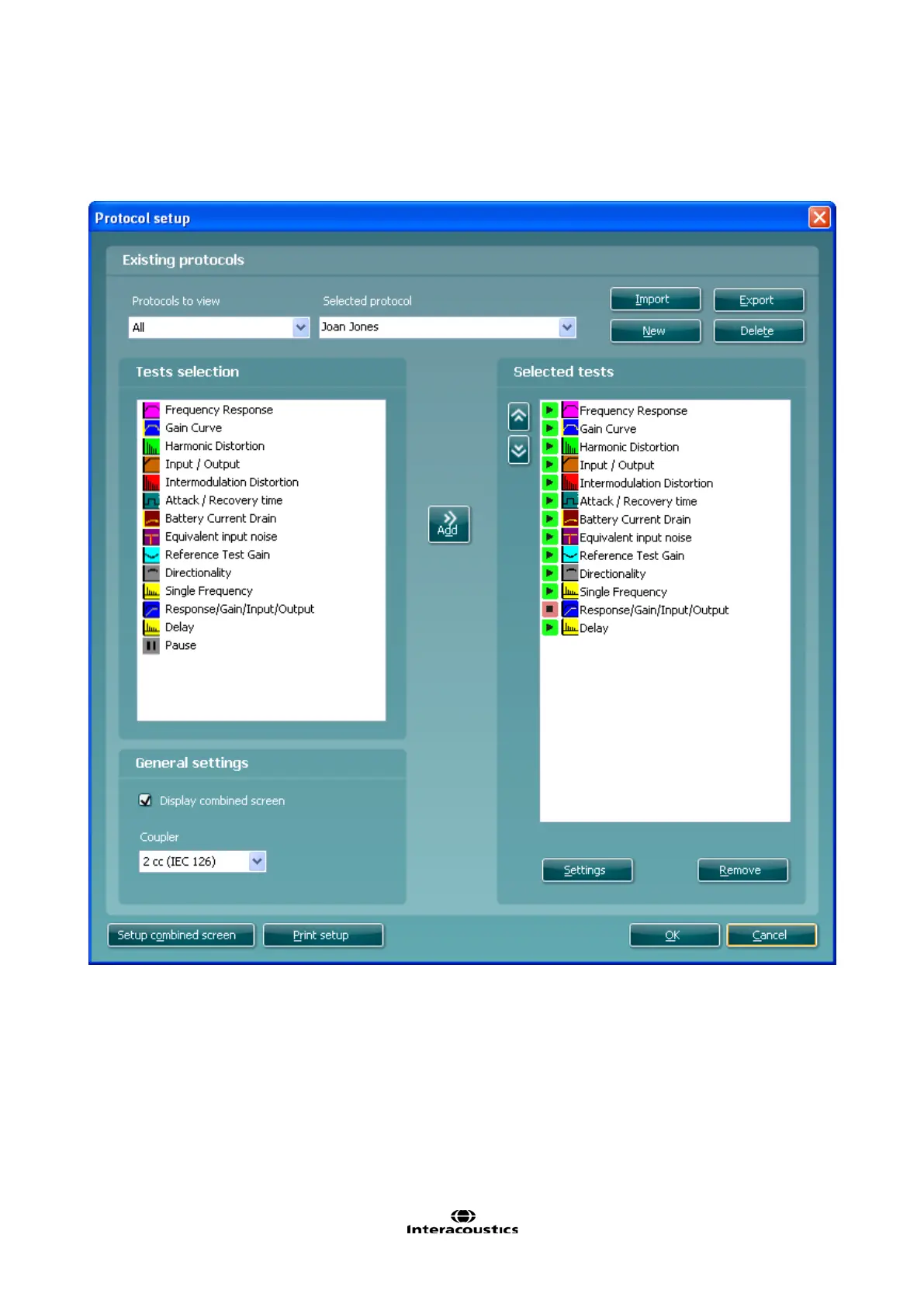Affinity
2.0
Additional Information Page 324
3.8.6 Changing a Test Protocol Permanently
You can at any time make changes to an individual test protocol by entering the HIT440 setup again as
when creating the test (Menu/Setup/HIT440 setup).
1) Choose your test protocol in the Selected protocol dropdown list.
2) Browse the setup options as if creating a test protocol (see section 0) and amend as desired.
3) When finished click OK to save the changes.