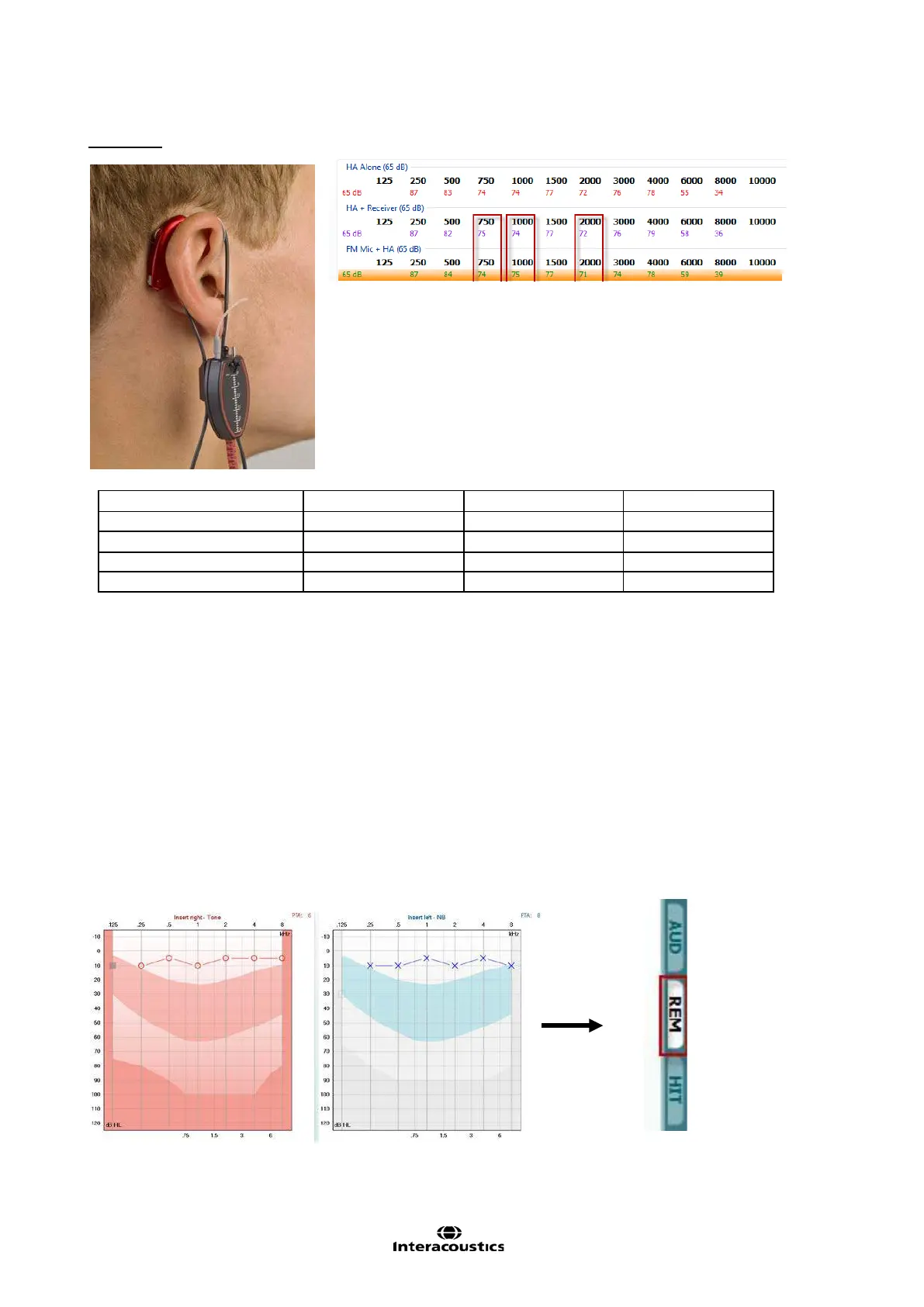Affinity
2.0
Additional Information Page 209
Example 2
*Average difference is less than 2 dB, therefore transparency is achieved
2.5.2 Ear Level, FM only
Ear Level FM systems are intended to be used by patients who have normal or near-normal hearing and
help increase the signal to noise ratio. They can be used, for example, in classroom settings for a child
having learning difficulties or auditory processing disorders (APD). Typical use will include an ear-level FM
receiver, coupled to an thin tube, in an open ear configuration. The steps below guide clinicians on how to
perform straightforward real-ear verification of the ear level FM system, in order to verify the maximum output
and to adjust the volume control to recommended setting on the the FM receiver.
1. Prepare the patient for normal real ear:
o Position him in front of the loudspeaker
o Place the probe tube in the ears
o Place the ear level FM system on the ear
2. From Noah or from the AUD screen, enter the audiogram (it will be within the range of normal/near
normal) and
click on the REM
tab