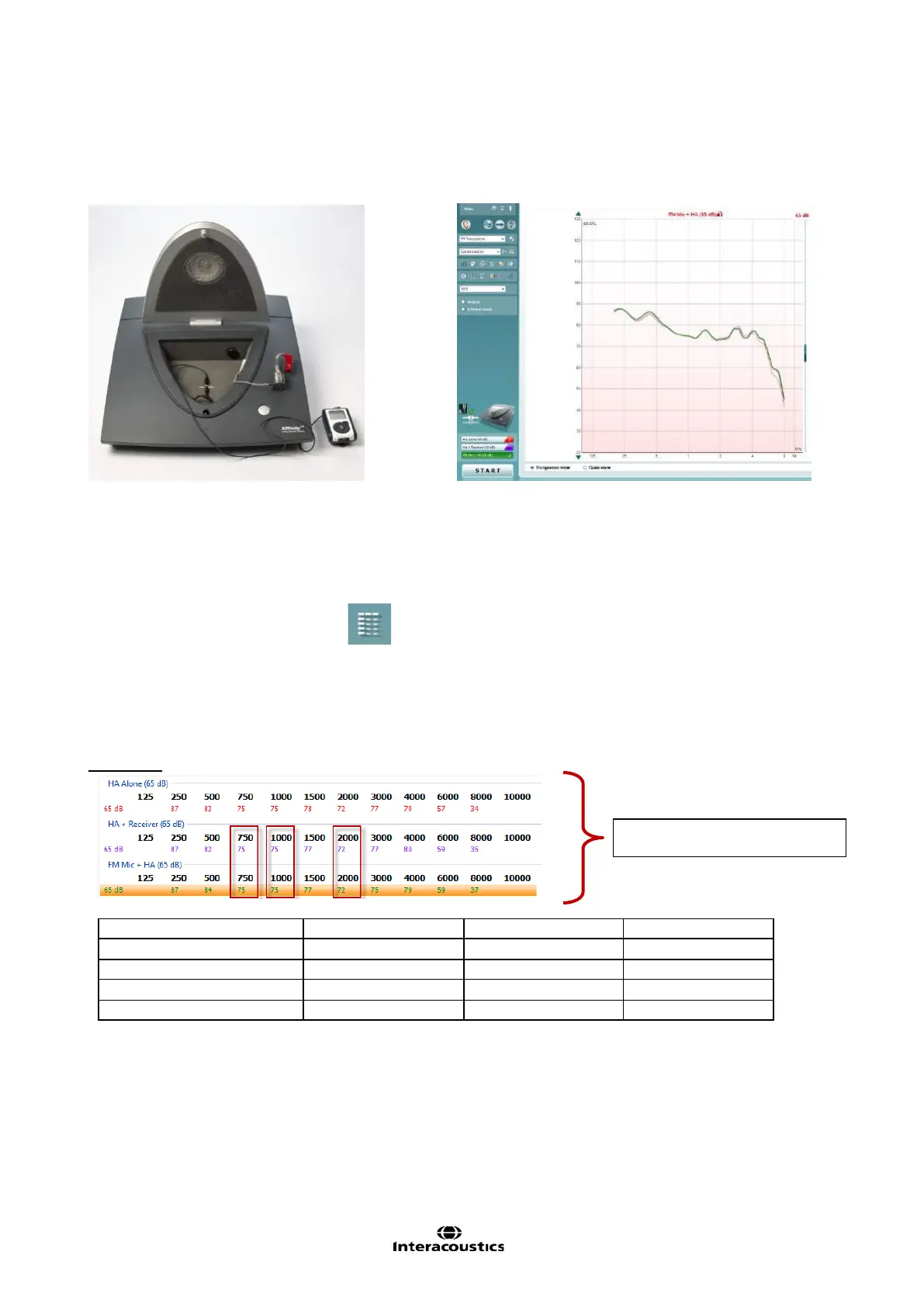Affinity
2.0
Additional Information Page 208
Step 3: FM Mic + HA
1. Remove the hearing aid, still attached to the coupler, from the test box
2. Position the FM microphone inside the test box, in front of the reference microphone
3. Measure the output of the hearing aid from the FM microphone (green curve)
NOTE:
- if a significant difference is already seen between the Green curve and the Red curve, one can presume that there is a problem
with the FM microphone
- Ensure that the test is conducted in a quiet environment, since the hearing aid is outside the test box and the microphones are still
active
Step 4: Calculate the difference
1. Click on the table mode icon to activate Table Mode
2. Once in table mode, calculate the difference between 750 Hz, 1000 Hz and 2000 Hz and calculate
the average
3. Calculate the average
4. If the average is 2 dB or less, FM transparency is achieved.
5. If the average is more than 2 dB, adjust the FM.
Example 1
*Average difference is less than 2 dB, therefore transparency is achieved
Table mode view in Affinity