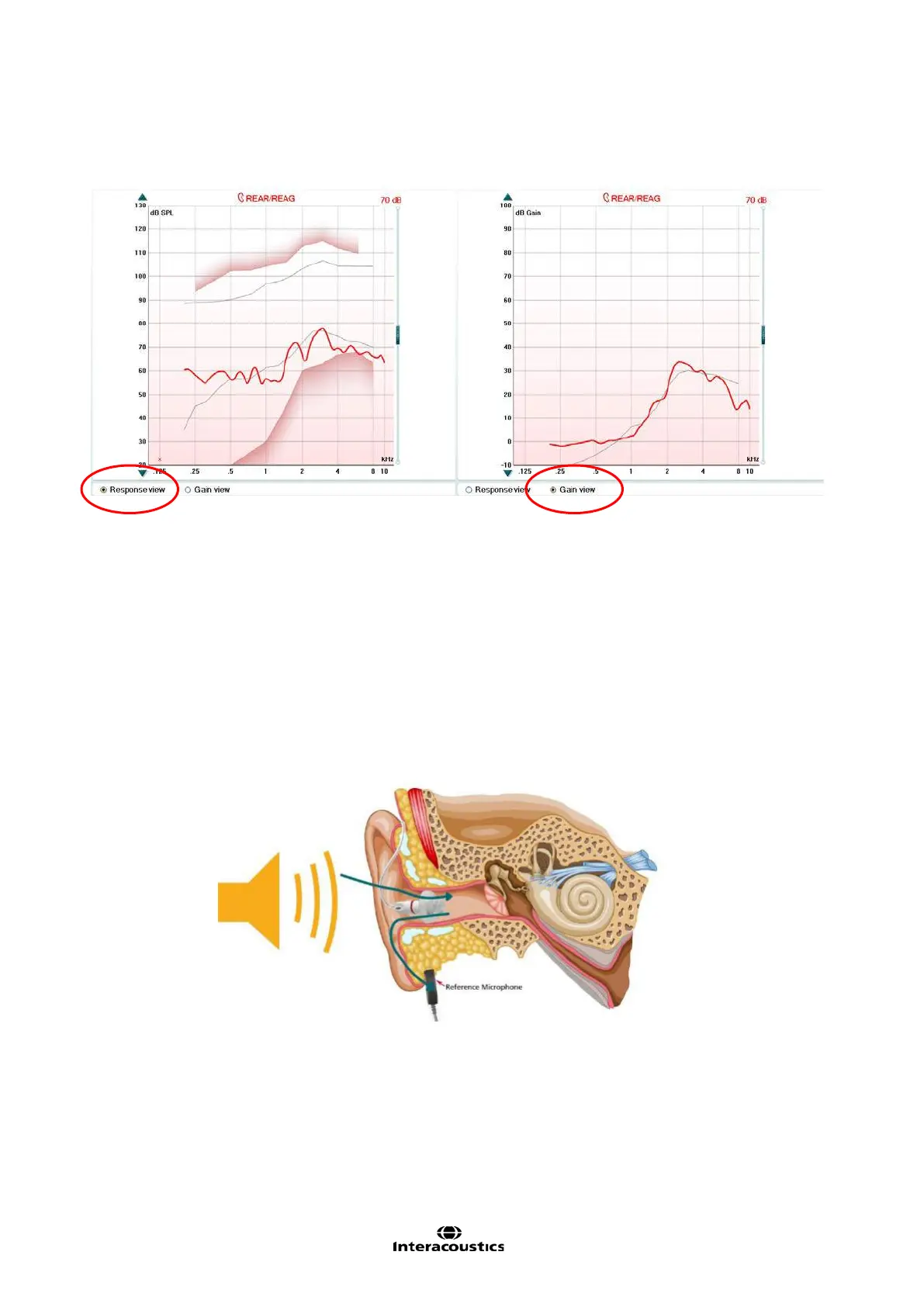Affinity
2.0
Additional Information Page 160
The REM440 allows for showing real-ear measurements as both gain and response curves.
The gain curve is automatically generated from the response curve which allows you to choose which view
you prefer using the Gain and Response radio buttons below the graph:
2.6.4 Real-ear Measurements on Open Fittings
The increasingly popular open fit hearing instruments have many advantages relating to comfort, sound
quality, and cosmetics, however, they introduce implications when it comes to Real-ear verification.
In traditional Real-Ear Measurements a reference microphone supervises the amplitude of the signal
reaching the hearing instrument from the loudspeaker. If the input level is louder or softer than the selected
level, the reference microphone will decrease or increase the volume of the stimulus accordingly. This
ensures that the correct level enters the ear canal (Dillon 2001).
When performing Real-Ear Measurements on an open fitting, some frequencies may leak out of the ear
canal and into the reference microphone causing the input level to be reduced to compensate.
This results
in an erroneous curve below the target!
This issue is solved by using Calibrate for open fit.