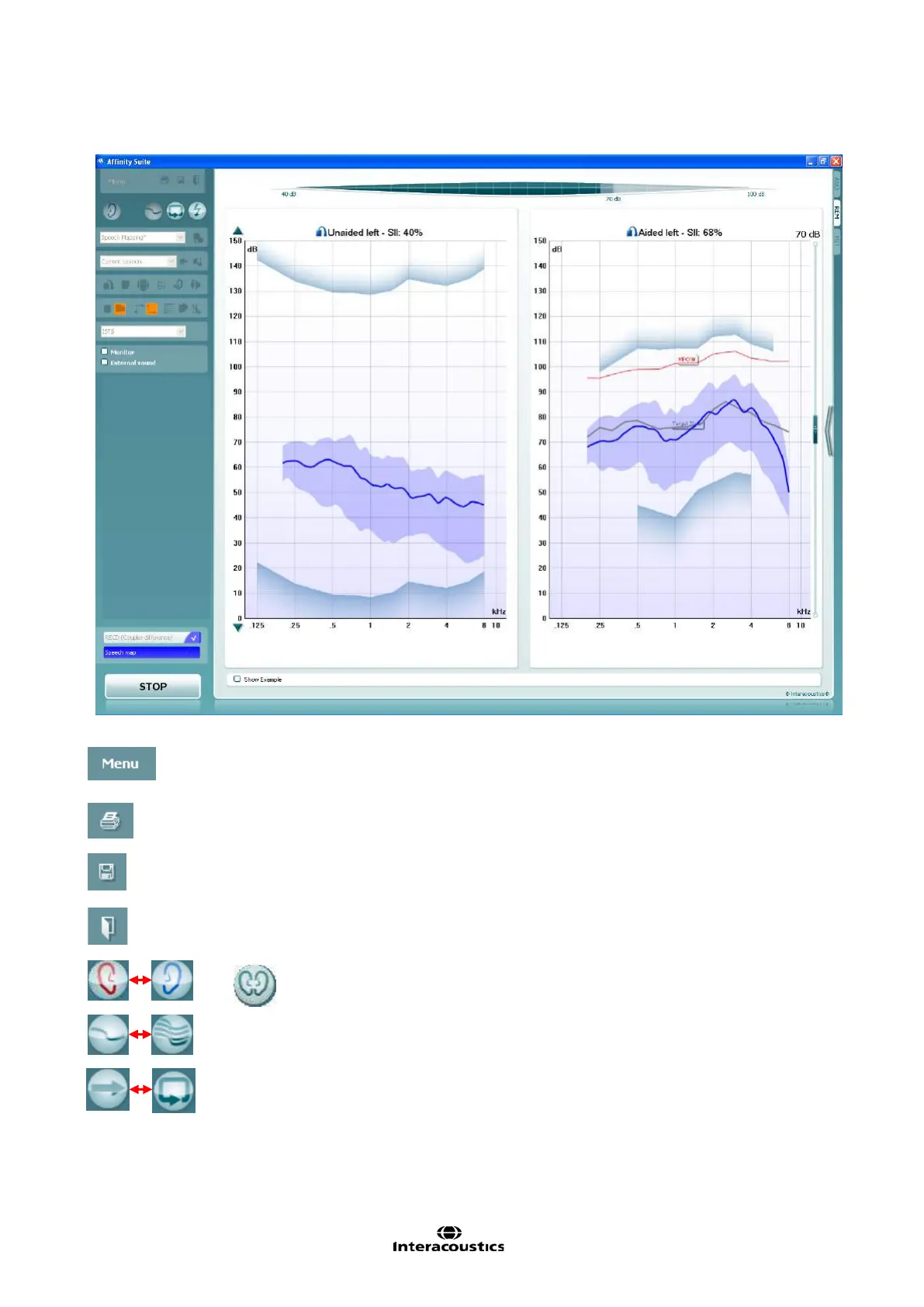Affinity
2.0
Additional Information Page 246
2.10 The Visible Speech Mapping Screen
Menu provides access to File, Edit, View, Mode, Setup, and Help (see
section 0)
Print button allows for printing the sessions acquired data (see section
4.1)
Save & New Session button saves the current session in Noah4 or
OtoAccess™ and opens a new one.
Save & Exit button saves the current session in Noah4 or OtoAccess™
and exits the Suite.
Change Ear button allows you to toggle between right and left ear. Right
click on the ear icon to view both ears. Right click for binaural testing.
Toggle between single and combined screen button toggles between
viewing one or multiple measurements on the same REM graph.
Toggle between single and continuous measurement button toggles
between running a single sweep or having a test signal running
continuously until pressing STOP.