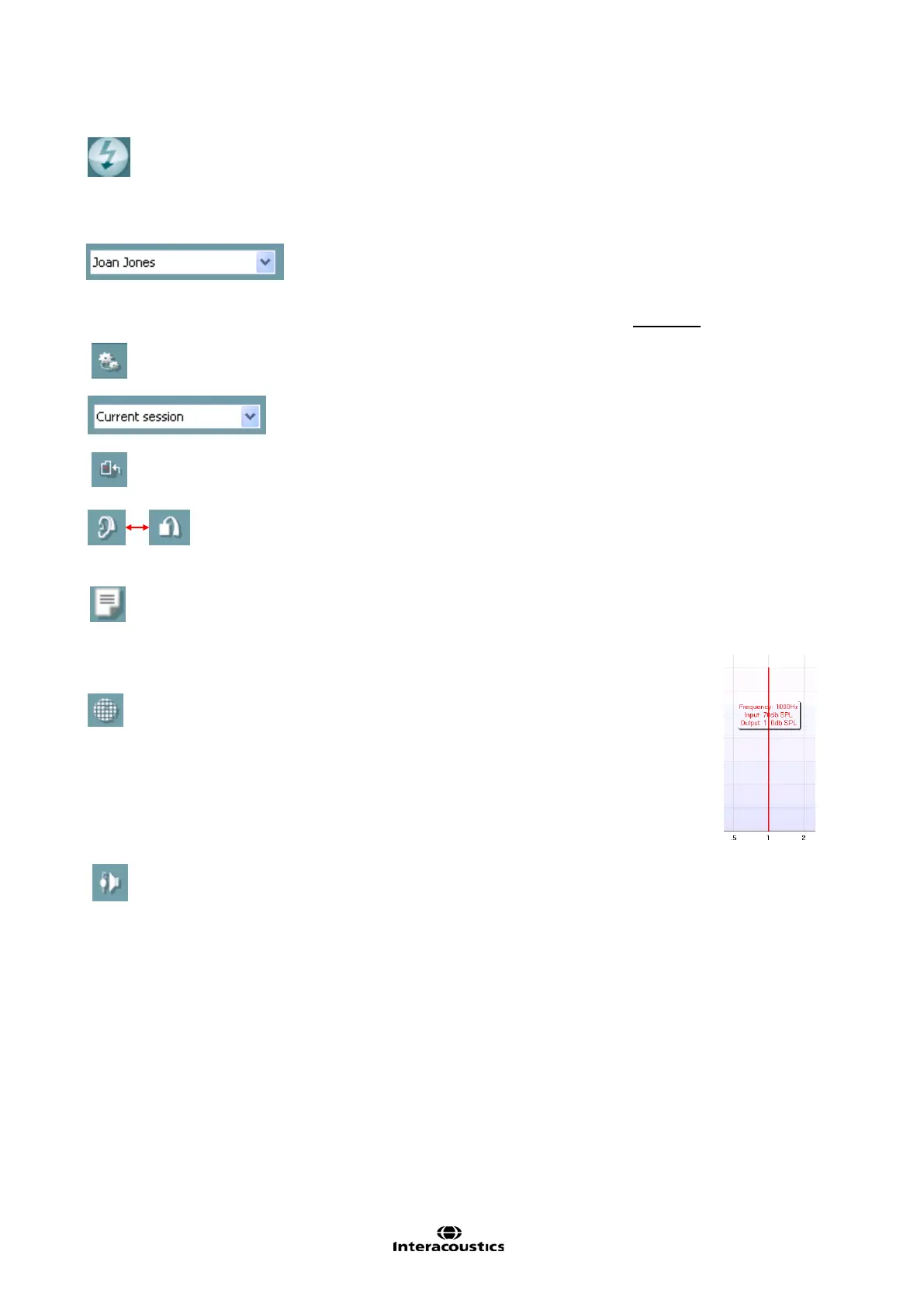Affinity
2.0
Additional Information Page 247
Freeze curve allows for taking a snapshot of a REM curve when testing
with broadband signals. In other words the curve freezes at a particular
moment while the test continues.
Note that if too many curves are frozen on the screen not all will be
saved in Noah4 due to imposed limitations.
Select protocol to use from the list allows to you to select a test
protocol for the current test session (see section 2.6.2 for more
information about protocols).
Temporary Setup button allows for making temporary changes to the
selected protocol. The changes will be valid for the current session only.
After making the changes and returning to the main screen, the name of
the protocol will be followed by an asterisk (*).
List of historical se ssions accesses historical sessions for comparison
purposes (see section 0).
Go to Current Session button brings you back to current session.
Toggle between coupler and ear button allows you to toggle between
real-ear and coupler mode. The icon only becomes active if a RECD
measurement is available.
Report Editor button opens a separate window for adding notes to the
current session. Note that after saving the session no changes can be
added to the report after the date has changed (see section 4.2)
Single frequency button represents an optional
manual test that allows for pre-setting hearing aid gain
prior to real-ear or coupler testing.
Place the hearing aid in the ear (together with the
probe tube) or coupler and press the single frequency
button. A 1000 Hz tone will then appear allowing you to
see the exact input and output of the hearing aid.
Press the button again to end the test.
Tube calibration button activates the tube calibration. Before
measuring it is recommended to calibrate the probe tube. This is done
by pressing the calibration button. Follow the instructions appearing on
the screen (see screen below) and press OK. The calibration will then
automatically be performed resulting in the curve below. Note that the
calibration is sensitive to noise and the clinician should therefore ensure
that the room is quite while calibrating.
