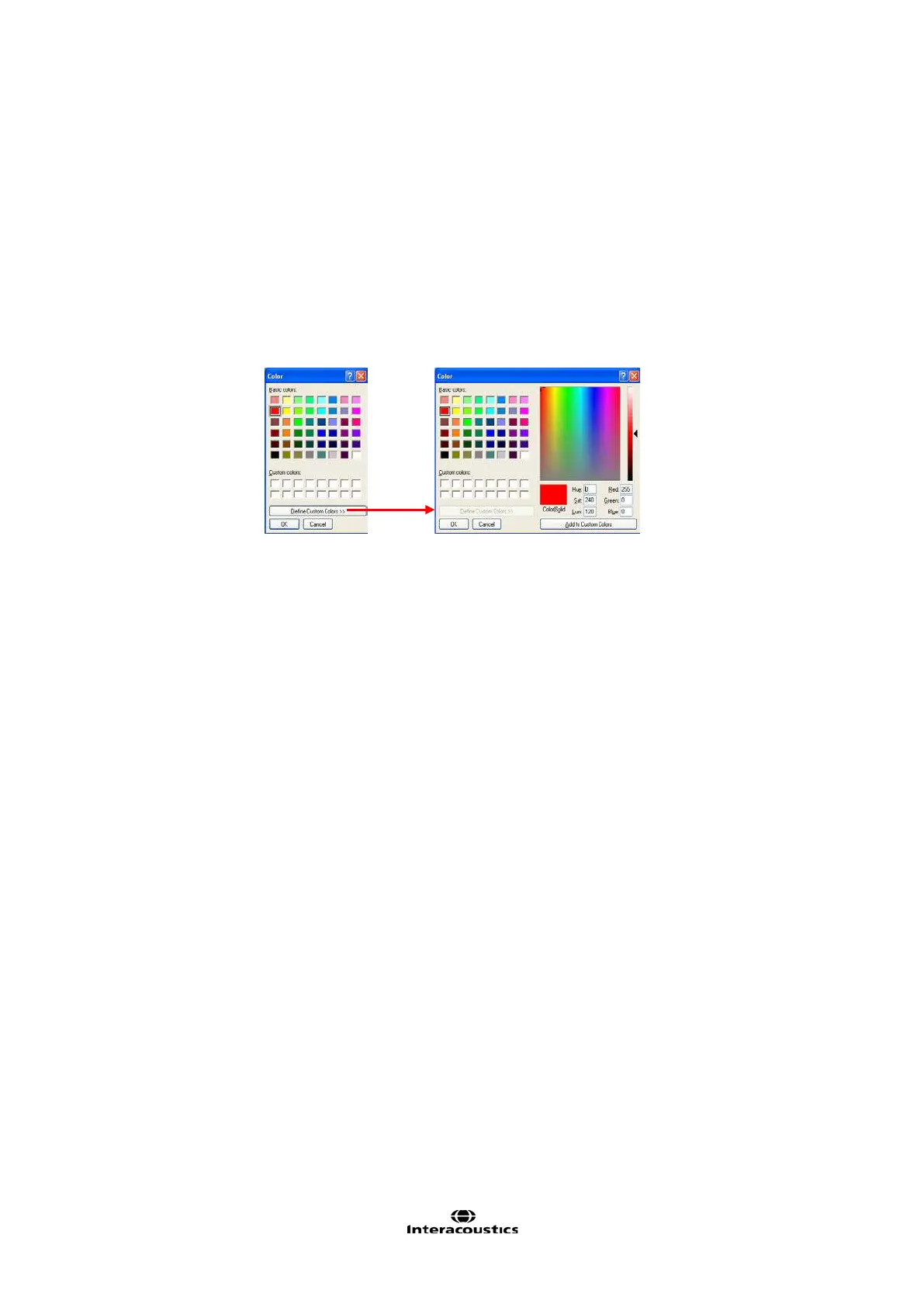Affinity
2.0
Additional Information Page 316
3) Te st Settings:
Battery simulator: Select the correct battery type for the hearing aid to be used under the test.
In general Zinc-air types will give best results, particularly on power hearing aids, as this battery
type is best at providing current. If a Zinc-air battery type is selected, then an estimated battery
lifetime is calculated as part of the Battery Current Drain test. If Standard battery is selected, a
traditional high quality zinc-air battery is simulated. Additional battery types may be custom
designed with specific characteristics by the HIT440. This can provide interesting information on
how a particular hearing aid performs with a good battery and with a poor battery.
If “Not Used” is selected no power is supplied by the battery simulator.
Color: Select a colour for the Right and Left curve.
Press each of the buttons to have the custom colour selection below. Choose the desired colour
by clicking on it and press OK.
Note the option to Define Custom Colours to get a more extensive selection. When having found the
exact colour, press Add to Custom Colors.