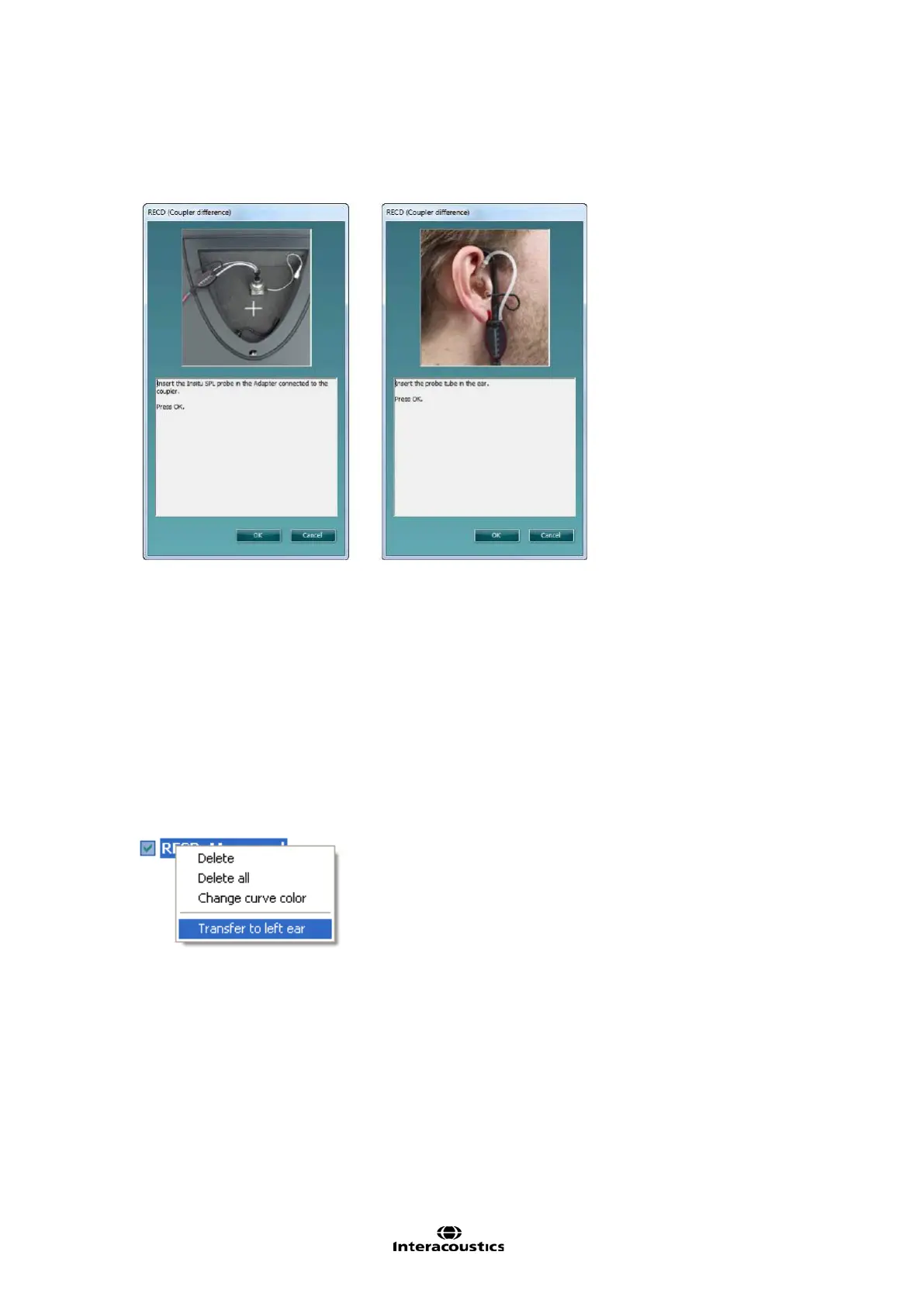Affinity
2.0
Additional Information Page 188
1) Open the REM440 module by selecting the REM tab.
2) Select a test in the List of Protocols.
3) The RECD is most often used with children, so you will need to explain the procedure to the parents.
4) Click START and the screen below will appear.
5) Connect the tube to the BTE adapter as shown on the picture and click OK. The coupler curve will
be performed followed by a new instruction screen.
6) Disconnect the sound tube from the SPL probe adapter and perform otoscopy before placing the
SPL probe in the client’s ear.
Remember to attach the ear tip to the SPL probe prior to inserting the probe and connect it to
the SPL probe.
Press OK and the ear curve will be conducted and shown on the screen as below.
7) The measured curves are shown as:
• Recorded Ear curve
• Recorded Coupler curve
• RECD curve
8) If you wish to use the RECD for both ears, right click on the curve tag in the Curve display options
and select Transfer to left/right ear.
You may also configure the RECD to be trasferred to the oposite ear by default (see section 2.6.2.4)
Note: The RECD is performed at a fixed input level of 70 dB and cannot be adjusted by the user.
