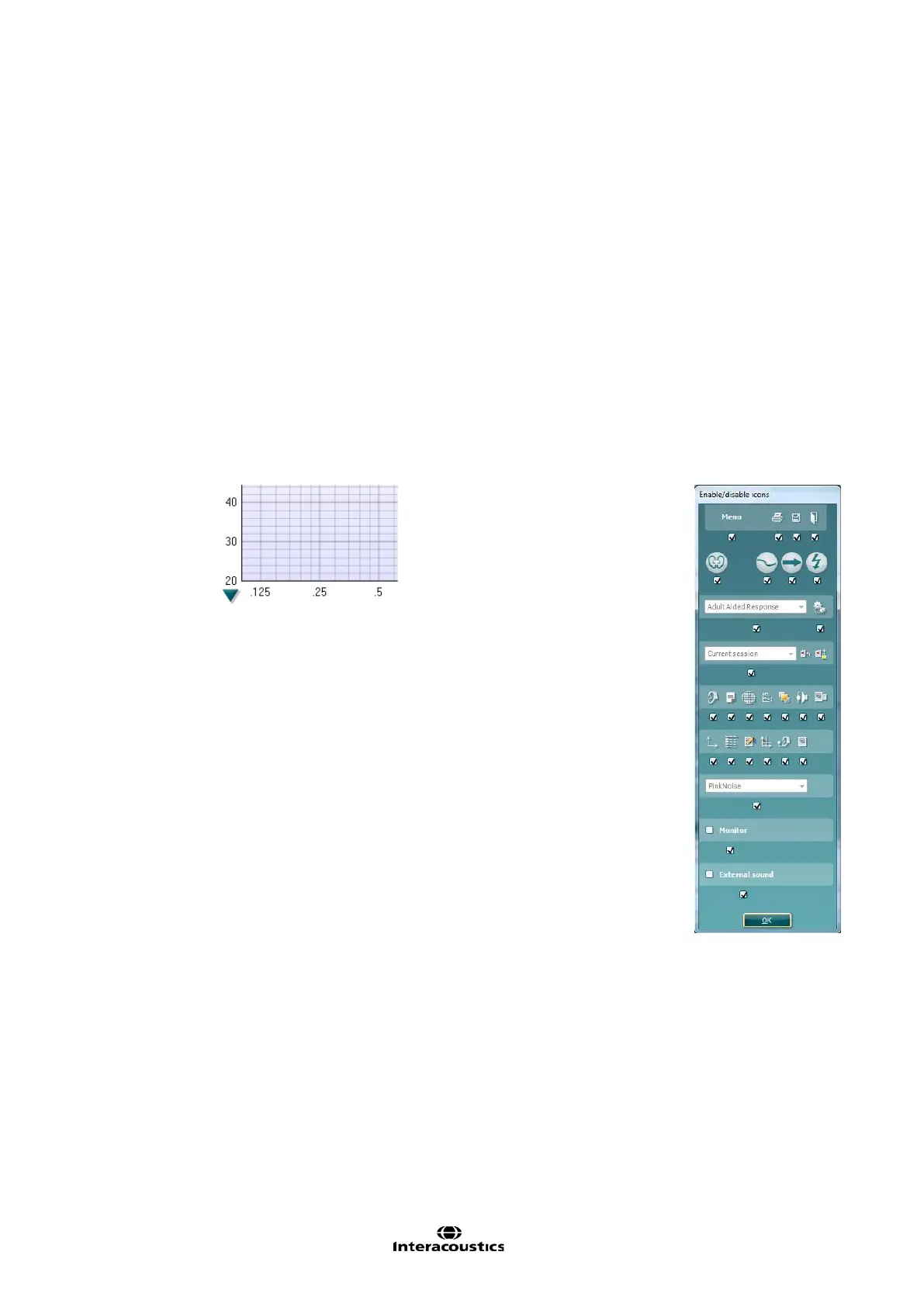Affinity
2.0
Additional Information Page 241
Protected Settings:
To activate password protection of the REM440 write the password selected under
Menu/setup/Password protection and tick Protect settings. All options will then be greyed out
in the REM440 setup. This prevents protocol changes from happening accidently.
Note: Prior to password activation a password must be selected under Menu/setup/Password
protection (see section 0)
Sound File Folder:
If you prefer to use a stimulus not found in the REM440 stimulus selection you can use other
sound files saved on your PC via the Sound File Folder. Press the button to browse for the
files on the PC. Note that the files need to be in .wav format, have a sample frequency of
44100 Hz, and a resolution of 16 bit. Both mono and stereo files can be used.
Test box Loudspeaker:
Select the preferred coupler test box for coupler verification.
Internal: This option refers to the Affinity
2.0
built-in test box.
External: This refers to an external test box such as TBS25 which can be used with the
Affinity
2.0
and Equinox
2.0
.
Chart Settings:
Show detailed gridlines: Tick this option to have detailed gridlines on the graph as illustrated
below:
Auto colour: Tick this option to have the system automatically pick a
new colour for each measured curve.
Show Hide Icons:
Press the button to customize the test screen. Use the tick boxes to
decide which buttons and dropdown lists should be available from the
front screen.
