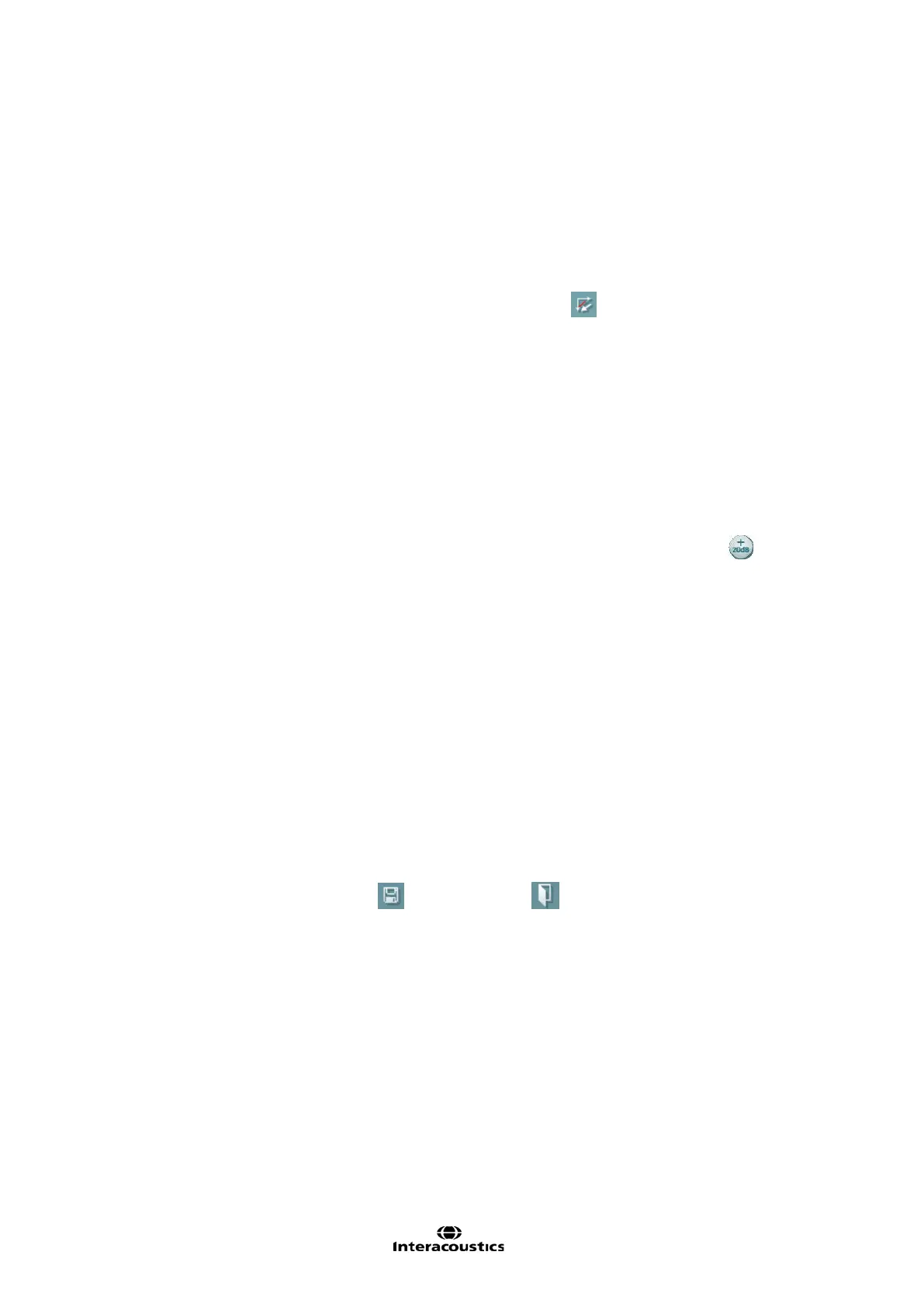Affinity
2.0
Additional Information Page 23
These features are intended to help the inexperienced clinician when masking is required. Please see
section 1.7.2.2 and Appendix 4 for more information on this.
5) Explain to the patient that they will hear a number of different tones through the headphones and that
they should press on the response button whenever the tone is audible, even if it is very faint..
6) Place the headphones over the patient’s ears and begin the audiometry test. If one ear is assumed to
have worse hearing compared to the other, start the audiometry on the better ear. If the hearing level
is assumed to be equal on both ears, start on the right.
7) Use the arrow buttons on the PC keyboard or the audiometer keyboard to set the frequency and
intensity. You may also choose Mouse controlled audiometry
to do the audiometry using only
the mouse. Left click to stimulate and right click to store the threshold.
8) Begin the testing at 1000 Hz at an intensity which you think the patient should hear. A normal start
level would be approximately 40 dB for a person assumed to have normal hearing and 30 dB above
presumed threshold if hearing loss is present. However, the start intensity should never exceed 70-80
dB.
9) Present the stimulus for approximately 2 seconds and wait for the patient to respond. The Stimuli area
will light up while presenting, visually indicating that the stimulus is presented. The stimuli can be
presented three ways:
a. Pressing on the space bar
b. Hovering the mouse over the Stimuli button
c. Using the stimuli button on the Audiometry keyboard (additional accessory)
10) If no reaction is obtained, increase the intensity by 10dB steps until the patient responds. If the patient
has a severe hearing loss you may want to press the Extended Range +20 dB button
, which
allows activation above a 55 dBHL intensity of compatible transducers.
11) You may now begin the threshold search using the Hughson Westlake procedure, known as the “10
down, 5 up” method: Present the stimuli. If the patient hears it, decrease by 10 dB. If the patient does
not hear it, increase by 5 dB. The threshold is set at the intensity where the patient is able to perceive
the tone 50% of the time during the ascending portion of the threshold search (when increasing by 5
dB). Typically, the tone should be heard 2 out of 3 times to be considered the threshold. .
12) In case of mistakes during the test you can right click on the threshold which will prompt a menu with
edit options: Add unmasked threshold, Add no response, Add masked threshold, Add masked-
no response threshold, Copy bone thresholds to other ear, Delete threshold, Delete curve and
Hide unmasked thresholds where masked exist.
13) If the difference between the two ears exceeds 40 dB (55 dB if using insert phones) there will be a risk
of cross hearing (e.g. the good ear is responding to the tone presented to the worse ear). In this case
you may consider retesting the worse ear while masking the better ear. Masking can be activated
using the Ch2 input and output dropdown lists in the upper part of the screen.
14) If you have other audiograms on the patient saved in Noah or OtoAccess™ you can compare the new
audiogram to a previous one using the session list. This is done by using the checkboxes of the
historic sessions that you like to overlay.
15) To save the audiogram press Save
or Save and Exit .