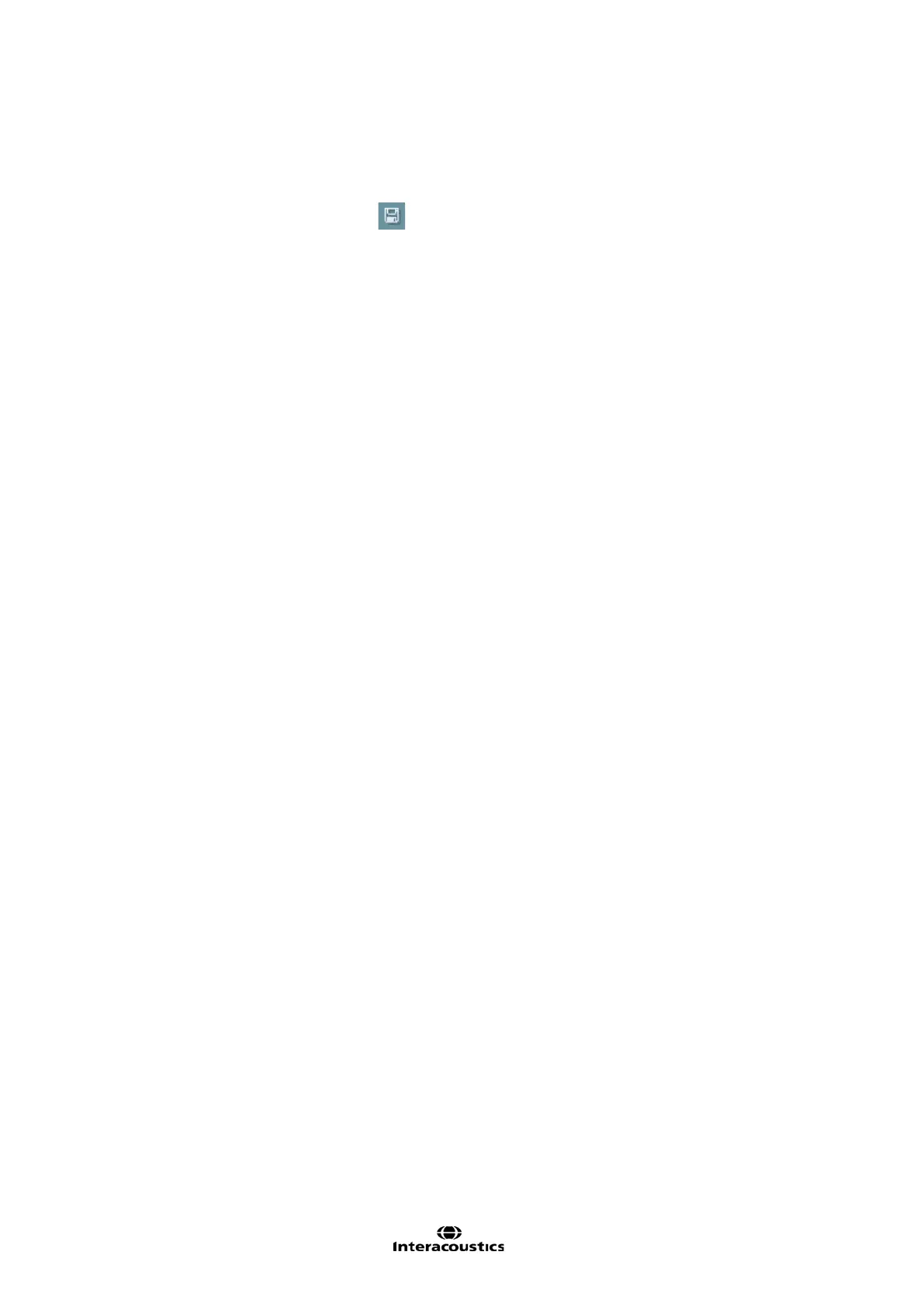Affinity
2.0
Additional Information Page 43
7) Start the test by pressing START. During the testing the frequency and intensity can be adjusted
manually (see illustration). The system will automatically count the number of reactions from the
patient. Note that the system needs 20 presentations to calculate a SISI score.
8) Press STOP to end the test.
9) Save the SISI test by clicking Save