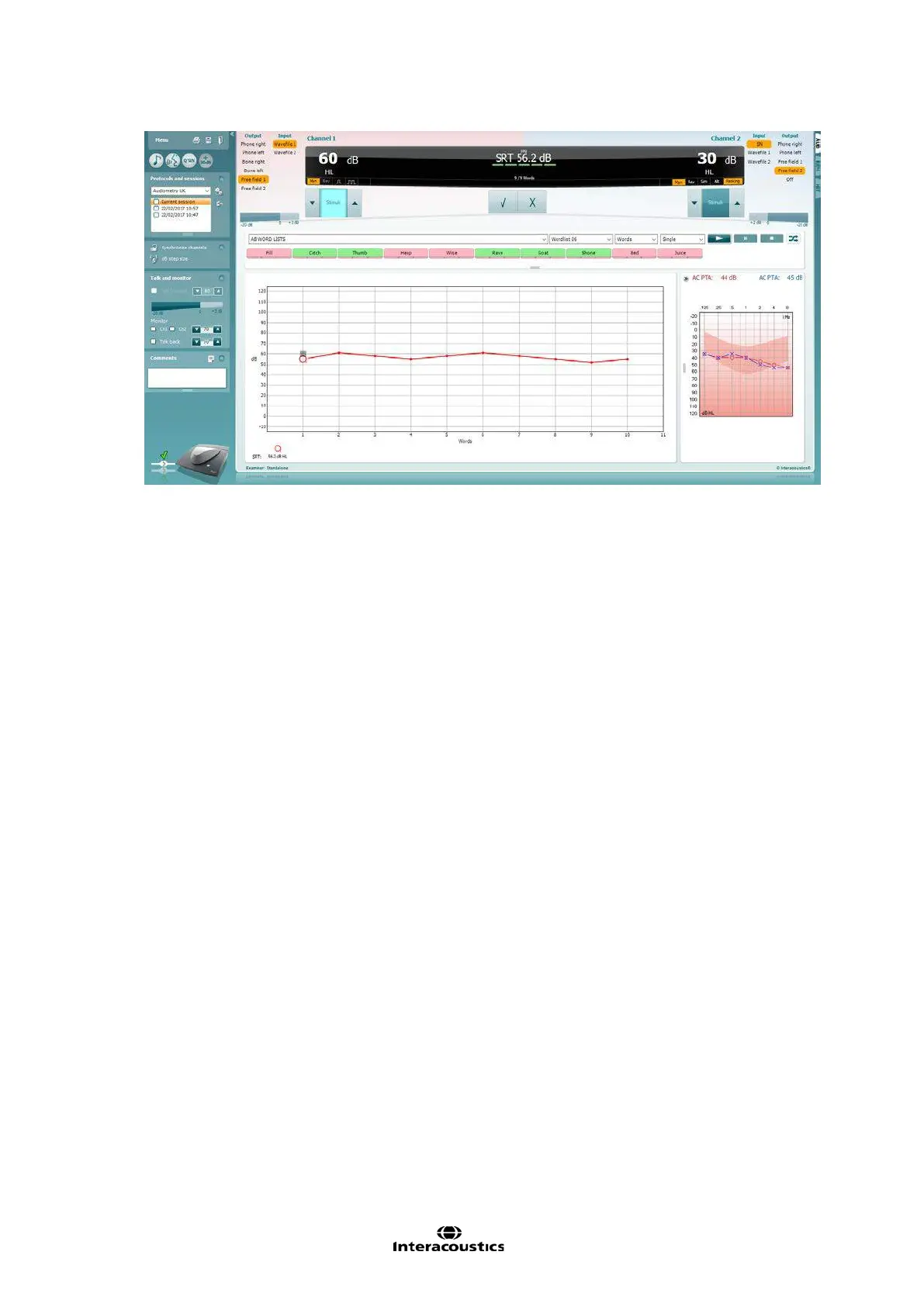Affinity
2.0
Additional Information Page 62
5. Ensure that your speech material is correct and the relevant list has been chosen.
6. Instruct the patient to respond by repeating the words that they hear. Press the play icon to begin the
test.
7. On the patients’ response, score the words correct or incorrect according to their response. The
system will automatically increase the next stimulus intensity for an incorrect response and decrease
the next stimulus intensity for a correct response.
8. Repeat this procedure until your word list has completed. The system will automatically store on
completion of your word list.