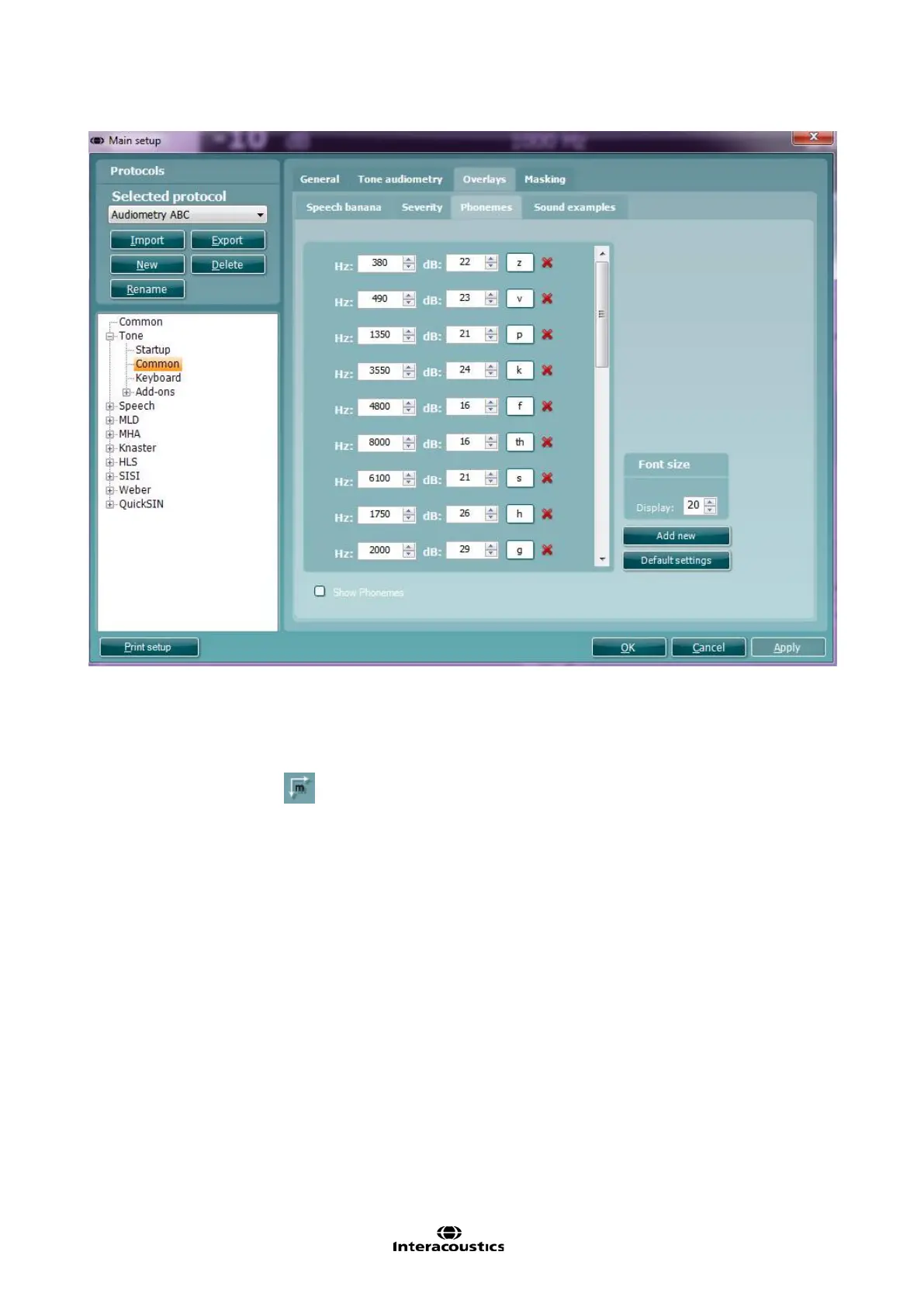Affinity
2.0
Additional Information Page 75
23) The Phonemes to be shown in an audiogram can be set up by defining the labels and positions of all
phonemes. Indicate the font size as how they must appear on screen.
24) For counselling purposes you can tick Show phonemes in the Phonemes tab. This allows for
phonemes in the audiogram screen. In the tone audiometry test screen the dedicated button under
Counselling overlays,
, also allows (de)activating the phonemes.
