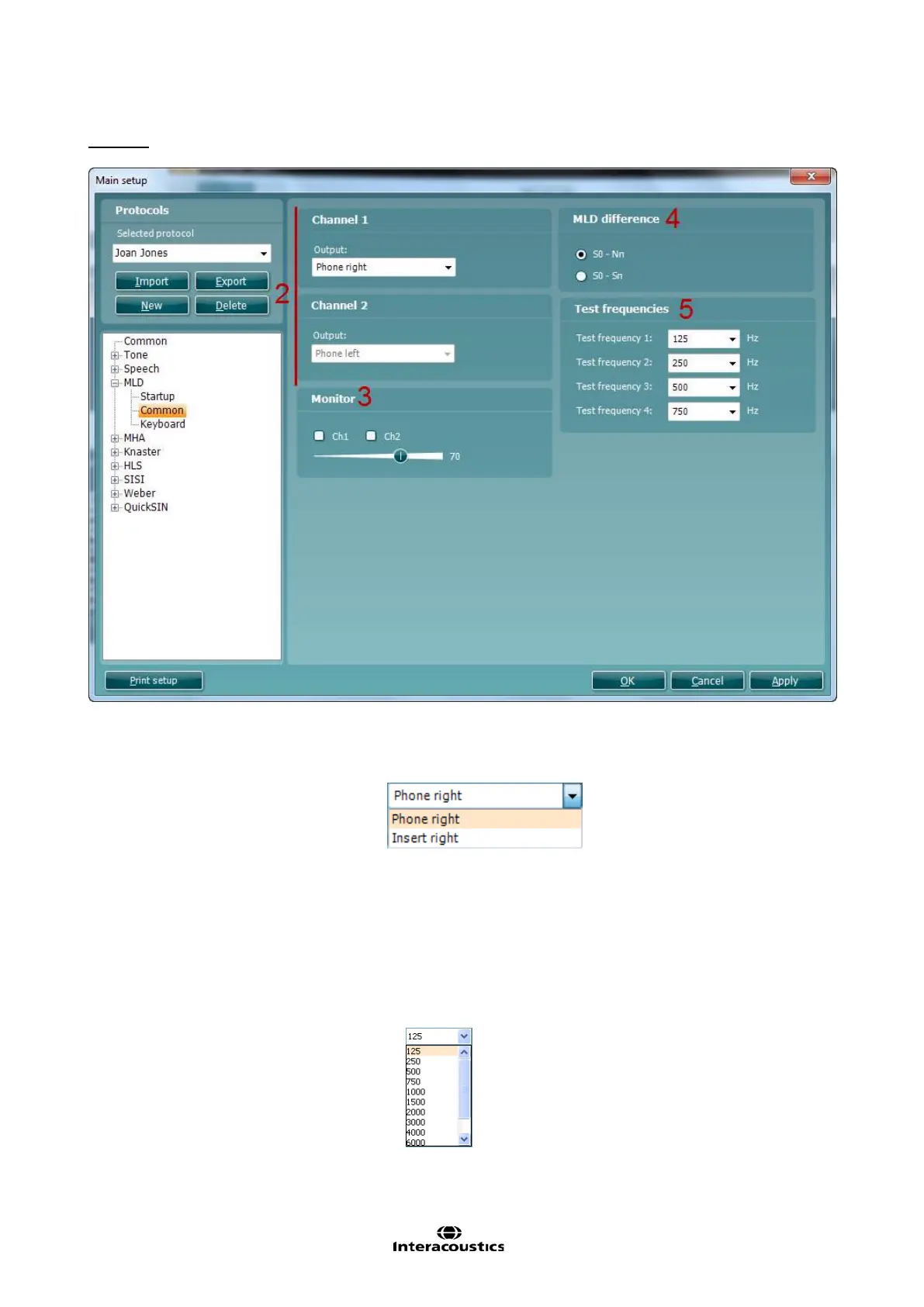Affinity
2.0
Additional Information Page 89
Common
To enter the Common options for MLD testing unfold the MLD options and click Common.
2) The Channel 1 Output and Channel 2 Output are tied together as tones are presented to the ears in
and out of phase respectively. This means that the Ch1 output will decide the output of Ch2. Use the
Ch1 Output dropdown list to select the input for Phone right or Insert right.
Under Monitor one or both of the channels may be ticked if monitoring is preferred. The level of the
monitoring can be set using the slider.
3) In MLD difference you can decide whether the MLD is preferred to equal S0 - SΠ or S0 – NΠ using
the check boxes.
4) The MLD Test frequencies may be user defined. You have the possibility to choose the four
preferred test frequencies using the dropdown lists that all allow for selecting between the frequencies
125 – 8000 Hz. As MLD is primarily a low frequency test, 125, 250, 500, and 1000 Hz would be the
most common choice.