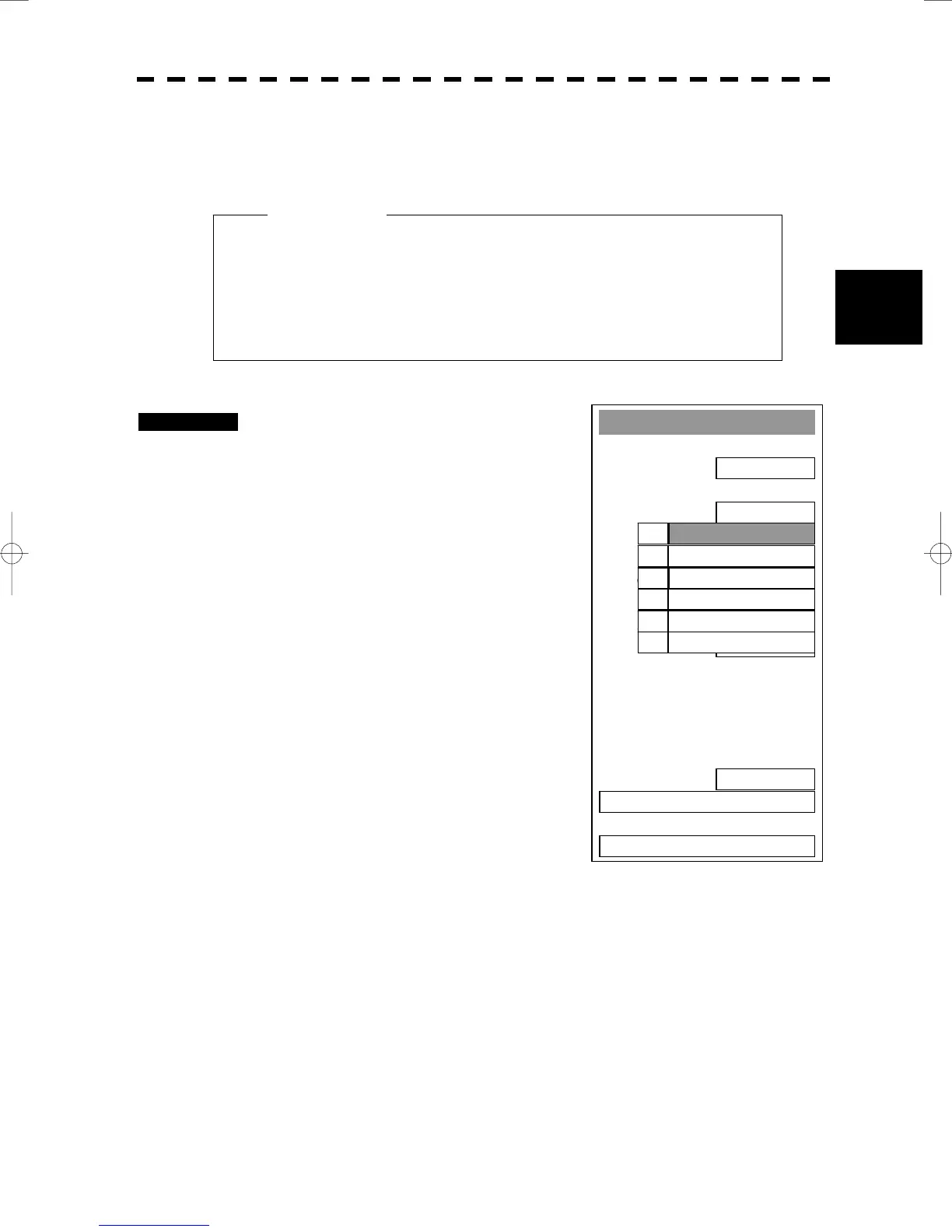3─48
3
3.5 BASIC OPERATIONS
y
y y
z When viewing a radar beacon, SART signal, or fast
moving target on the radar display, select PROCESS
OFF (video process off).
Main Menu
1. IR
IR OFF
2. Process
PROC OFF
3. Target Enhance
OFF
4. Zoom
OFF
5. SART
OFF
6. NAV Information
.
8. Graphic Display
ON
9. RADAR Menu ( Plot )
0. EXIT
4SCAN CORR
3.
5SCAN CORR
4.
PROC OFF
1.
3SCAN CORR
2.
REMAIN
5.
PEAK HOLD
6.
3.5.12 Use Video Process (Process)
This function reduces unnecessary noise to highlight targets.
Procedures 1 Press [RADAR MENU] key.
The Main Menu will appear.
2 Press [2] key.
The Process Selection Menu will appear.
3 Select the mode number to be set,
pressing the numeric keys [1] to [6].
The selected mode will be set.
Video process modes
PROC OFF Video process off: Select this mode in general.
3SCAN CORR Correlative process 1: Select this mode when many rain/snow clutter returns are
detected.
4SCAN CORR Correlative process 2: Select this mode to highlight targets while suppressing sea clutter
returns.
5SCAN CORR Correlative process 3: Select this mode to detect small targets hidden by sea clutter
returns.
REMAIN Video process 4: Select this mode when own ship yaws wildly.
PEAK HOLD Video process 5: Select this mode to detect small targets of which detection
probability is low.
Attention
