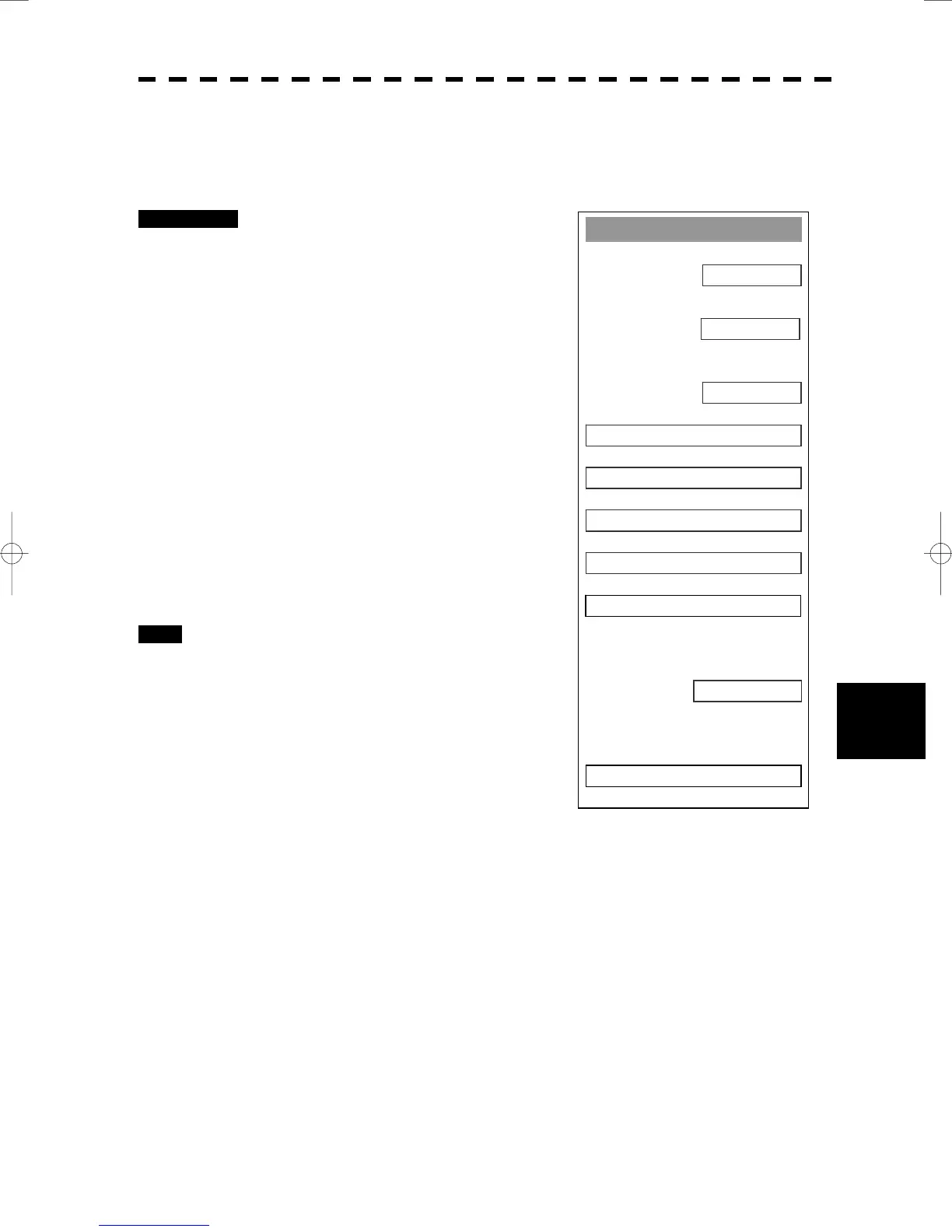8─38
8.5 Adjustments
yyyy
yyyy
8
Equipment Setup
1. Bearing Adjustment
0.0°
2. Range Adjustment
0
0
8. INSTALLATION >
0. EXIT
3. Tune Adjustment
4. TRX Setting >
5. COM Port Setting >
6. NAV Setting >
7. Sector Blank >
9. Language
ENGLISH
Range Adjustment
Adjust the range so that the range of the target on the radar video is indicated correctly.
Procedures 1 Search the radar display for a target
of which range is already known.
2 Open the Equipment Setup Menu.
3 Press [2] key.
The Code Input Menu will appear.
4 Using numeric pad, enter the value
and then press “ENT” button, and
press “EXIT” button to determine
the value.
The multi-function control can also be used
to enter the value.
5 Repeat step 4, and adjust until the
target range measured in step 1 and
the range on the radar display
become identical.
Exit 1 Press [RADAR MENU] key.
The Main Menu will reappear.