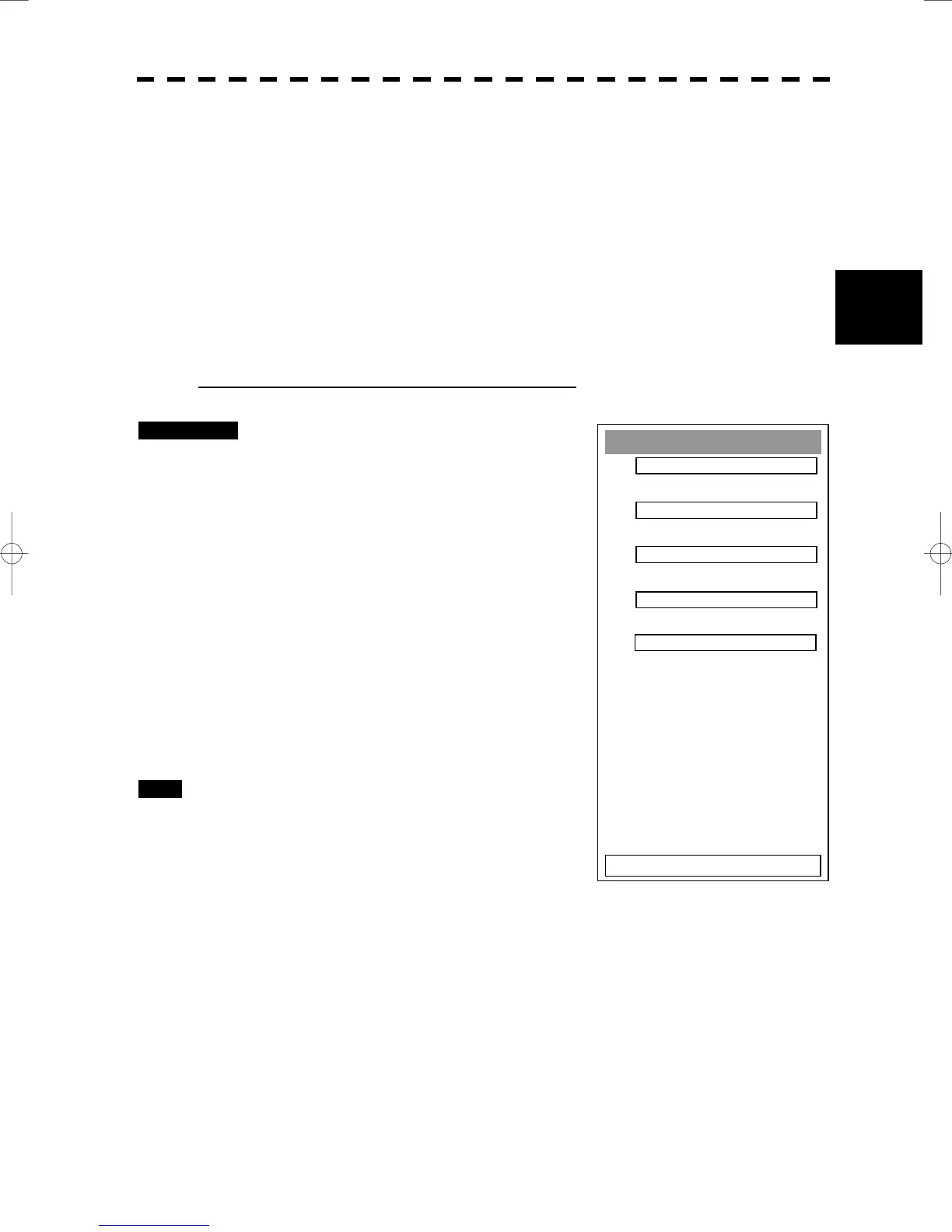3─130
3
3.11 USE FUNCTION SWITCH
y
y y
Load PIN Data
1.
2.
3.
4.
5.
0. EXIT
3.11.5 Personal Information (PIN Setting)
The operation status of the radar is recorded. If the system is operated by more than one operator, the
operators can register operation status as suitable for them and call the status. Operation status for up to
five operations can be registered, and a name can be assigned to each status. (Up to 10 alphanumeric
characters)
* Data stored as personal information
• Day/Night mode setting
• Brilliance
• Alarm volume
• Vector length/mode
• Various types of image processing (IR, ENH, PROC, FUNC)
[1] Calling Operation Status (Load PIN Data)
Procedures 1 Press [RADAR MENU] key twice.
Press [8] key.
The Radar Sub Menu will appear.
2 Press [1] key.
The PIN Setting Menu will appear.
3 Press [1] key.
The Load PIN Data Menu will appear.
4 Select the item you want to load,
pressing the numeric keys [1] to [5].
The Load Execution Check Menu will appear.
Select “Yes” for loading.
Exit 1 Press [RADAR MENU] key.
The Target Information Display Menu will
reappear.
