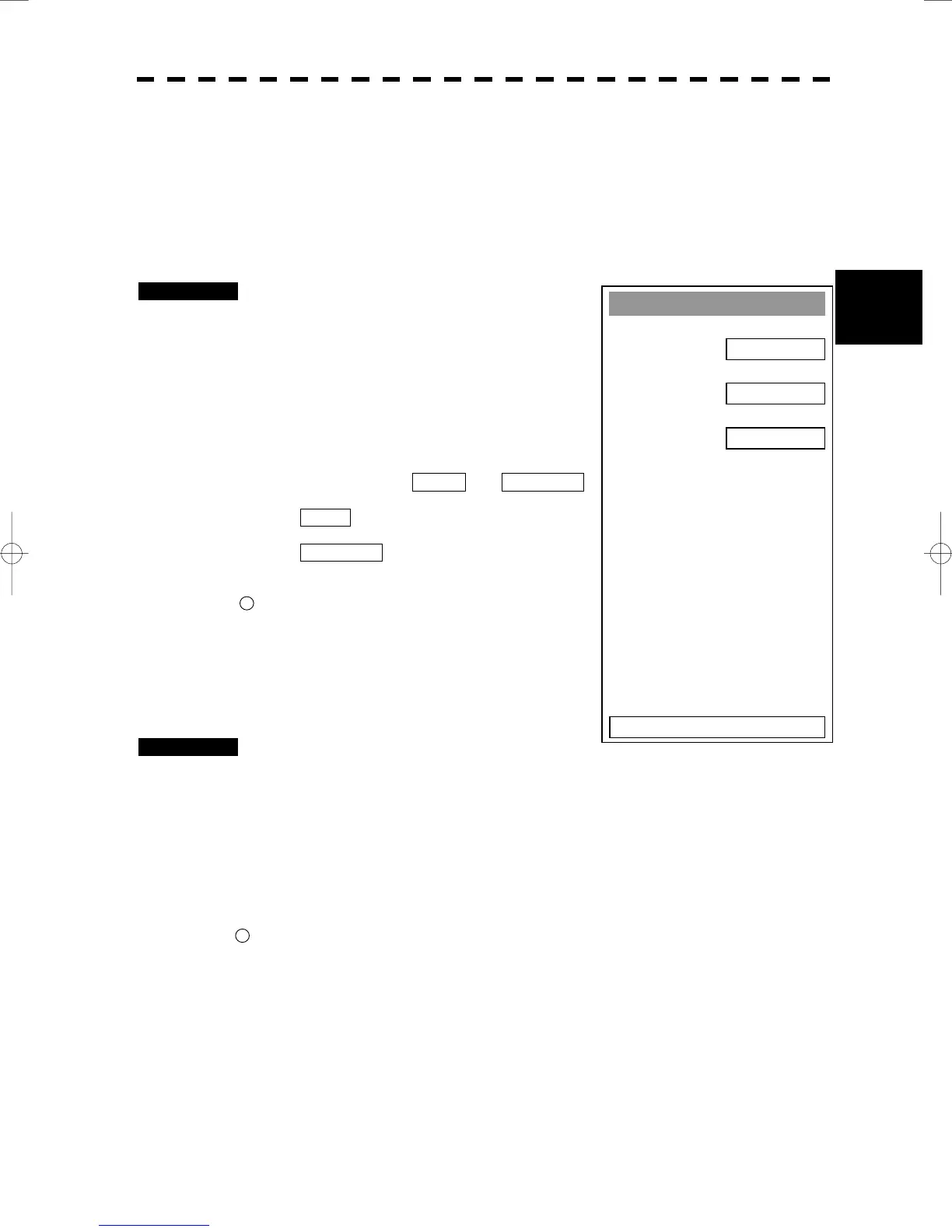3─26
3
3.5 BASIC OPERATIONS
y
y y
3.5.3 Set EBL Operation (EBL1 /2 Setting)
[I] Setting the bearing display mode of EBL1 (EBL1 Bearing REF)
Determine whether to display EBLs (Electronic Bearing Lines) in true bearing mode or relative bearing
mode.
Procedures 1 Press [RADAR MENU] key twice.
Press [3] key
Press [1] key.
The EBL1 Setting Menu will appear.
2 Press [1] key.
The setting of EBL1 Bearing REF will be
switched between TRUE and RELATIVE .
TRUE : EBL1 is displayed in true
bearing mode.
RELATIVE : EBL2 is displayed in relative
bearing mode.
* Button
39
on the radar display on page 2-7 is also available to
switch the display mode of EBL1.
[II] Setting the bearing display mode of EBL2
(EBL2 Bearing REF)
Procedures 1 Press [RADAR MENU] key twice.
Press [3] key.
Press [2] key.
The EBL2 Setting Menu will appear.
Subsequently, set the bearing display mode of EBL2 performing the same operation as
explained in [I].
* Button
40
on the radar display on page 2-7 is also available to switch the display mode of EBL2.
EBL1 Setting
1. EBL1 Bearing REF
RUE
2. EBL1 Floating
OFF
3. EBL1 Bearing Fix
SCREEN
0. EXIT