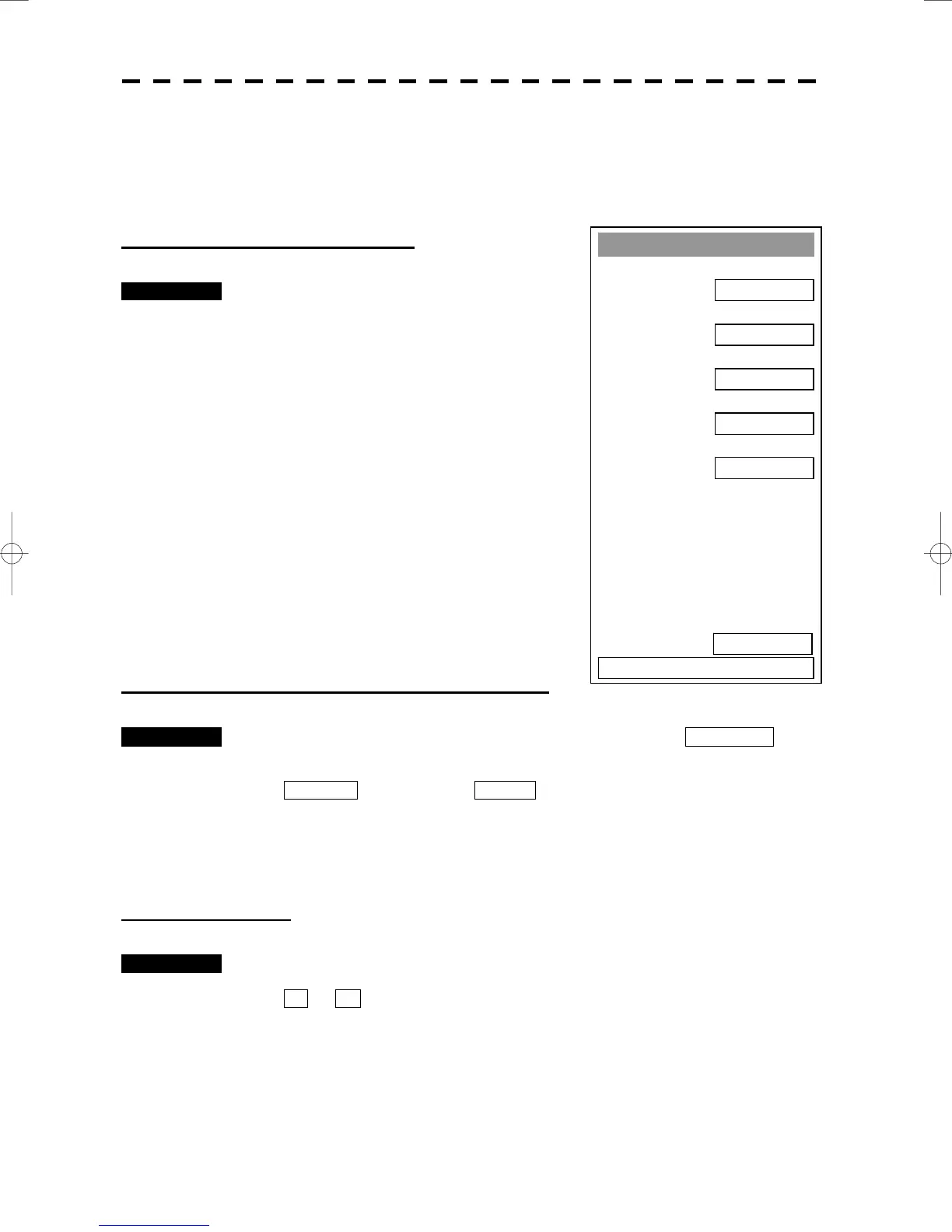5─9
ATA Setting
1. Vector Time
6 min
2. Past Position
OFF
3. CPA Limit
10 nm
4. TCPA Limit
1 min
5. CPA Ring
ON
9. Target Number Display
0. EXIT
ON
5.1.4 Setting Vectors (Vector Time)
Vector time can be set in minutes in the range 1 to 60 min.
A true (T) vector mode or relative (R) vector mode can be selected.
Setting vector time using the menu
Procedures 1 Press [ATA MENU] key.
2 Press [1].
The ATA Setting menu will appear.
3 Press [1].
The ten-key screen will appear.
4 Select the vector time to be set pressing
the numeric key, and press [ENT].
The selected vector time will be determined.
Setting vector time using the multi-function control
Procedures 1 Press the [MULTI] control several times to activate the VECTOR
mode.
VECTOR will appear in the MULTI mode field at the lower left of the radar
display.
2 Turn the [MULTI] control to set the vector time.
Setting vector mode
Procedures 1 Press the [VECT] key to select the vector mode.
T or R will appear indicating the vector mode in the ATA information display area
at the upper right of the radar display.
