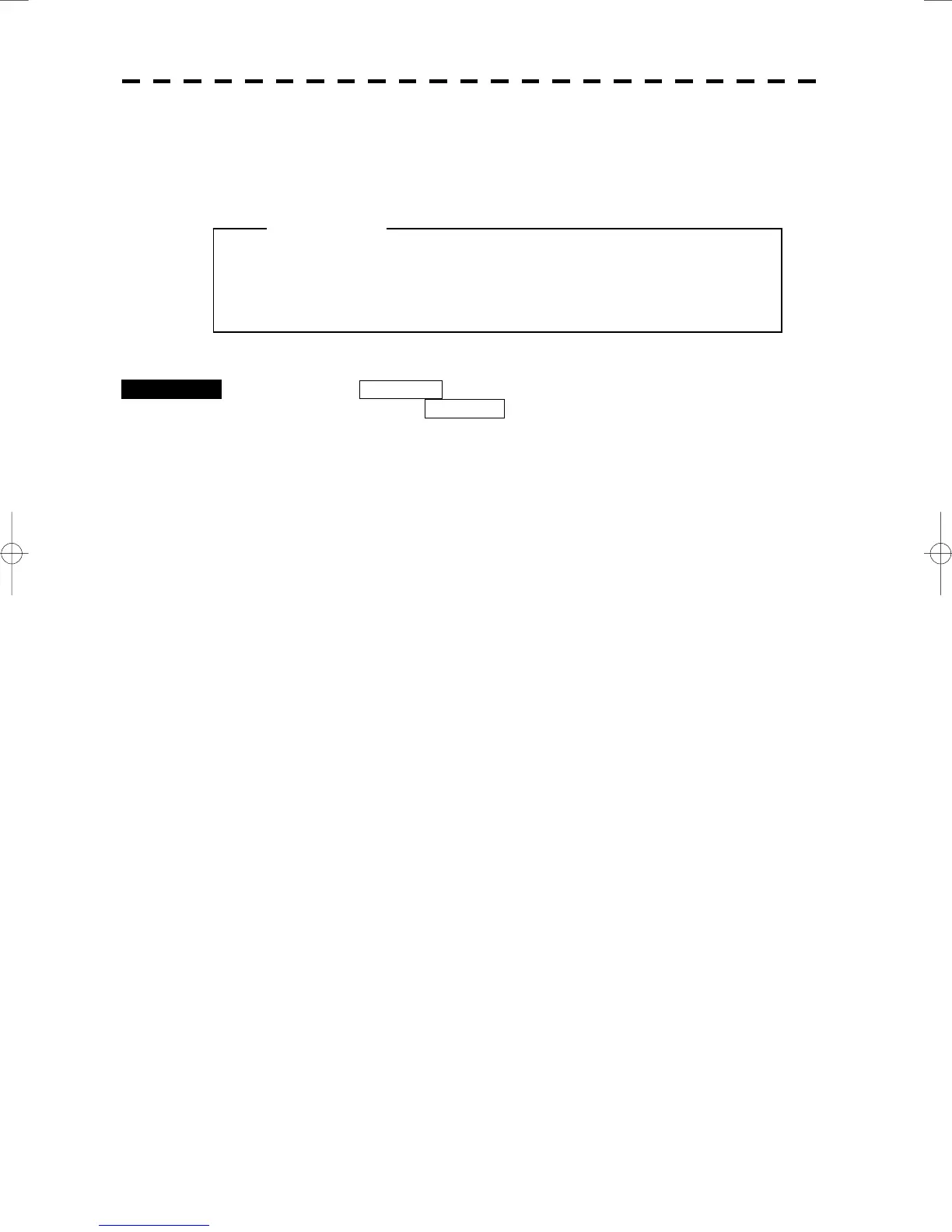5─47
The operation above is effective only for active targets.
5.3.4 Deactivating AIS Targets
Deactivate an AIS target
*2
and clear the display of the vector and HL.
Procedures 1 Press the CURSOR button at the upper right of the radar display
several times until CANCEL appears.
The cursor mode is set to the deactivation mode.
2 Move the cross cursor mark onto the active AIS target that is to be
deactivated
*2
, and press [ENT] key.
The selected AIS target will be deactivated
*2
.
*2
For deactivation of targets, refer to Section 5.1.2 DEFINITIONS OF SYMBOLS.
Attention
