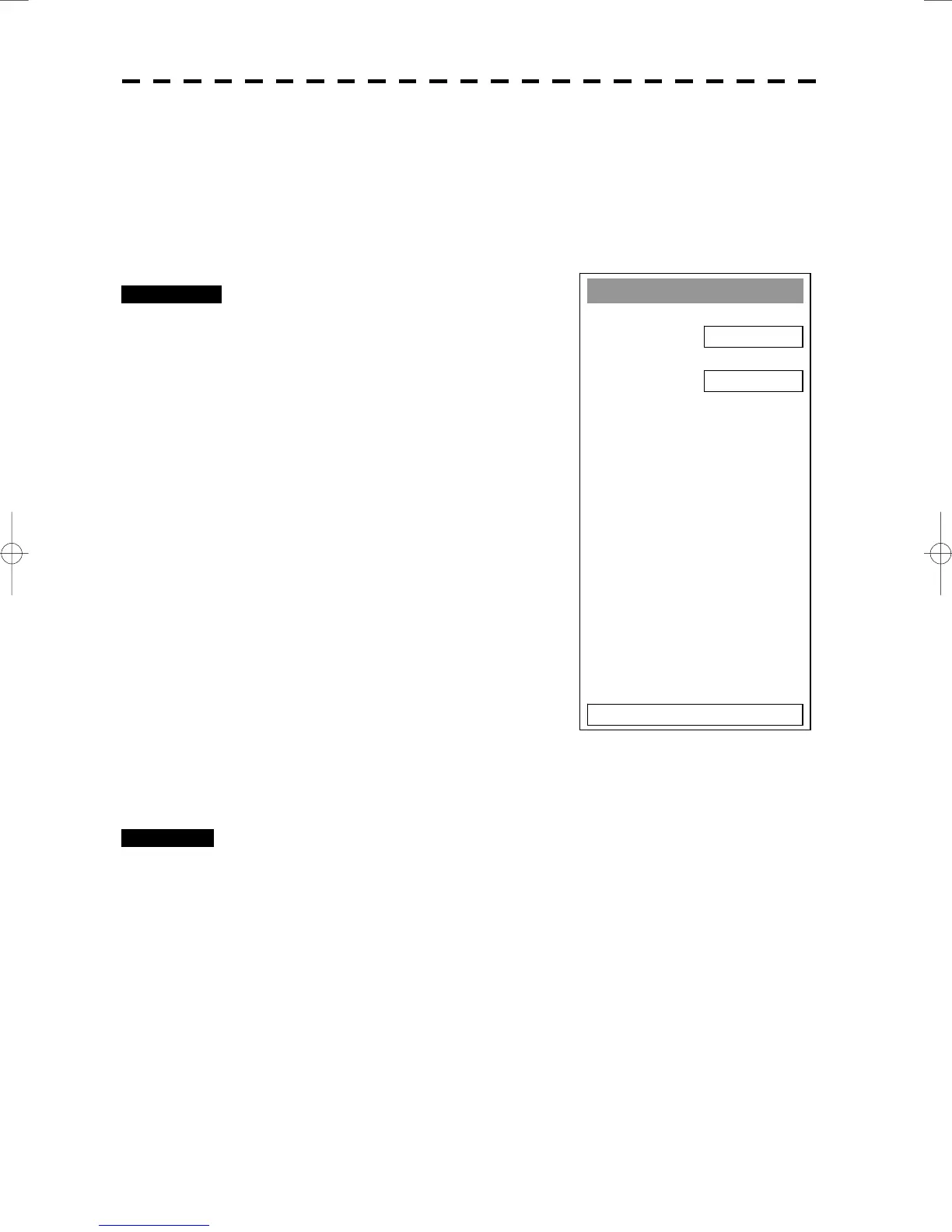5─11
Guard Zone
1. Guard Zone 1
ON
2. Guard Zone 2
OFF
0. EXIT
5.1.6 Setting Automatic Acquisition Key Assignment
(Set GZ Alarm Key)
This section explains how to set a guard zone that is to be assigned to the [GZ ALARM] key.
The setting enables the operator to select ON/OFF for a generally used guard zone by simply operating the
[GZ ALARM] key on the control panel.
Procedures 1 Press [ATA MENU] key.
Press [4].
Press [3].
Press [1].
Guard Zone menu will appear.
ON: Turns on the guard zone when the [GZ
ALARM] key is pressed.
OFF: Does not turn on the guard zone when
the [GZ ALARM] key is pressed.
The same function also as RADAR Alarm (Sector Alarm) can be given.
Procedures 1 Press [ATA MENU] key.
Press [4].
Press [3].
Press [2].
* The setting method is the same as the method of a guard zone.
For the creation method of sector alarm, refer to 3-64P and Chapter 3.5.20 for the creation
method of sector alarm. .
