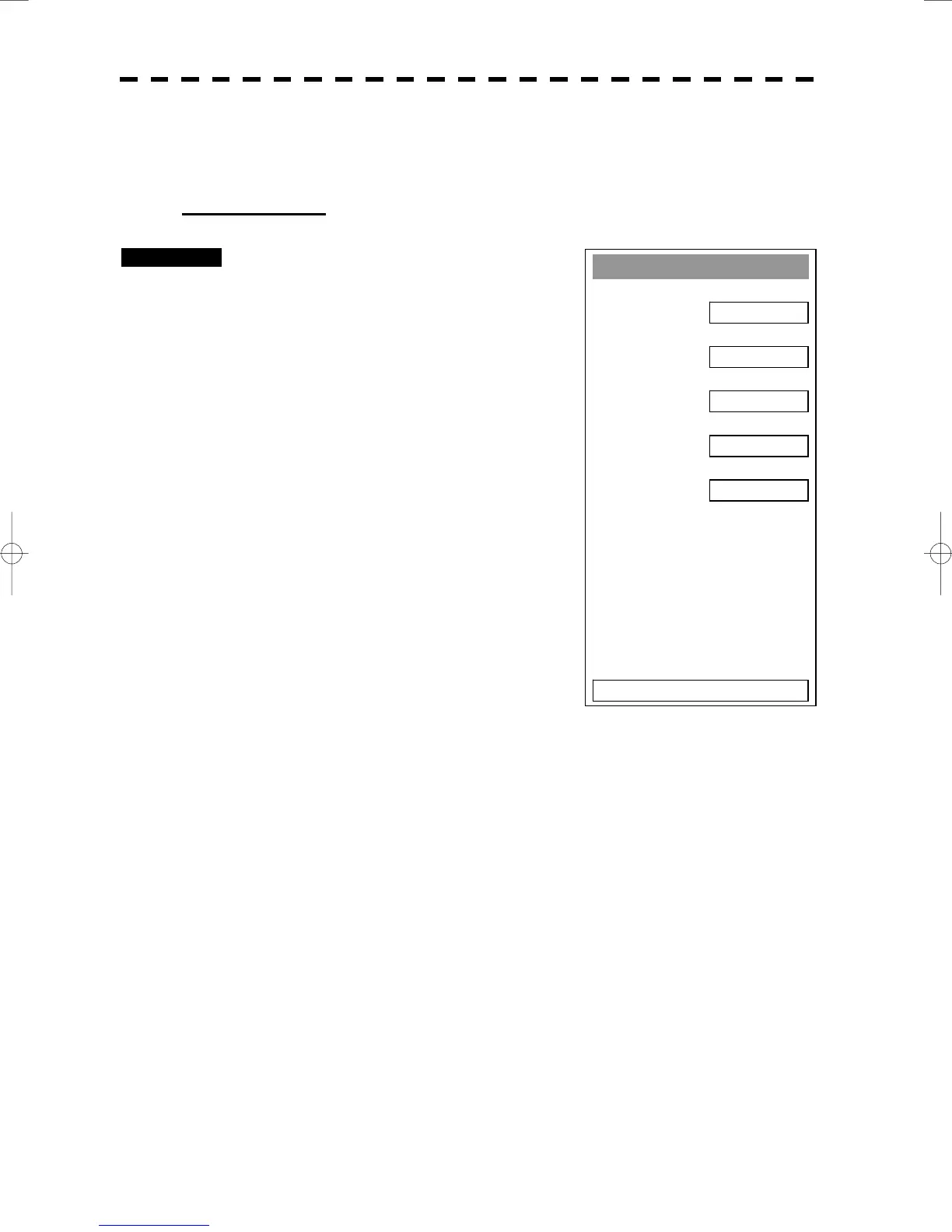3─123
3.10.7 Set LORAN C (LORAN C Correction)
Note: Plotter option is necessary to enable LORAN C time difference display.
Setting LORAN C
Procedures 1 Press [RADAR MENU] key twice.
Press [9] key.
Press [5] key.
Press [5] key.
Press [5] key.
The LORAN C Correction Menu will appear.
The chain and time difference for LORAN C
time difference display can be set by changing
the settings of the menu items.
[1] Chain
• Set the chain.
• Enter the value in the range 0000 to 9999 by using the numeric keys.
• Only a value in the table can be entered.
[2] TD1, [3] TD2
• Enter the TD value for slave station 1/2.
[4] TD1 Correction, [5] TD2 Correction
• Enter the sound velocity time correction value for the TD value of slave station 1/2.
LORAN C Correction
1. Chain
9970
2. TD1
13
3. TD2
58
4. TD1 Correction
0.1 uS
5. TD2 Correction
0.2 uS
0. EXIT
