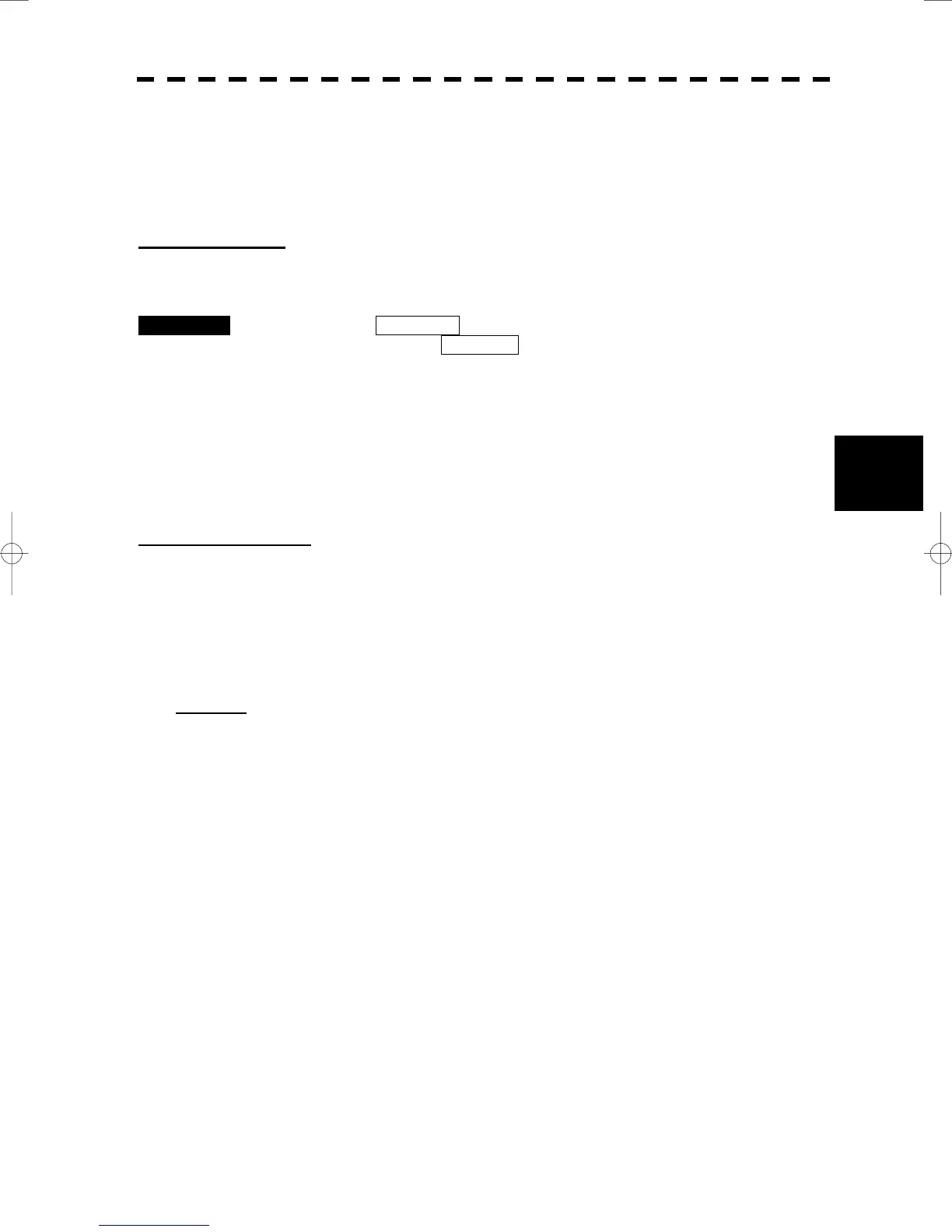5─46
5.3 AIS OPERATION
yy
yyy
5
5.3.3 Activating AIS Targets
Activate an AIS target, and display the target’s vector and make a collision decision.
Manual activation
Activate an AIS target
*1
in manual mode to display the vector and HL.
Procedures 1 Press the CURSOR button at the upper right of the radar display
several times until ACT AIS appears.
The cursor mode is set to the AIS activation mode.
2 Move the cross cursor mark onto the inactive AIS target that is to be
activated
*1
, and press [ENT] key.
The selected AIS target will be activated
*1
.
Automatic activation
Activate an AIS target in automatic mode to display the vector and HL.
If the guard zone function is in use, an AIS target is activated automatically when it has entered the guard zone.
Dangerous targets are also activated automatically.
The guard zone is the same as for ATA. For the setting procedure, refer to “Setting Guard Zone” in 3.4
BASIC OPERATION of the instruction manual.
Reference
If an AIS target is activated but the vector is not displayed, refer to Section 5.3.5 Setting AIS
Symbol Display.
*1
For activation of targets, refer to Section 5.1.2 Definitions of Symbols.
