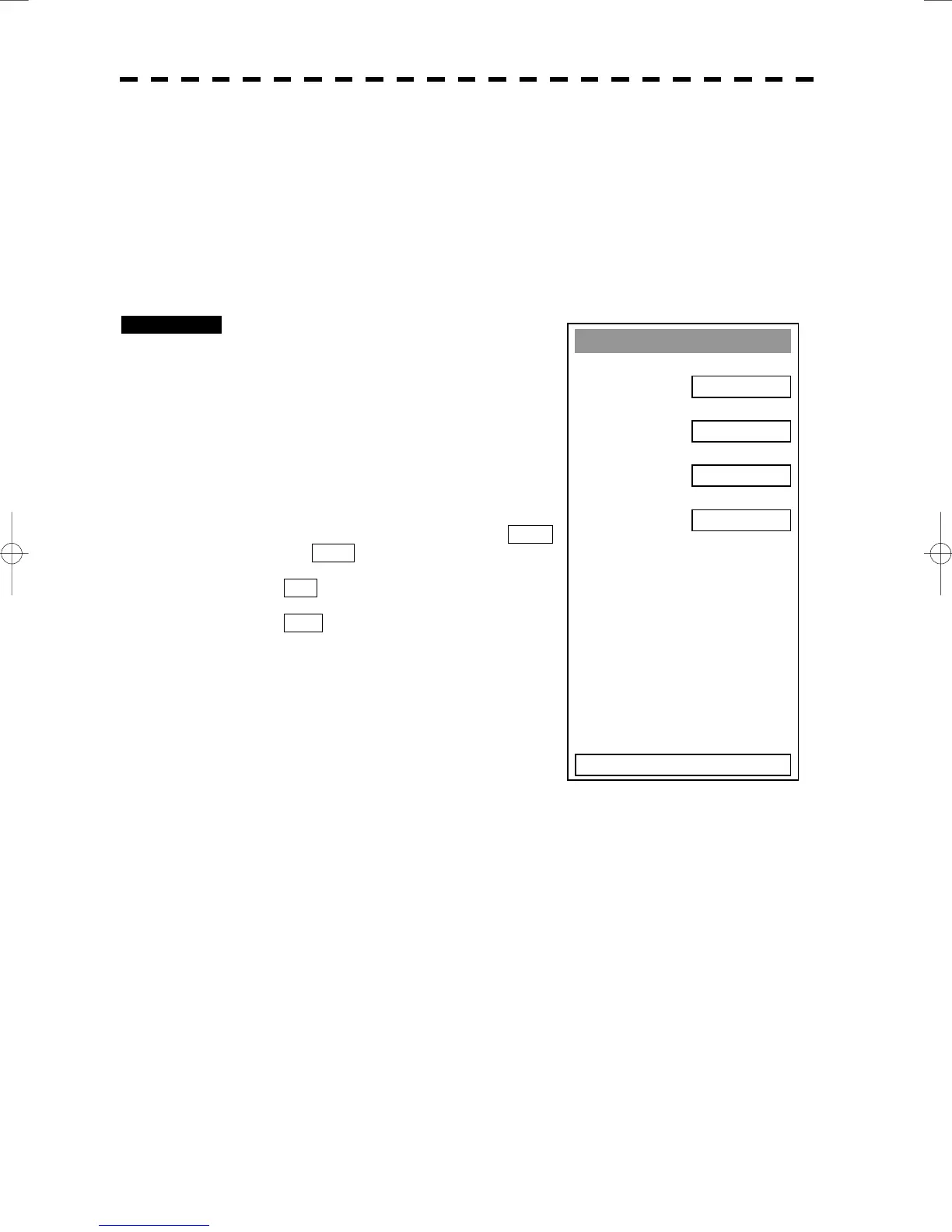3─55
Multi Dial Setting
1. Vector Length
ON
2. Trails Length
ON
3. ATA TGT Display No.
ON
4. C-UP Angle
OFF
5.Own Track Color
6.Mark/Line Color
0. EXIT
3.5.17 Operate Multi-Function Control [MULTI]
The multi-function control [MULTI] is provided to change the settings of parameters such as the length of
radar trails. Turn the control to select a parameter. Radar operation is simplified by using the control.
[I] Initial Setting (Multi Dial Setting)
Set parameters that can be operated with the multi-function control.
A parameter set to ON can be called by turning [MULTI] control.
Procedures 1 Press [RADAR MENU] key twice.
Press [8] key.
Press [2] key.
The Multi Dial Setting Menu will appear.
2 Press the numeric key of the number
of the parameter whose setting is to
be changed.
The setting will be switched between ON
and OFF .
ON : Can be operated with the
multi-function control.
OFF : Cannot be operated with the
multi-function control.
Parameters
1. Vector Length: Vector length of ATA
2. Trails Length: Length of radar trails
3. ATA TGT Display No.: ATA target number for which values are to be
displayed
4. C-UP Angle: Course in course-up mode bearing mode
5. Own Track Color: Available with plotter option.
6. Mark/Line Color: Available with plotter option.