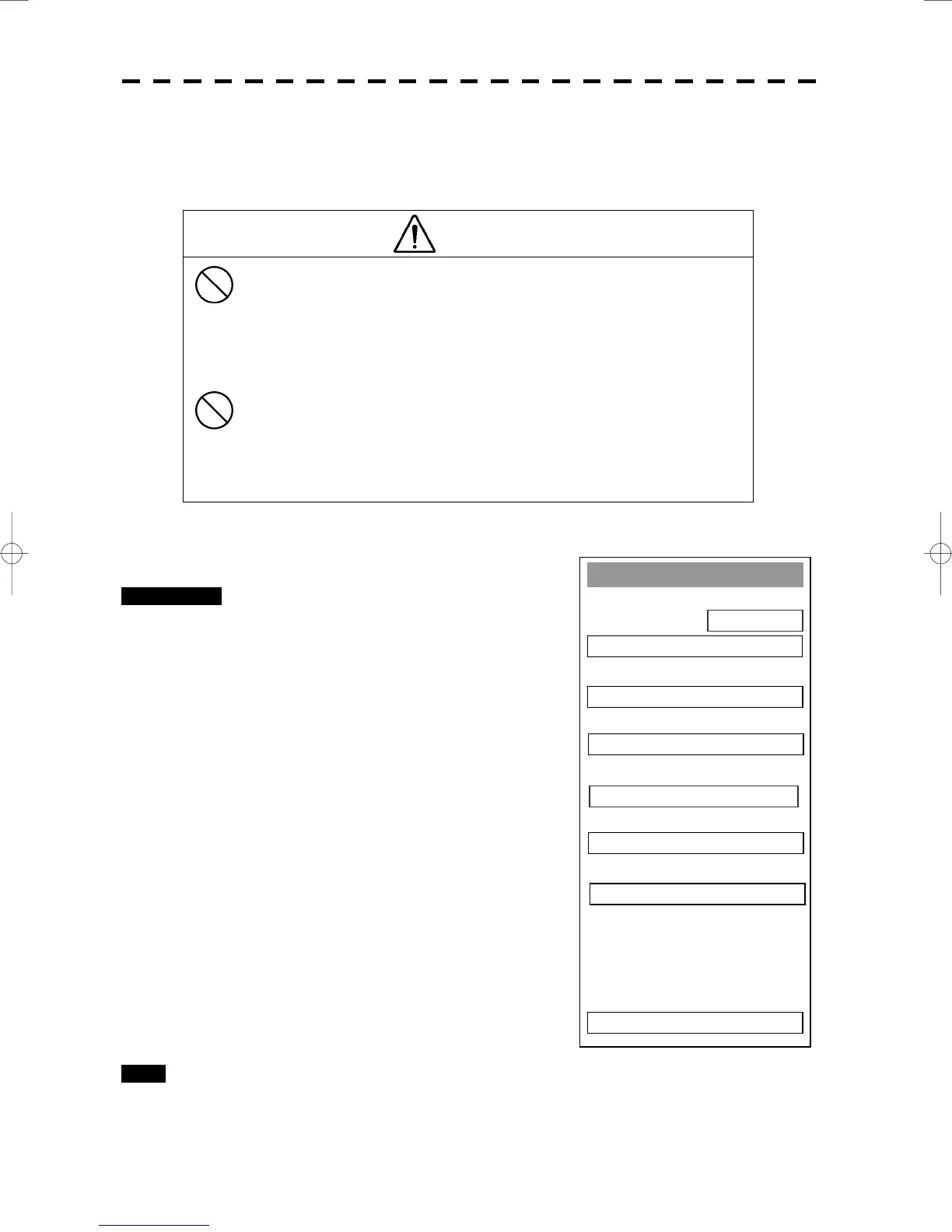8─55
Maintenance Menu
This item is provided for equipment maintenance, including settings of antenna safety switch, master reset, etc.
CAUTION
Only our service engineers are to make the
adjustment. Neglecting this caution may cause
accidents and failures.
Do not make the adjustments during navigation.
Otherwise, adjustments may affect the radar
functions, causing accidents and failures.
[1] Scanner Safety Switch Setting (Safety Switch)
Procedures 1 Open the Adjust Menu.
Refer to 8-29.
2 Press [2] key.
The Maintenance Menu will appear.
3 Press [1] key.
Setting items for the scanner safety switch will
appear.
4 Select the item you want to set,
pressing the numeric key [1] to [4].
1. TX OFF: Stops transmission. (The screen
remains in the transmission status.)
2. STANDBY: Stops transmission. (The
screen switches to the standby status)
3. TX-ON: Continues transmission without
changes. (However, errors in bearing signals
etc. are to occur due to safety switch-off.)
4. IGNORE ERROR: Continues transmission
without changes.(Errors in bearing signals
etc. due to safety switch-off are also
ignored.)
Exit 1 Press [RADAR MENU] key.
The Main Menu will reappear.
Maintenance Menu
1. Safety Switch
STANDBY
2. Partial Master Reset
0. EXIT
3. All Master Reset
4. Internal To Card2
5. Card2 To Internal
6.TX TIME CLR
7. String Data Update
