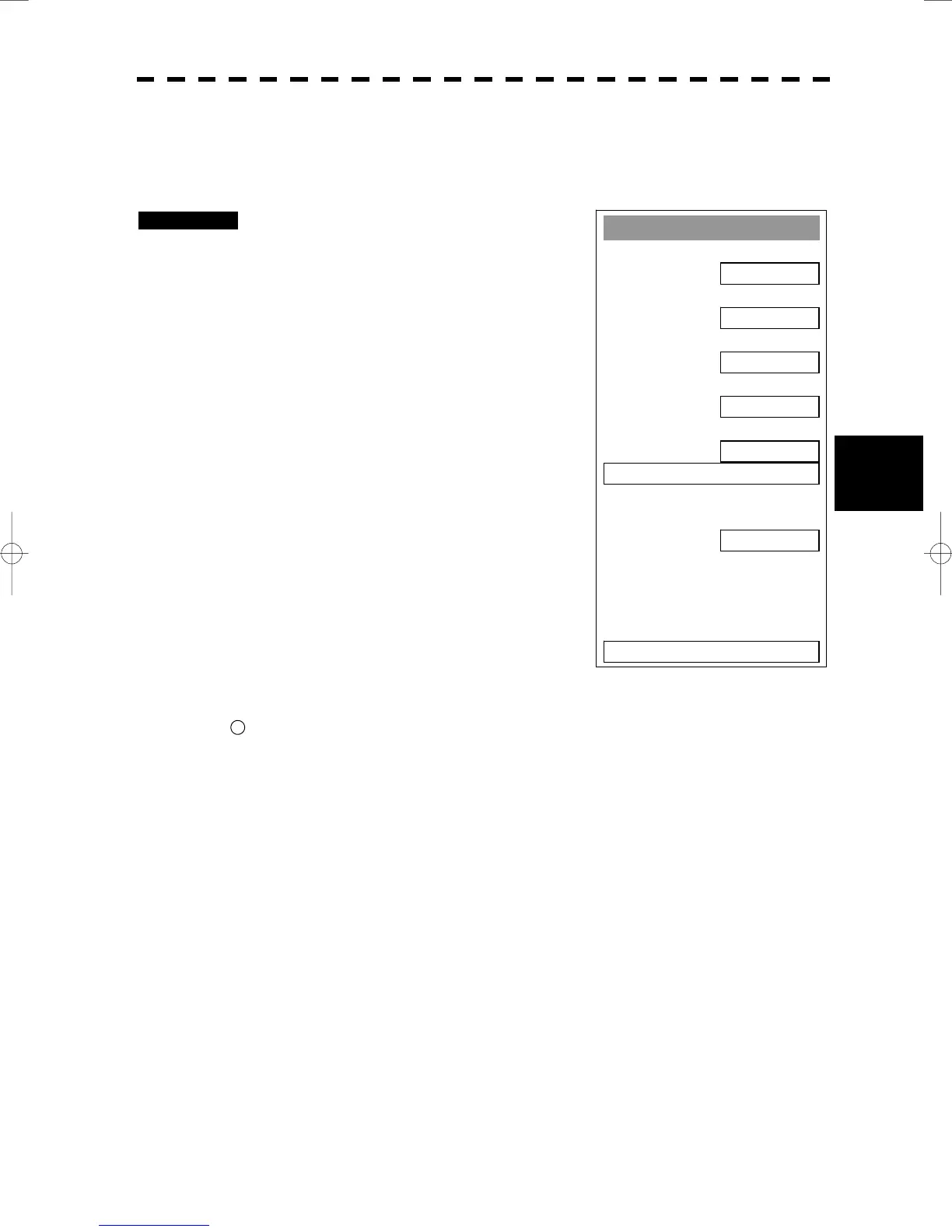5─48
5.3 AIS OPERATION
yy
yyy
5
5.3.5 Setting AIS Symbol Display Function (AIS Symbol Display)
Switch ON or OFF to set the AIS symbol display function.
Procedures 1 Press [ATA MENU] key.
Press [2] key.
The AIS Setting menu will appear.
2 Press [2] key.
The AIS Symbol Display is switched between
ON and OFF.
ON: Enables the AIS symbol display
function.
OFF: Disables the AIS symbol display
function.
* Button on the radar display on page 2-7 is also available for switching.
AIS Setting
1. AIS Function
OFF
2. AIS Symbol Display
OFF
3. ATA Symbol Display
ON
4. CPA Limit
1 nm
5. TCPA Limit
1 min
6. AIS Filter Setting >
7. Identical Distance
100 m
0. EXIT
26