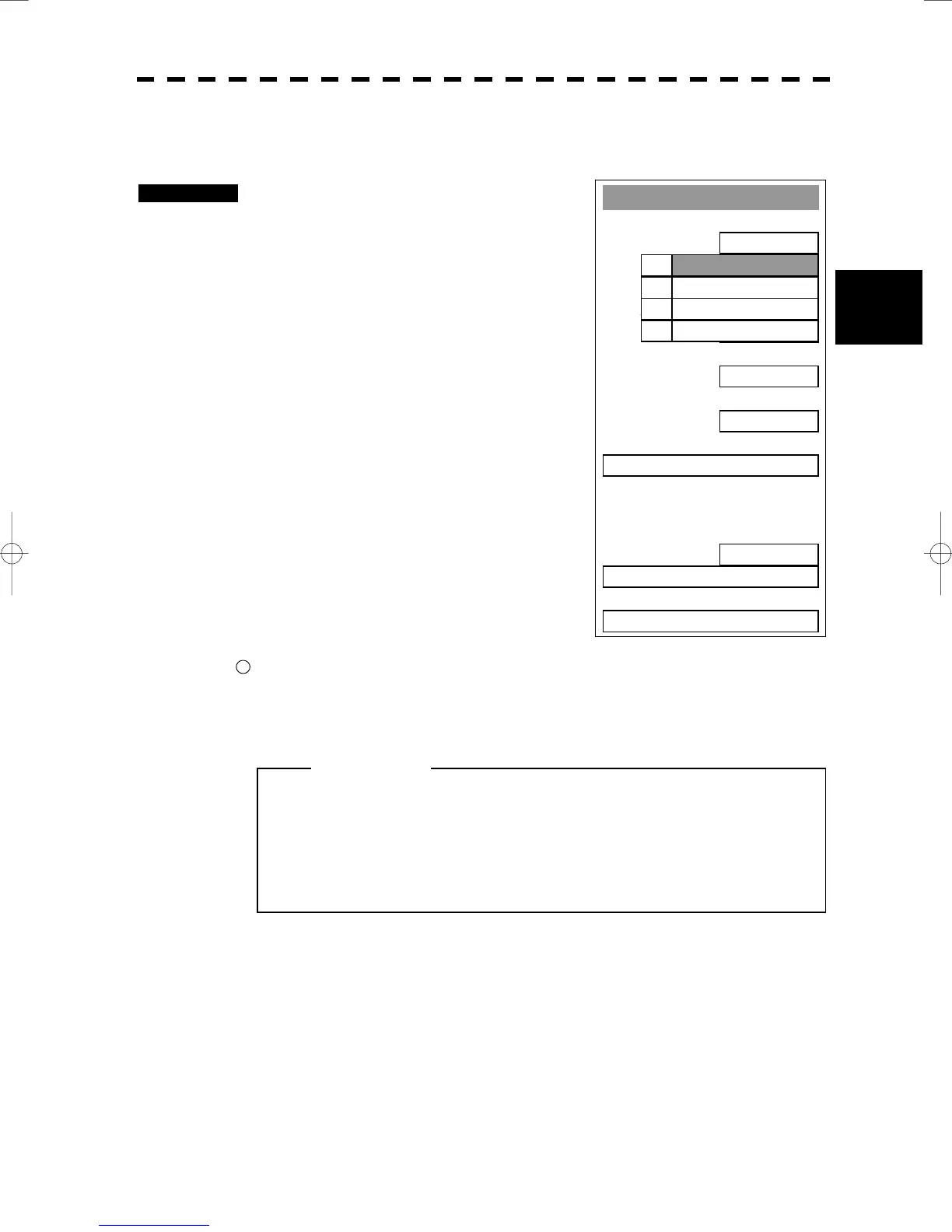3─20
3
3.4 BASIC OPERATIONS
y
y y
3.4.8 Reject Radar Interference [IR]
Procedures 1 Press [RADAR MENU] key.
The Main Menu will appear.
2 Press [1] key.
The IR Menu will appear.
3 Select the level number to be set,
pressing the numeric keys [1] to [4].
The selected level will be set.
Rejection levels of the interference rejector
IR OFF: Interference rejector off
IR LOW: Interference rejection level - low
IR MEDIUM: Interference rejection level -
moderate
IR HIGH: Interference rejection level - high
When a high interference rejection level is selected,
the radar’s ability of detecting small targets such as
buoys and small boats lowers.
In general, [IR LOW] should be selected.
* Button
10
on the radar display on page 2-7 is also available to switch IR settings.
z When viewing a radar beacon or SART signal, select
IR OFF (Interference Rejector OFF) because IR
processing suppresses the video.
Attention
Main Menu
1. IR
IR OFF
2. PROCES
PROC OFF
3. TARGET ENHANCE
OFF
4. Zoom
OFF
5. SART
OFF
6. NAV Information
7.
8. Graphic Display
ON
9. RADAR Menu (Plot)
0. EXIT
IR OFF
1.
IR LOW
2.
IR MED
3.
IR HIGH
4.
