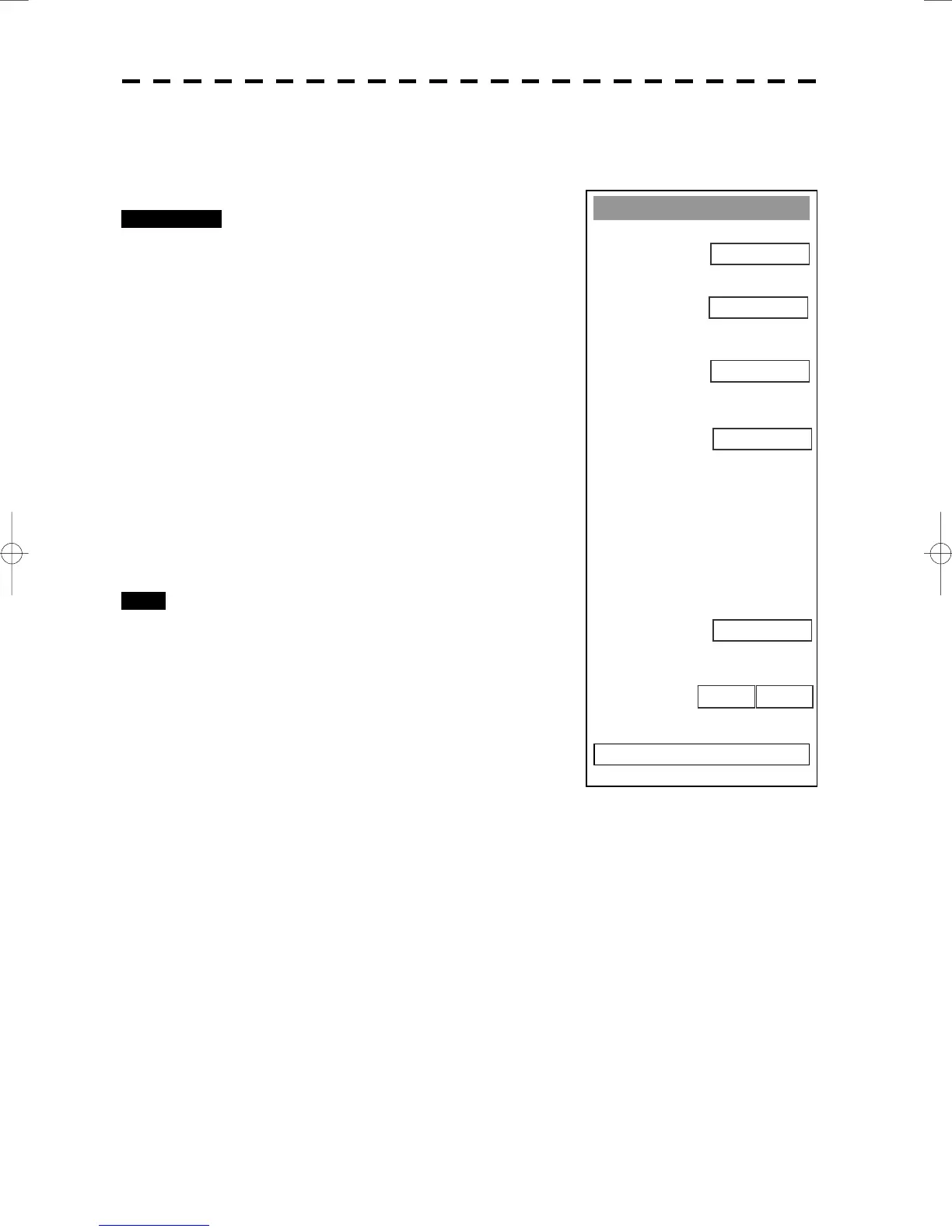8─39
Antenna Height Adjustment
Set the antenna height above the sea level, but change this setting carelessly.
Procedures 1 Measure the height from the sea level to
the antenna in advance.
2 Open the Equipment Setup Menu.
3 Press [4] key.
The TRX Setting Menu will appear.
4 Press [1] key.
The Antenna Height Set Value window will
appear.
5 Select the antenna height measured in
step 1 from the pull-down menu by
pressing the numeric key [1] to [4].
The antenna height will be determined.
Exit 1 Press [RADAR MENU] key.
The Main Menu will reappear.
RX Setting
1. Anntena Height
5-10m
2.
une Peak Adjust
0
0
8.Antenna Location
0. EXIT
3.
une Indicator Adjust
0
4. PM Adjustment
5.Manual Tune Adjustment
2048
7. Output Pulse
0m0m
