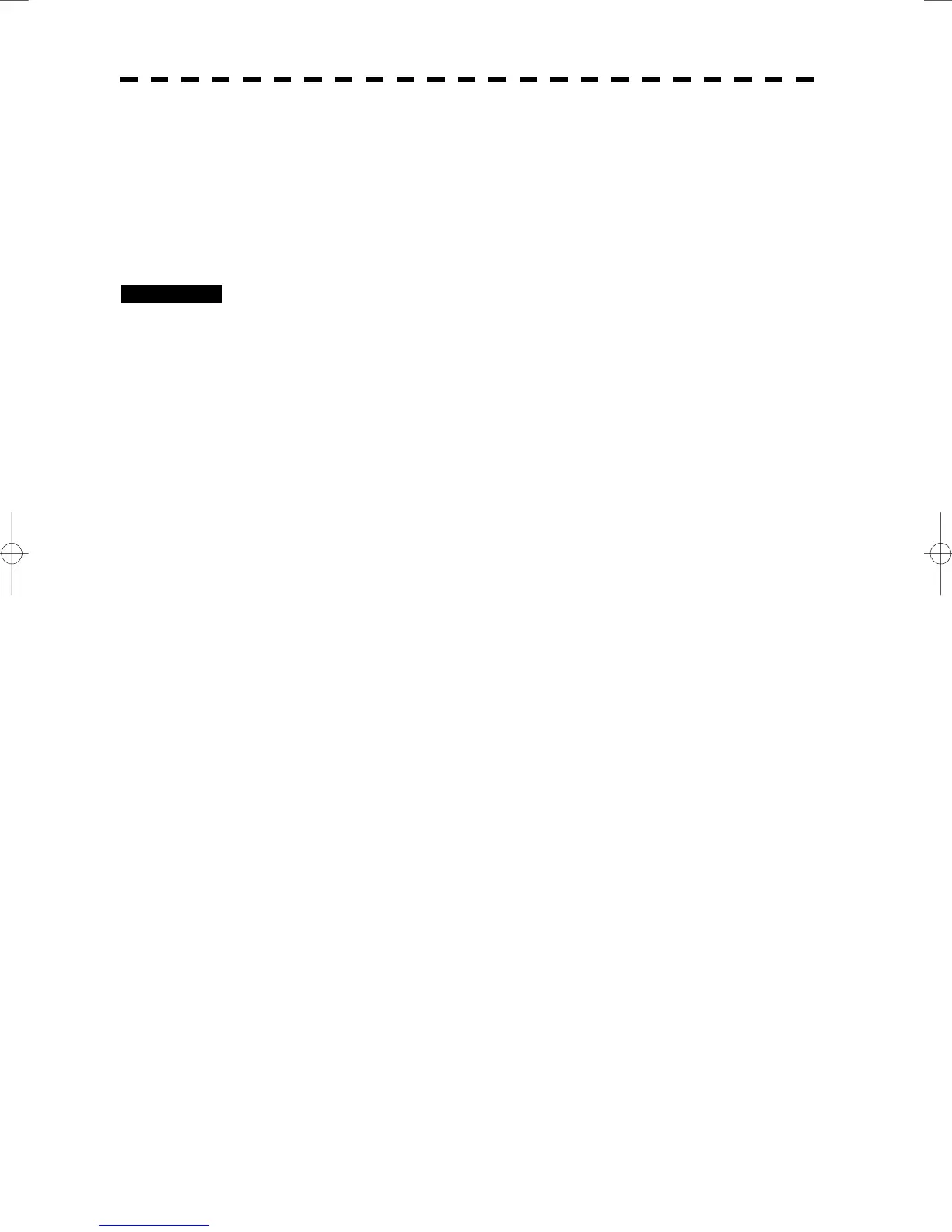3─15
3.4.4 Tune
This system tunes the transmitting frequency and receiving frequency under automatic control, so it does not
need any tuning by hand
3.4.5 Control Sensitivity [GAIN/PL]
Procedures 1 Control noise on the radar display by turning the [GAIN/PL] control until
targets can be easily observed.
Turning [GAIN/PL] control clockwise increases sensitivity.
Turning [GAIN/PL] control counterclockwise decreases sensitivity.
Turning the [GAIN/PL] control clockwise increases receiving sensitivity and extends the
radar observation range. If the sensitivity is too high, the receiver noise increases reducing
the contrast between the targets and the background video. As a result, the targets become
obscure on the radar display.
To observe densely crowded targets or short-range targets, turn the [GAIN/PL] control
counterclockwise to reduce the sensitivity so that the targets are easy to observe. However,
be careful not to overlook important small targets.