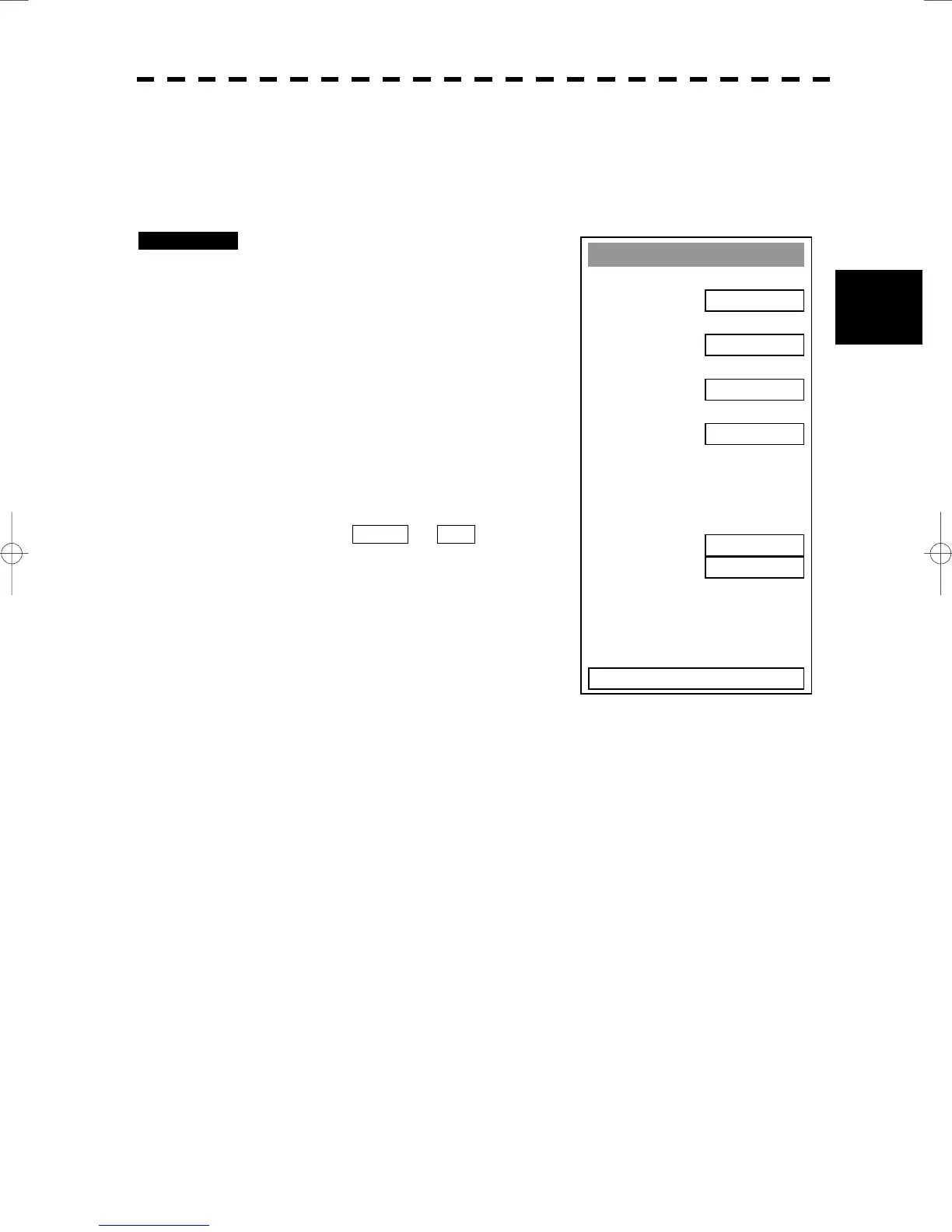3─52
3
3.5 BASIC OPERATIONS
y
y y
3.5.16 Operate EBL Maneuver Function (EBL Maneuver)
[I] Initial Setting (Reach,Turn Mode, Turn Set)
Procedures 1 Press [RADAR MENU] key twice.
Press [3] key.
Press [7] key.
The EBL Maneuver Setting Menu will
appear.
2 Press [2] key.
The CODE INPUT Menu will appear.
Enter the Reach value and select ENT.
3 Press [3] to select Turn Mode.
The setting of turn mode will be switched
between RADIUS and RATE.
RADIUS: Constant turn diameter (NM)
RATE: Constant turn speed (deg/min)
4 Press [4] key.
The CODE INPUT Menu will appear.
Enter the Turn Set value and select ENT.
Note: If the initial setting is not correct, the maneuver curve is affected.
EBL Maneuver
1. EBL Maneuver
OFF
2. Reach
1000 m
3. Turn Mode
RADIUS
4. Turn Set
1.0 nm
HEADING
R **.* °
WOL
*** nm
0. EXIT
T **.* °
