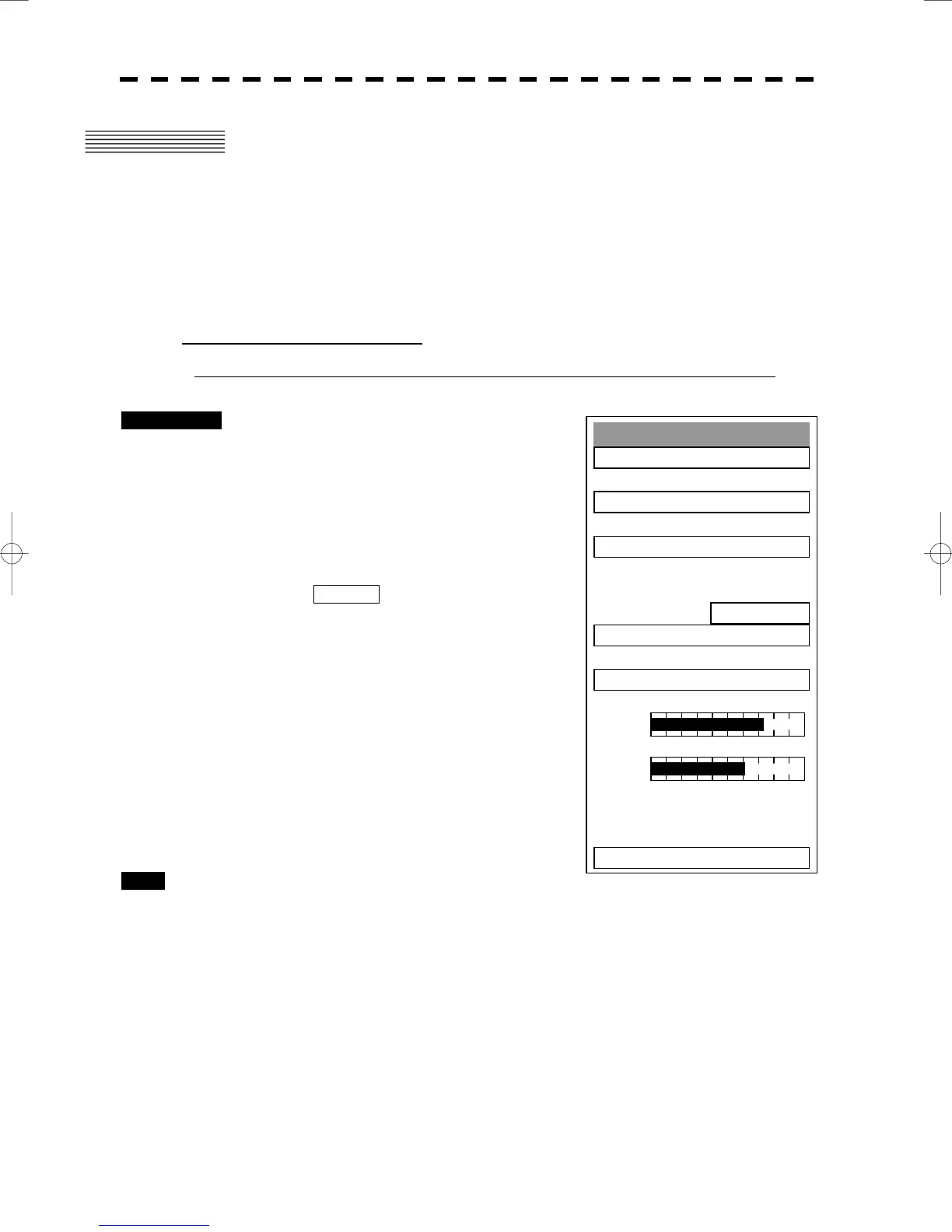3─91
3.9 OPERATE PERFORMANCE MONITOR
(PM DISPLAY)
3.9.1 Operation Procedures
This function is available only when the radar equipment is equipped with the NJU-64 Performance Monitor.
1 Preparation for Operation
If the equipment is provided with a radar interswitch, set the interswitch to the Master Radar mode.
Procedures 1 Press [RADAR MENU] key twice.
Press [8] key.
Press [9] key.
The Test Menu will appear.
2 Press [4] key.
The TX LVL indicator bar-graph in the menu
indicates the performance monitor status. Use
this bar graph to check for the transmitted power.
(The following are automatically set for the
radar:
Relative motion (RM)
OFF CENTER OFF
IR OFF
PROCESS OFF
TGT ENH OFF
FUNCTION OFF, and
24 NM range
At the same time, the PM pattern for checking
the receiver system is shown on the radar
display.)
Exit 1 Press [RADAR MENU] key.
The Test Menu will be closed.
Notes: • When PM is set to ON, all target acquisitions by ATA functions are cancelled.
Once the target acquisitions are cancelled, they are not recovered.
• The radar image is suppressed for the operator to easily view the PM image. Thus, be sure to
close the TEST MENU when having checked for the PM.
est Menu
1. Self Test
2. Monitor Test
3. Panel Test
4. PM Display
ON
5. Error Logging
6. System INFO
MAGI
PM
0. EXIT
